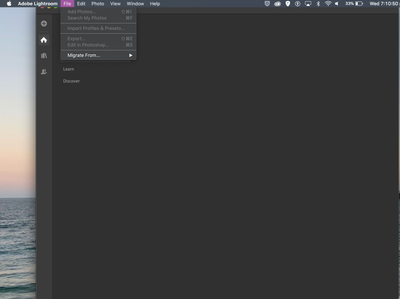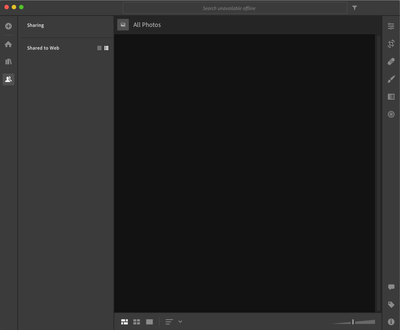Adobe Community
Adobe Community
Turn on suggestions
Auto-suggest helps you quickly narrow down your search results by suggesting possible matches as you type.
Exit
- Home
- Lightroom ecosystem (Cloud-based)
- Discussions
- Lightroom Desktop homescreen stays blank and does ...
- Lightroom Desktop homescreen stays blank and does ...
0
Lightroom Desktop homescreen stays blank and does not connect to the internet
New Here
,
/t5/lightroom-ecosystem-cloud-based-discussions/lightroom-desktop-homescreen-stays-blank-and-does-not-connect-to-the-internet/td-p/11506219
Oct 14, 2020
Oct 14, 2020
Copy link to clipboard
Copied
I have the newest version of Lightroom (cloud) but it will not connect to the internet so therefore I cannot import or edit photos because when I try to press the add. button nothing happens. I am on a Macbook Air 2018 and have tried updating my laptop, deleting and reinstalling the application as well as restarting the app but nothing is making a difference. I am on an all-access creative cloud membership and all other applications are working perfectly.
Community guidelines
Be kind and respectful, give credit to the original source of content, and search for duplicates before posting.
Learn more
/t5/lightroom-ecosystem-cloud-based-discussions/lightroom-desktop-homescreen-stays-blank-and-does-not-connect-to-the-internet/m-p/11508575#M33033
Oct 14, 2020
Oct 14, 2020
Copy link to clipboard
Copied
Hi there,
Sorry that Lightroom desktop does not show your images and the homescreen stays blank on your MacBook Air 2018.
You can resolve this issue by signing out and then signing in again.
- From the menu bar, choose Help > Sign Out.
- Lightroom will now restart.
- Sign in with your Adobe ID again when prompted.
Let us know how it goes.
Thanks,
Akash
Community guidelines
Be kind and respectful, give credit to the original source of content, and search for duplicates before posting.
Learn more
Resources
Quick links - Lightroom Mobile
Troubleshooting
Learn Something New!
Carissa Massongill
Katrin Eismann
Carissa Massongill
Copyright © 2023 Adobe. All rights reserved.