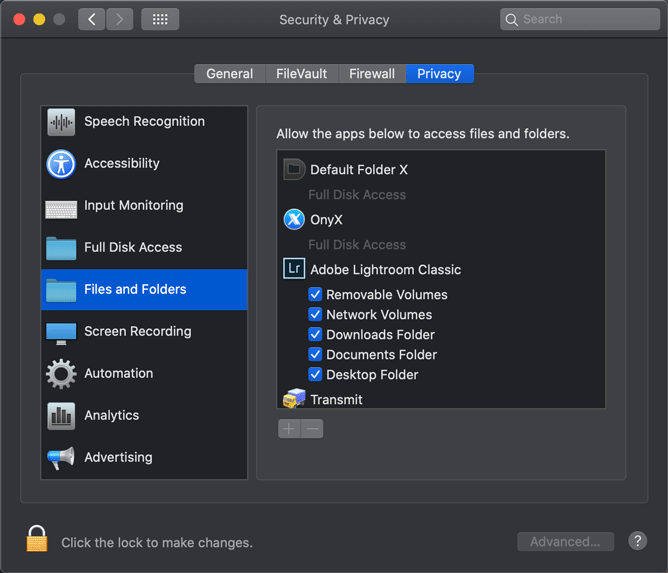Adobe Community
Adobe Community
- Home
- Lightroom ecosystem (Cloud-based)
- Discussions
- Lightroom doesn't read ARW files - even after upda...
- Lightroom doesn't read ARW files - even after upda...
Lightroom doesn't read ARW files - even after updating to the latest version
Copy link to clipboard
Copied
My Lightroom is currently updated to version 9.2.1 and it still doesn't read the Sony ARW files.
When trying to import the files from SD card it shows 'Preview unavailable for this file.' And then 'Some import operations were not performed. The file cannot be opened by Lightroom'.
How is that possible even when using the latest Lr version?
Copy link to clipboard
Copied
Are you using Lightroom or Lightroom Classic? Have you tried copying the files to your hard drive before importing them?
Copy link to clipboard
Copied
You are using the latest version of Lightroom Classic all right, and although you do not mention which Sony camera you use, it should be able to import your .ARW files. You also do not say which operating system you use. Is it perhaps MacOS X Catalina? If so, did you give Lightroom Classic permissions to access removable volumes?