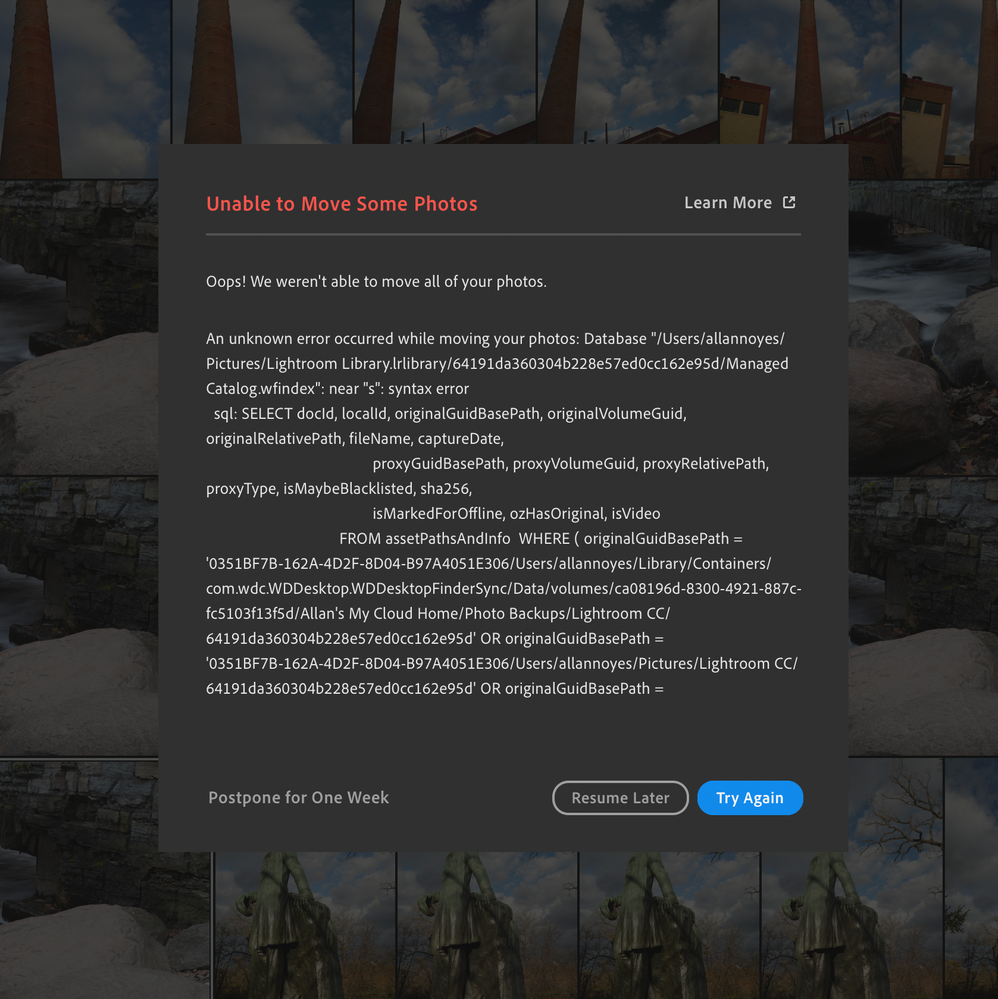Adobe Community
Adobe Community
Turn on suggestions
Auto-suggest helps you quickly narrow down your search results by suggesting possible matches as you type.
Exit
0
Lightroom Error Message
Explorer
,
/t5/lightroom-ecosystem-cloud-based-discussions/lightroom-error-message/td-p/11295448
Jul 17, 2020
Jul 17, 2020
Copy link to clipboard
Copied
I have been getting he below error message everytime I open lightroom on my 2019 16 inch MacBook Pro. How do I get rid of this error message. It feels like Lightroom is trying to sync photos that are not longer accessible. I always end up hitting on the postpone for a week option and then right back to it the next week.
Community guidelines
Be kind and respectful, give credit to the original source of content, and search for duplicates before posting.
Learn more
AllNoAll
AUTHOR
Explorer
,
LATEST
/t5/lightroom-ecosystem-cloud-based-discussions/lightroom-error-message/m-p/11456406#M32386
Sep 23, 2020
Sep 23, 2020
Copy link to clipboard
Copied
I hate to bump topics, but I'm still having this issue. Does anyone know how to resolve this?
Community guidelines
Be kind and respectful, give credit to the original source of content, and search for duplicates before posting.
Learn more
Resources
Quick links - Lightroom Mobile
Troubleshooting
Learn Something New!
Carissa Massongill
Katrin Eismann
Carissa Massongill
Copyright © 2023 Adobe. All rights reserved.