 Adobe Community
Adobe Community
- Home
- Lightroom ecosystem (Cloud-based)
- Discussions
- Lightroom Face detection returns wrong persons
- Lightroom Face detection returns wrong persons
Copy link to clipboard
Copied
Is there a way to remove a person’s name from a face to replace it by another one. The face detection algorithm automatically assigns names if it finds a well corresponding person.
This works well for most of the persons, but as they become looking more and more the same, errors are occurring (esp. for twins).
Therefor I’ve been looking for the button to change the name for hours now and didn’t find anything... Using Lightroom CC on an IPad.
Thanks for help.
 1 Correct answer
1 Correct answer
Sorry, I've just read your original post again and realised that you're looking on an iPad, and you can't change individual names there, you can only do it using the LRCC desktop app. Sorry for the confusion.
Copy link to clipboard
Copied
Select the image with the wrongly-named face region, click on the Keyword icon in the right-hand toolbar, then when that's opened click in the People section on the wrong name and you can then simply type the correct name.
Copy link to clipboard
Copied
Thanks for the reply. Unfortunately that doesn’t work for me. I don’t have any keywords, but anyways if I change to the people section and correct the name, that applies to all photos and not to the single one.
Copy link to clipboard
Copied
Did you actually look at the Keywords panel? Any tagged faces in an individual image are listed on the Keywords panel (and it doesn't matter if the image doesn't have any keywords assigned, there is a separate People section above the Keyword section). If you change the name on that Keywords panel, it only affects the face region on that selected image.
Copy link to clipboard
Copied
I guess I‘m looking at the wrong page. Could you post a screenshot of the proper section or icon where I can reach that panel?
That‘s what I see: 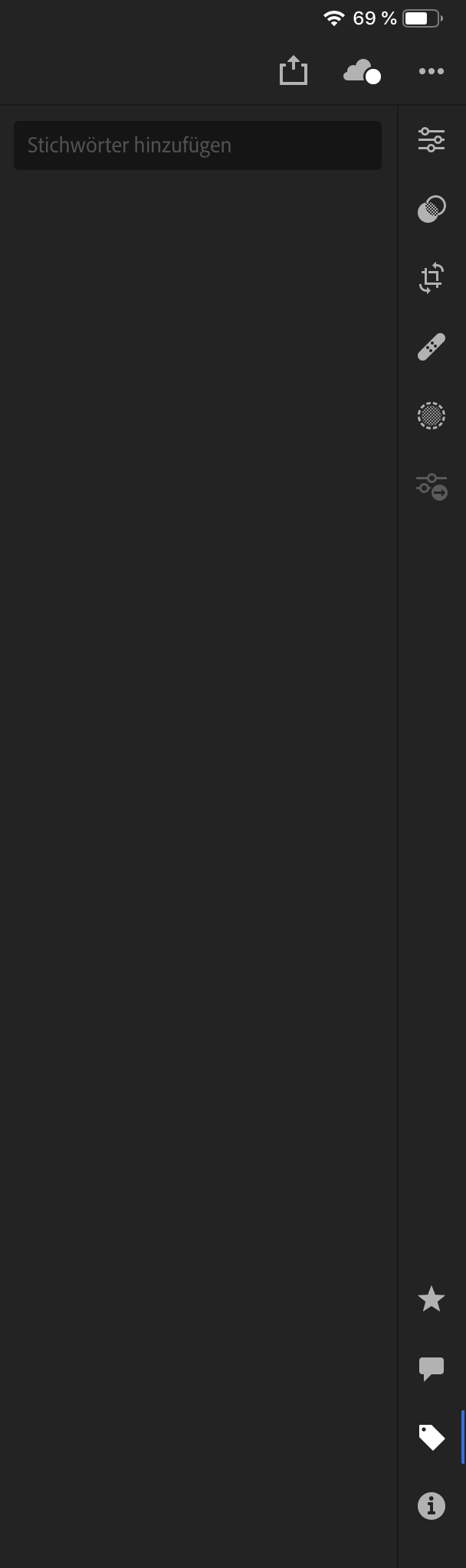
Copy link to clipboard
Copied
Sorry, I've just read your original post again and realised that you're looking on an iPad, and you can't change individual names there, you can only do it using the LRCC desktop app. Sorry for the confusion.
Copy link to clipboard
Copied
I really don't understand that product philosopy anymore...
Anyway, thank you Jim for the help!
