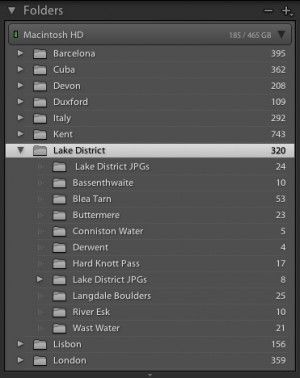Adobe Community
Adobe Community
- Home
- Lightroom ecosystem (Cloud-based)
- Discussions
- Re: Could you post a screenshot? I assume you mean...
- Re: Could you post a screenshot? I assume you mean...
Lightroom Filtering Problem with Subfolders
Copy link to clipboard
Copied
For some reason when I open a Folder within my Catalog in Lightroom, when I have it Filter by Capture Time, it sub-filters it as well by the Subfolders.
Before I could select the Main Folder, see all the photos in the Sub-Folders, filter by 'Capture Time' and all the Photos would filter by Capture Time as expected. Now they are filtering by Capture Time, but in groups by Sub-Folder.
I am a Wedding Photographer and use MULTIPLE Cameras through the day and being able to Filter all Cameras and Sub-Folders under a Main Folder and Filter by Capture Time is very important. Why did that stop working and how do I fix it?
Copy link to clipboard
Copied
Could you post a screenshot? I assume you mean 'sort', not 'filter', but to be honest I have no idea what you are saying.
Copy link to clipboard
Copied
I know, it's quite hard to explain, and I am sorry for that. The photo below is not mine and taken from Google; though, it will serve the purpose. Looking at the Photo you see the selected folder "Lake District" with several subfolders below. I use a similar structure with Weddings. The "Lake District" would be the "Main Folder" for a said Wedding, then I have 'Sub-Folders' for each seperate camera which are all time synced. I used to just select the "Main Folder" for a Wedding and filter by 'Capture Time' to have all the cameras (Sub-Folders) under the "Main Folder" show all the photos from all the cameras filtered by 'Capture Time' to have a timeline layout of the day as I edit. Though, for some reason now it still filters by 'Capture Time' but in blocks based on the Sub-Folders, and not the overall collection of photos under the "Main Folder"
...does that make more sense?
Copy link to clipboard
Copied
Yes, I mean't SORT thank you; though, the problem still remains. Any ideas?
Copy link to clipboard
Copied
I can't replicate that. If I select a parent folder with the images in subfolders, then I see the images in the sort order I have chosen at the bottom of the grid. I could not even get the images to sort by subfolder if I wanted to... Are you sure the capture time of the cameras was synced, so this is not a coincidence caused by the date & time of one camera being complety off?
Copy link to clipboard
Copied
never had to be done before. In Library Mode, above the Film Strip, I had
to select the arrow to the right of the file name. It somehow started to
default to "Previous Import" and not the actual main folder. When I ensured
the Main Folder was selected, and not "Previous Import" (which, generally
is the same thing after importing right away) and it works!
Thanks for all those who tried to help and spent time working with me on
this 🙂