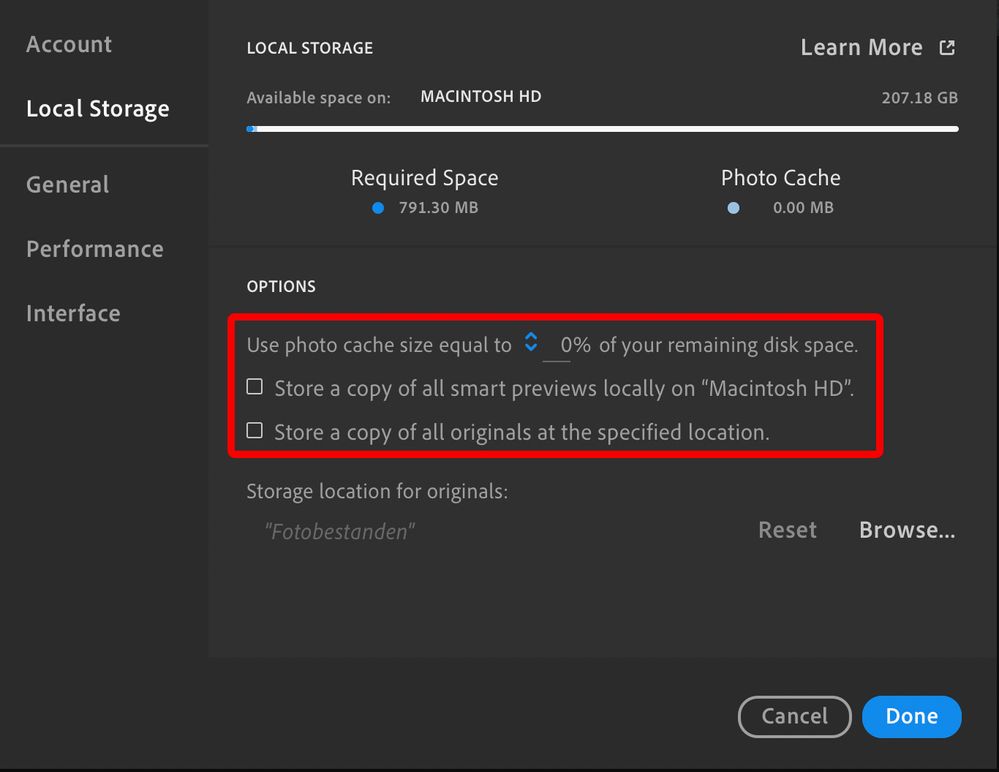Adobe Community
Adobe Community
- Home
- Lightroom ecosystem (Cloud-based)
- Discussions
- Re: Lightroom.library File
- Re: Lightroom.library File
Copy link to clipboard
Copied
I have only found posts from a few years ago.
I have a small SSD and only about 14GB of my LR cloud storage used.
However my Lightroom.library file is 40GB in size.
What does this file do and can I delete it/make it smaller?
 1 Correct answer
1 Correct answer
That file is a local cache. It is needed to speed up Lightroom and to make sure that you can still see your photos while you are offline. You can't delete it, but you can make it as small as possible by setting the photo cache to 0% in your preferences and uncheck the options to store smart previews or originals locally.
Copy link to clipboard
Copied
That file is a local cache. It is needed to speed up Lightroom and to make sure that you can still see your photos while you are offline. You can't delete it, but you can make it as small as possible by setting the photo cache to 0% in your preferences and uncheck the options to store smart previews or originals locally.
Copy link to clipboard
Copied
Thank you for the quick answer! Will the file shrink in size after I change the settings? Or can I somehow trigger it to create a new file with the new settings?
Copy link to clipboard
Copied
It really depends on which of those settings you had checked, and whether you had changed the default location for stored copies of the originals. Posting a screenshot of your current Preferences>Local Storage tab would allow us to give you a more informed answer.