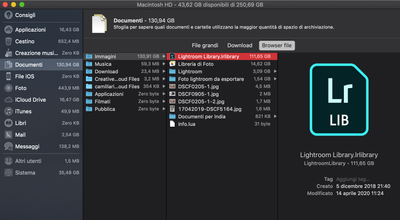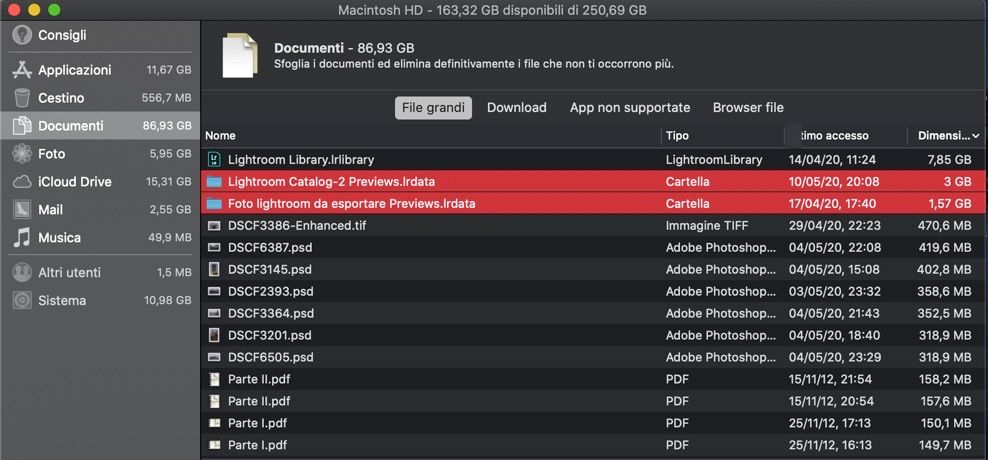Adobe Community
Adobe Community
- Home
- Lightroom ecosystem (Cloud-based)
- Discussions
- Lightroom Library.lrlibrary occupying huge space o...
- Lightroom Library.lrlibrary occupying huge space o...
Lightroom Library.lrlibrary occupying huge space on my Mac
Copy link to clipboard
Copied
Hi everybody,
I'm having and issue because I'm using Lightroom CC and I set the limit of memory where files can be stored to a 10%. I have Lightroom Library.lrlibrary where110GB are stored with Lightroom files and my mac now is really slow.
I also have another folder named Mobile Downloads.lrdata with 25GB.
How can I deal with them to speed up my macbook?
Thank you!!
Copy link to clipboard
Copied
That 'Lightroom' folder containing the Mobile Downloads.lrdata file is from Lightroom Classic, not from Lightroom desktop. Did you use Lightroom Classic before? Or did you try it for a while? If you only use Lightroom desktop right now, then you can trash that entire folder (move it to an external drive just to make sure). You can set the space that Lightroom can use to zero percent to force Lightroom to clear even more space.
Copy link to clipboard
Copied
Hi Johan thank you for your tip!
I moved the Mobile Downloads.lrdata to another hard drive and I got a bit more of space 🙂
However, the Lightroom Library still remains very heavy with 110GB.
In my LR cloud I have only 150GB of pictures, the max set that can be occupied my laptop is 10%. Do you have other ideas?
Thank you 🙂
Copy link to clipboard
Copied
There seems to be a bug (already reported to Adobe) where originals are not cleared from the Lightroom library, even if you set in the preferences that you do not want to store a local copy (check that you did not).
If you did not check the 'Store a local copy' option, then you can do the following: Right-click on the Lightroom Library.lrlibrary package and choose 'Show Package Content'. That will open the library as if it were a folder (a package really is a folder). Look for the 'Originals' folder in that package. If ther are any orignal images in there, trash them.
Copy link to clipboard
Copied
Hi Johan,
Thank you again for your answer... It really helped!
However, I noticed that I still have a couple of folders from Lightroom but I cannot check the content.
Do you know if I could move to another hard drive or simply borrow to free some more space?
Cheers,
Camilla
Copy link to clipboard
Copied
'Lightroom Catalog-2 Previews.lrdata' was created by Lightrom Classic. I do not recognize the other one, but the .lrdata extension suggests that this too is something from Lightroom Classic.
Copy link to clipboard
Copied
Great!
Thank you again for your support 😉
Camilla
Copy link to clipboard
Copied
I have the originals folder but contains zero images. The memory-consuming folder seems to be the "previews." Should I delete that folder?
Thanks
Copy link to clipboard
Copied
Are you sure all images are synced and backed up when you click the cloud icon? If so, you can indeed delete the previews. They will get redownloaded if you do. You must have a giant library if you have >100 GB in previews. You can also delete the entire library file (Lightroom Library.lrlibrary) if you are sure everything is backed up in the cloud. The next time you start Lightroom, it will download a new copy of the library and previews.
Copy link to clipboard
Copied
Deleting the LR CC libary file and let lightroom generate it again helped a lot! It went from 45 to 8 GB.
Copy link to clipboard
Copied
Hi all,
Just read this and its very close to my problem, however, my files are a bit different?
I just read the feed about Lightroom Library occupying huge space on the hard drive, I too have this problem,
Its the Lightroom Catalog Previews.Irdata, its 152.22GB in size and its the biggest single file on my 500SSD hard drive which is now slowing my MAC down somewhat, I started to clear everything I could off my hard drive which wasn’t much to be honest as all my image files are on a external hard drives, but still, I was down to 30GB left on my MAC, so now I’ve cleared everything off Im finding theres still 188GB of lightroom files on my 500SSD drive!
Question is, can I delete the file? I have already “copied” it over to one of my external hard drives.
I also have 143 Lightroom Backup files, roughly 70-79MB in size, dI need this many backup files?
I use Lightroom CC 2015 on my iMac (late 2014)
Hope you can help.
Mark
Copy link to clipboard
Copied
You are using Lightroom Classic, this thread is about Lightroom (cloud). Ask your question again in the appropriate forum.