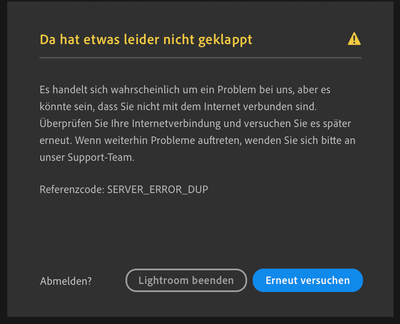Adobe Community
Adobe Community
- Home
- Lightroom ecosystem (Cloud-based)
- Discussions
- [Lightroom Mac App] Server_Error_Dup
- [Lightroom Mac App] Server_Error_Dup
Copy link to clipboard
Copied
Hi,
I bought the monthly Lightroom subscription through Apple's AppStore and also received a confirmation email. However, despite a good internet connection, I get the error "SERVER_ERROR_DUP". I restarted the computer, logged out and logged in again, and reinstalled lightroom. How can I solve the problem?
 1 Correct answer
1 Correct answer
Hi there,
Sorry that you keep getting an error message "Server_Error_Dup" while using the Lightroom installed via the Mac app store.
It seems that the app is not detecting the catalog for migration, would you mind browse to the catalog on the external drive location and select it for migration.
Let us know how it goes.
Thanks,
Akash
Copy link to clipboard
Copied
Hi there,
Sorry that you keep getting an error message "Server_Error_Dup" while using the Lightroom installed via the Mac app store.
It seems that the app is not detecting the catalog for migration, would you mind browse to the catalog on the external drive location and select it for migration.
Let us know how it goes.
Thanks,
Akash
Copy link to clipboard
Copied
I have same problem with my Lightroom ( also installed and paid via App Store). Lightroom keeps saying, my subscription has ended etc. and when i push "Renew" button i receive message that says: Something went wrong... and Reference code : SERVER_ERROR_DUP. Please help me. I don't have a glue how to find catalog for migration from my drives. There's no .lrcat files.
Copy link to clipboard
Copied
Hi
I too am havign this issue - i'm still within my 7 days free trail (signed up yesterday), but it told me my subscription was due for renewal. Now i'm getting the same message, server_error_dup.
my internet connect is working fine, i've logged out, restarted my Mac and reinstalled the application.
I'm not very technically, so i don't know what you mean by find the cataglog for migration. This is quite frustating, please can someone from Adobe response with some clear, simple steps to resolving this issue asap.
Copy link to clipboard
Copied
Hey, I have the same problem. Cannot use it because of this screen:
Restart and reinstallation dont help.
Please help us.
Best regards
Copy link to clipboard
Copied