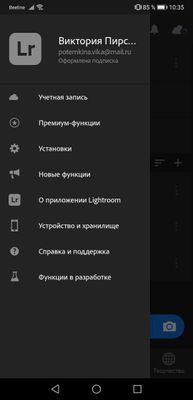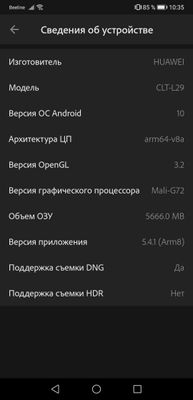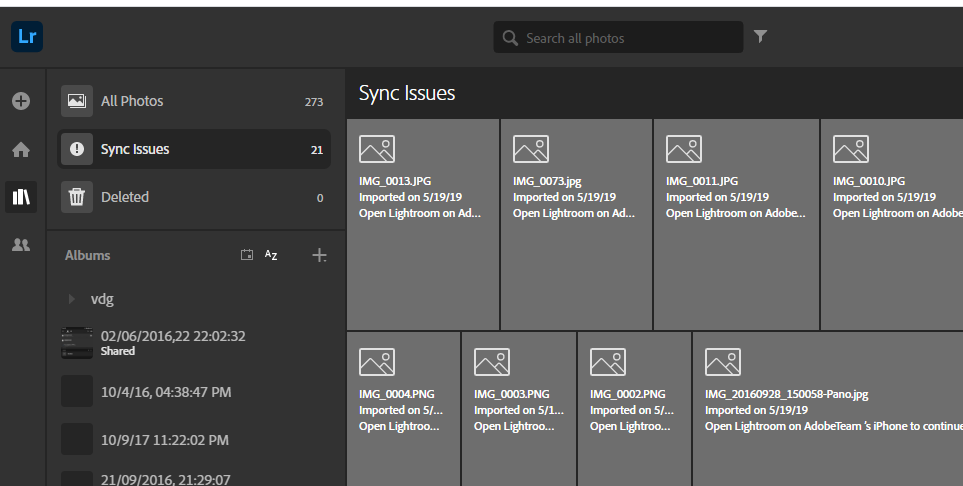Adobe Community
Adobe Community
- Home
- Lightroom ecosystem (Cloud-based)
- Discussions
- Lightroom mobile(Android) not showing presets and ...
- Lightroom mobile(Android) not showing presets and ...
Lightroom mobile(Android) not showing presets and images
Copy link to clipboard
Copied
Подскажите пожалуйста где облако свое найти пользуюсь через телефон, пишит синзронизировпно в облако но не где не могу найти эти фото
Copy link to clipboard
Copied
Hi there,
Not sure if I understand correctly, sorry about the trouble caused. Could you please elaborate and provide some more details about the issue?
Are you not able to find your synced images on Lightroom mobile?
If so, please let us know the version of Lightroom you are using along with the device (operating system) you are using it on.
Do you see your presets and images on Lightroom Web? Link: https://lightroom.adobe.com/
Are you using the free version of Lightroom mobile? If yes, the presets are stored locally on the mobile device & re-installing them may have removed the data related to the app. You can try restarting the mobile device to check if that helps.
Thanks!
Akash
Copy link to clipboard
Copied
Copy link to clipboard
Copied
Добрый день.
Я использую платную версию, я не могу найти свои фотографии и где облачное хранилище находится. Присеты свои я вижу, а все старые фото были синхронизированны,
Copy link to clipboard
Copied
Добрый день, свои фото и присеты в приложение я вижу, я не могу найти где мои синхронизированны фото.
Copy link to clipboard
Copied
Thanks for providing all the details. Would you mind checking the "Sync errors" section in Lightroom Web and see if there are files stuck in the sync process? Sometimes, files are deleted from the source from where they were uploaded and not completely synced to the cloud and that causes Lightroom to look for the original file in your library. See the screenshot below where I have some images on Lightroom on my desktop not synced properly:
Hope that helps.
Let us know the outcome.
Thanks,
Akash
Copy link to clipboard
Copied
Добрый день нет ошибки синхронизации, я не знаю где найти все мои синхронизированны фото, где находится облако с моими фотографиями.
Copy link to clipboard
Copied
Please logon to Lightroom Web and follow the above steps. Link: https://lightroom.adobe.com/
Let us know the outcome.
Thanks,
Akash