 Adobe Community
Adobe Community
Turn on suggestions
Auto-suggest helps you quickly narrow down your search results by suggesting possible matches as you type.
Exit
- Home
- Lightroom ecosystem (Cloud-based)
- Discussions
- Lightroom Mobile - Creating preset from DNG vs. Co...
- Lightroom Mobile - Creating preset from DNG vs. Co...
0
Lightroom Mobile - Creating preset from DNG vs. Copy/paste settings from DNG results in different color results.
Adobe Employee
,
/t5/lightroom-ecosystem-cloud-based-discussions/lightroom-mobile-creating-preset-from-dng-vs-copy-paste-settings-from-dng-results-in-different-color/td-p/10567275
Jul 24, 2019
Jul 24, 2019
Copy link to clipboard
Copied
I have a .dng preset file.
When I copy setting from a .dng file and paste it on an image it results in accurate color tone and perfect white balance.
But when I create preset from the .dng file and apply that preset on any images it results in a green tint, inaccurate colors and white balance change.
I'm stuck in finding a solution for this. Can anyone help me with this one?
Lightroom Mobile 4.3.1
Android Version - 9 (pie)

Community guidelines
Be kind and respectful, give credit to the original source of content, and search for duplicates before posting.
Learn more
LEGEND
,
/t5/lightroom-ecosystem-cloud-based-discussions/lightroom-mobile-creating-preset-from-dng-vs-copy-paste-settings-from-dng-results-in-different-color/m-p/10567276#M18349
Jul 24, 2019
Jul 24, 2019
Copy link to clipboard
Copied
Check the profile applied in each case as they may be different.
Community guidelines
Be kind and respectful, give credit to the original source of content, and search for duplicates before posting.
Learn more
Shivprasad
AUTHOR
Adobe Employee
,
LATEST
/t5/lightroom-ecosystem-cloud-based-discussions/lightroom-mobile-creating-preset-from-dng-vs-copy-paste-settings-from-dng-results-in-different-color/m-p/10567277#M18350
Jul 24, 2019
Jul 24, 2019
Copy link to clipboard
Copied
Profile applied in each case is the same
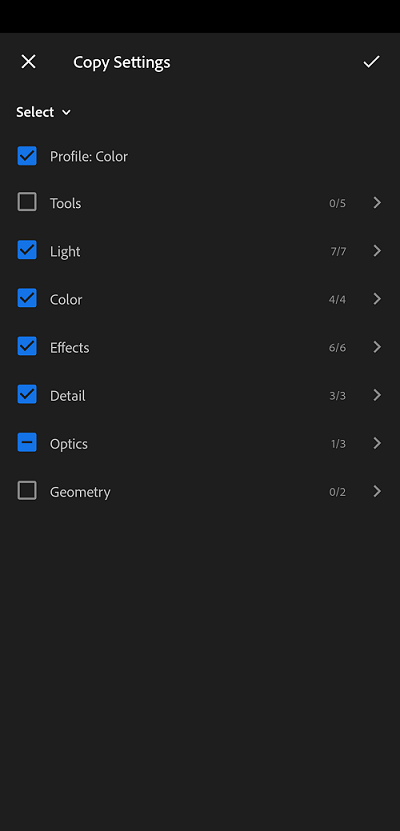
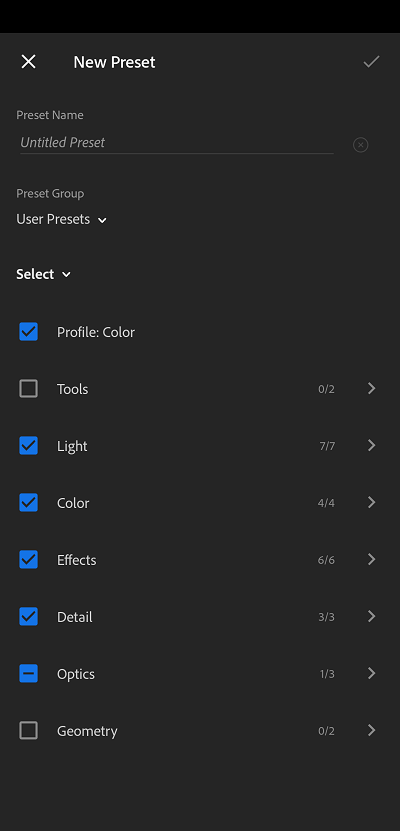
Community guidelines
Be kind and respectful, give credit to the original source of content, and search for duplicates before posting.
Learn more
Resources
Quick links - Lightroom Mobile
Troubleshooting
Learn Something New!
Carissa Massongill
Katrin Eismann
Carissa Massongill
Copyright © 2023 Adobe. All rights reserved.
