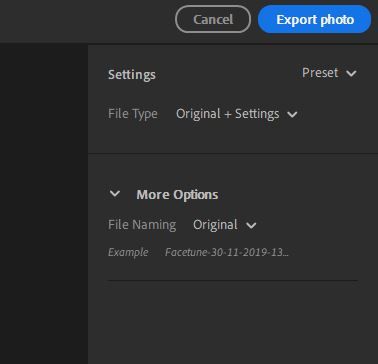Adobe Community
Adobe Community
- Home
- Lightroom ecosystem (Cloud-based)
- Discussions
- Lightroom no resizing option on Export
- Lightroom no resizing option on Export
Lightroom no resizing option on Export
Copy link to clipboard
Copied
New Lightroom user here. I have Lightroom (1TB) which is Lightroom on desktop and mobile with other Creative Cloud services. Version 3.0
I need to resize a .jpeg image and found that you need to export the image to get the resizing option. I don't see a resizing option. Just Settings File Type & File Naming. Attached a screenshot.
Resize only show up when exporting RAW images?
-Andrew
Copy link to clipboard
Copied
If I click on more options I get these choices, and one of them is to specify how many pixels on the long side.
Copy link to clipboard
Copied
Thanks Jim!
I selected Custom under Dimensions and Long Side showed up
Andrew
Copy link to clipboard
Copied
You selected 'Original'. An original is an original. If you could resize it it would not be an original anymore.