 Adobe Community
Adobe Community
- Home
- Lightroom ecosystem (Cloud-based)
- Discussions
- Lightroom not detecting all my space in my mac.
- Lightroom not detecting all my space in my mac.
Lightroom not detecting all my space in my mac.
Copy link to clipboard
Copied
I have a disk with according to it, I have 174GB free. Now in lightroom it only says I have 68GB free. And I have tried restarting both Lightroom and the PC, but it still wont detect the fact I have 174GB free.
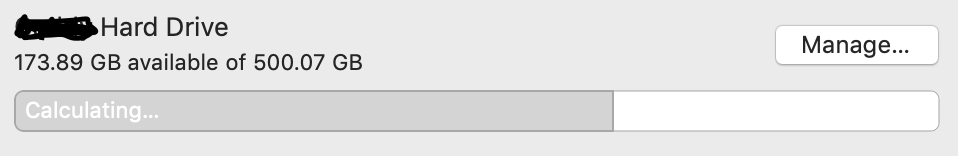

Copy link to clipboard
Copied
I believe there is a option under this that says the % you allow Lightroom to use of the hd and those numbers are derived from that percentage you choose.
Copy link to clipboard
Copied
Hi Andria,
Something does not seem right here, as we're not able to see the drive's name in-front of Available space on, could you please share Lightroom's Help > System Info dialog text here? As it would be helpful for us to check the version & configuration.
Have you tried restarting the computer and see if it helps?
What location have you set for storing local originals?
Regards,
Sahil
Copy link to clipboard
Copied
I have tried restarting various times, and It does not make a difference, and the drive name does appear in-front of Available space on, but the screenshot didnt capture it for some reason, but here is a picture of the system info:
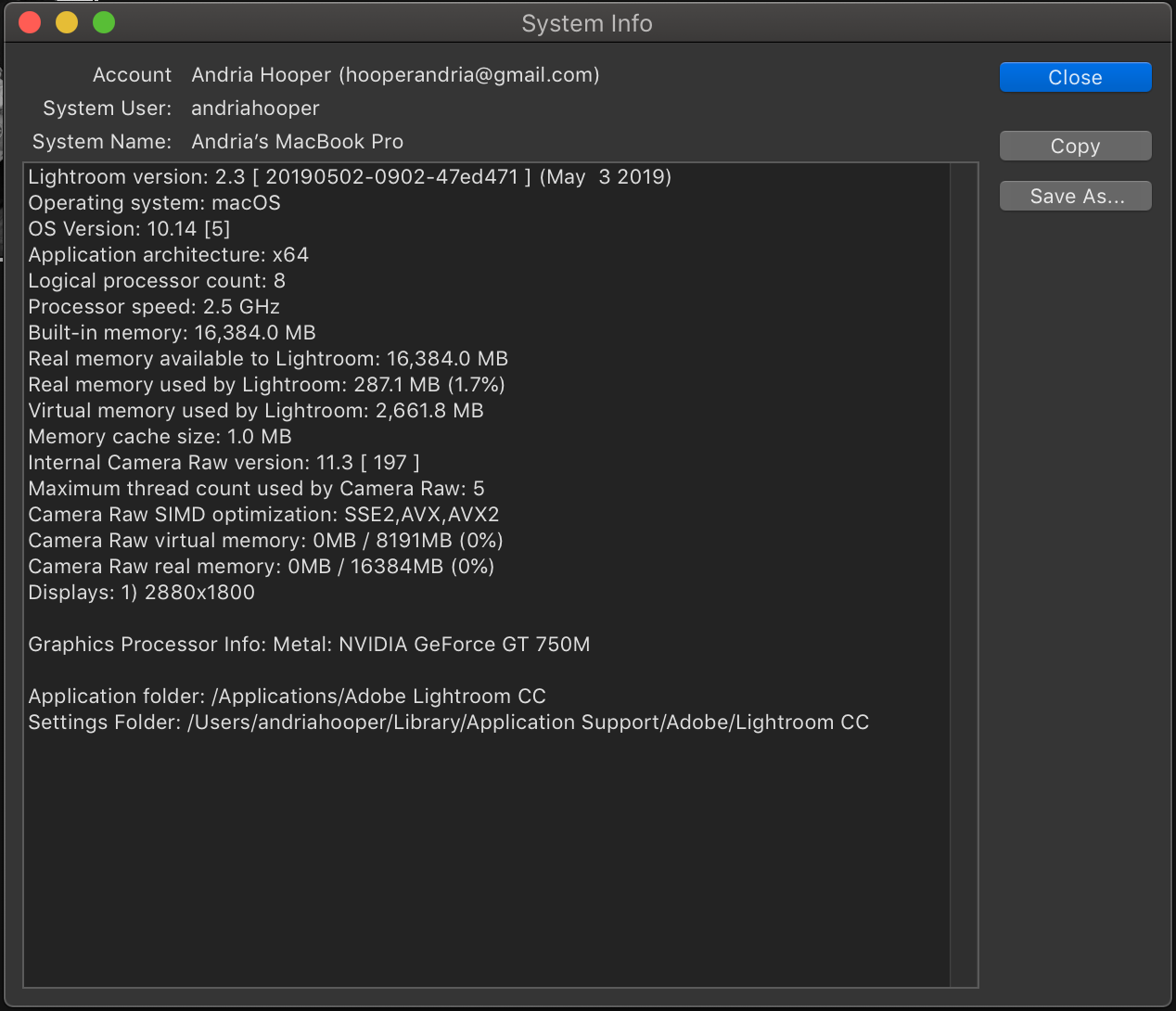
Also the location where local originals are stored is:
/Users/andriahooper/Pictures/Lightroom Library.Irlibrary