 Adobe Community
Adobe Community
- Home
- Lightroom ecosystem (Cloud-based)
- Discussions
- Lightroom not responding
- Lightroom not responding
Lightroom not responding
Copy link to clipboard
Copied
I’m looking for advice on a situation that keeps happening as I’m editing a photo. As I make a single edit on a photo the following happens:
1. Serious delay in the edit being applied
2. Screen goes black
3. In the upper toolbar it will read “ Lightroom not responding”
4. Seconds go by
5. Screen returns.... more seconds go by
6. Initial edit finally applied.
Any advice on troubleshooting this annoyance?
Thanks!!!
Copy link to clipboard
Copied
Hi there,
That's what definitely shouldn't be happening, let's make it right.
As Lightroom is freezing, could you please let us know the exact version you're working with? You can check that by going to Help > System Info
Also, what operating system you're using?
Could you try deselecting Use Graphics Processor located in Lightroom's Preferences > General, then relaunch Lightroom and let us know if it helps?
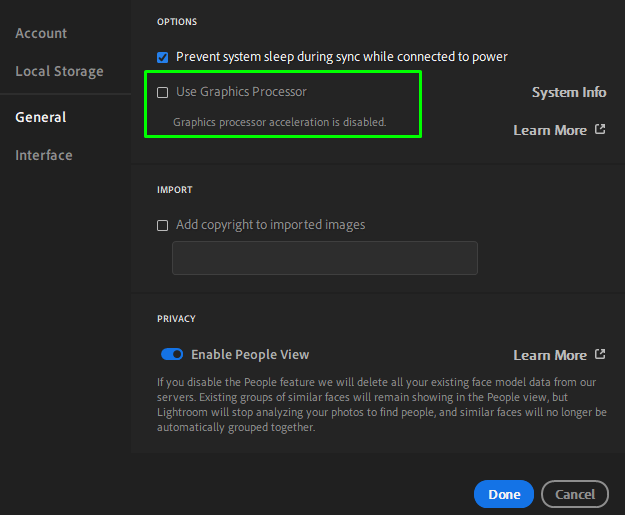
Regards,
Sahil
Copy link to clipboard
Copied
Thank you for the help:). It says Lightroom CC 2015.14 operating version
Windows 10
10.0.17134
On Tue, Jun 18, 2019 at 12:11 PM Sahil.Chawla <forums_noreply@adobe.com>
Copy link to clipboard
Copied
I have the same issue. I'm using Lightroom Classic release 8.3.1. I have a Windows 10 OS, 48 GB or ram, 4GB vram using a GeForce 950 Graphics card. Use of graphics processor is turned off.
I never had this problem until the latest release of Lightroom Classic - and I only had 16 GB of ram. I just added 32 GB of ram thinking that was my problem, especially as I often run Photoshop at the same time. Even with 48 GB of ram I get the delays described by juliankahlil.
Copy link to clipboard
Copied
Correction on my previous post. I have 2GB vram on my GPU.