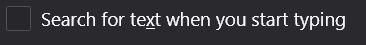Adobe Community
Adobe Community
- Home
- Lightroom ecosystem (Cloud-based)
- Discussions
- Re: Lightroom online photo editor shortcuts
- Re: Lightroom online photo editor shortcuts
Lightroom online photo editor shortcuts
Copy link to clipboard
Copied
I have looked for the last 30 minutes for a quicklist of keyboard shortcuts for the lightroom online web editor but have had no luck. Can someone please post a link to this information? it would be very userful.
Copy link to clipboard
Copied
Consider that the Web Editor is working in a Browser (Safari, Firefox, Chrome, etc), so keyboard shortcuts would activate Browser functions.
The only two I can use (in a quick trial in Firefox) are [E] with one photo photo selected-opens the Edit functions. And [Esc] returns to the Grid view. (Perhaps these are not Firefox shortcuts!)
OTOH working with Lightroom v4.1 on a PC or Mac will have shortcuts that can be found by hovering the cursor over function menus or icons.
Copy link to clipboard
Copied
I know about 10 shortcuts already.. just seems like something as extensively developed as this web editor would have included a a shortcuts list somewhere. (no regular keys are associated with any browser functions otherwise you wouldn't be able to type. It's totally up the browser designers what they want key presses to do)
This is a great app, and there are plenty of shortcuts. just no details. not even hover tips.
Copy link to clipboard
Copied
"I know about 10 shortcuts already.." Care to share? I am sure there are others (including me) that would appreciate your list!
"extensively developed" I am not real sure about this! IMO The 'Mobile' Lightroom software is still relatively new compared to Lightroom-Classic that has been around since 2006.
Thanks for your insight.
Copy link to clipboard
Copied
here's the list I have:
Copy link to clipboard
Copied
Use the "?" key to give you the list of available shortcuts.
Copy link to clipboard
Copied
Jim, the [/?] key does nothing for me in Lightroom-WEB (Browser version) (Works in Lr-Classic)
Also I have found the option in Firefox Browser that annoyingly takes over keyboard shortcuts, and must be de-activated in Firefox Options!
Copy link to clipboard
Copied
I can't explain why it's not working for you. It works correctly in Chrome and Firefox on my Win10 system. To be clear though, it's the "?" that must be used, i.e. on my keyboard I have a "/?" key, so to enter the "?" I have to hold down Shift when I press that key.
Copy link to clipboard
Copied
Nice one Jim!
So it is [SHIFT + / ] in Lightroom-Web ( [/] being the key with lower /, upper ? )
And it is [CTRL + / ] for Lightroom-Classic.
And not working for me at all in Lightroom (v4.2 in a PC)
My Brain aches 🙂