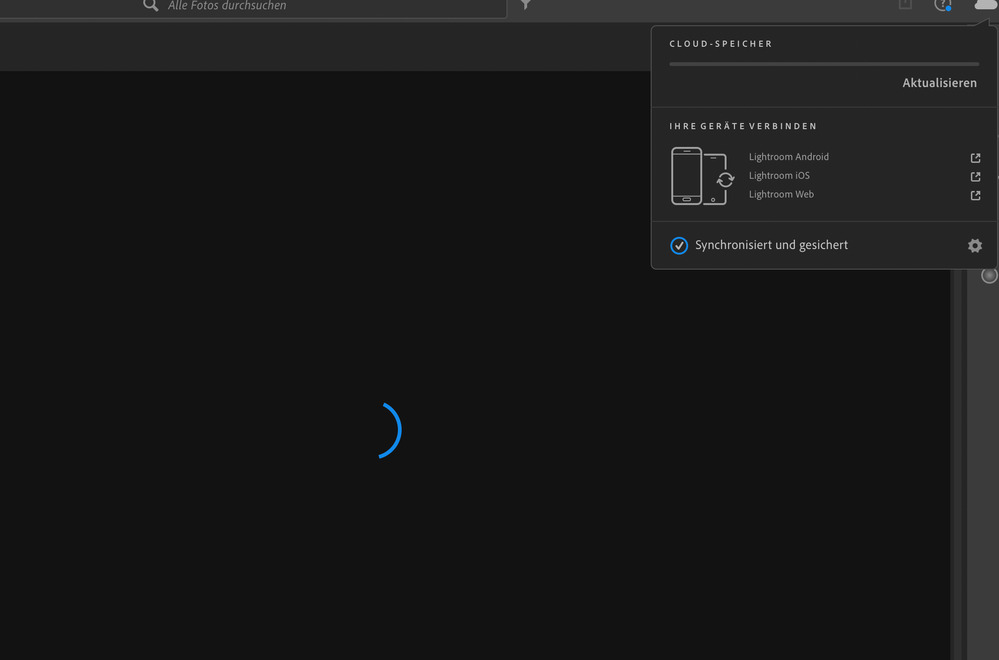Adobe Community
Adobe Community
- Home
- Lightroom ecosystem (Cloud-based)
- Discussions
- Lightroom permanently showing syncing but isn't
- Lightroom permanently showing syncing but isn't
Lightroom permanently showing syncing but isn't
Copy link to clipboard
Copied
Since the recent update one album I uploaded to LR CC took days to sync, did eventually sync and I could view on the iphone app but still showed as syncing so I deleted the album from CC. Earlier today I added an album of 145 photos, LR CC has been running for 12 hours and still shows sycing 145 photos. On my iphone the album name shows but no photos confrimng no syncing. The blue horsehoe on each photo is stationary confrming not syncing. At prsent this program is costing me money and not serving it's purpose. .
{Thread renamed by moderator}
Copy link to clipboard
Copied
Hi there,
That shouldn't be happening, let's make this right.
Could you please let us know the version of Lightroom and the operating system you're working with?
Also, In grid view, please hold down the Option key (Mac) while clicking on the cloud icon in the upper right. This should show you which photos are still trying to sync. From here you would have the option to delete these and re-import them. Can you please try this step and confirm if this helped or not.
Regards,
Sahil
Copy link to clipboard
Copied
I have the same problem. Even if I click on grid view and the cloud icon nothing happens. I made the new update and after that it happend. I went back a version and it is still the same. I am getting so frustrated. I am working on my a Mac Pro with all the latest updates. PLEASE HELP.
Copy link to clipboard
Copied