 Adobe Community
Adobe Community
- Home
- Lightroom ecosystem (Cloud-based)
- Discussions
- Lightroom Pictures Folder
- Lightroom Pictures Folder
Lightroom Pictures Folder
Copy link to clipboard
Copied
i’ve just recently switched over to Lightroom CC w 1TB from LR Classic. I’ve noticed that when I import images into LR CC they show up in a local folder called Pictures on the Macintosh HDD. If I delete them from this local folder they also dissapear from the cloud. Should this be happening? I thought they would only show up under LR Mobile Collections?
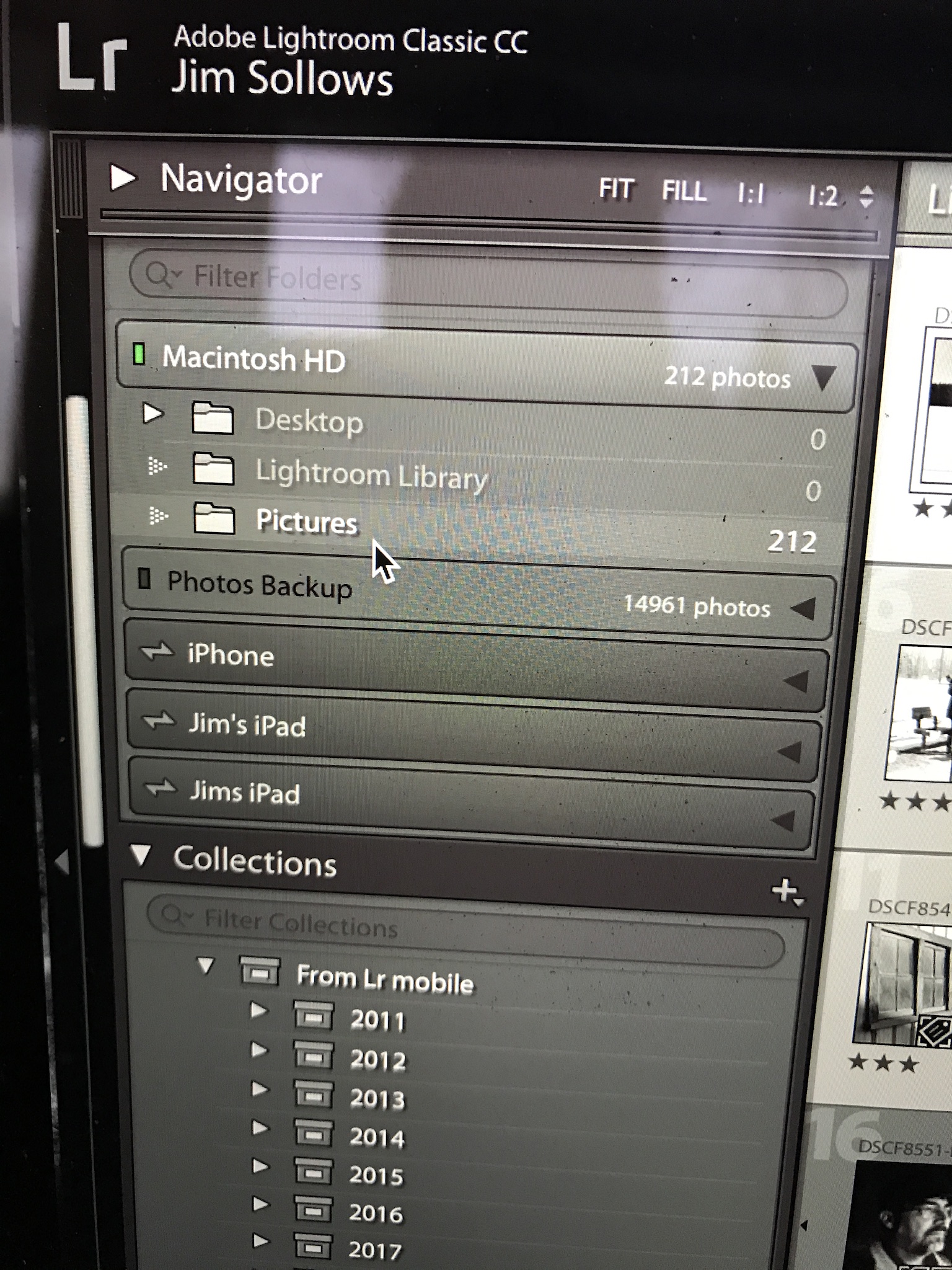
Copy link to clipboard
Copied
Your question is about Lightroom CC.
Have you posted a Lightroom Classic CC screenshot to show that you have 212 images in your Pictures folder?
Use your Mac's screenshot tools to post screenshots
Copy link to clipboard
Copied
Yes my apologies I should clarify. I have switched everything over to the cloud however I still have classic and use it to view or edit the occasional image in a LR Mobile Collection. I no longer have any local images on my HDD except for the ones shown in the Pictures folder in Classic. If all my images are 100% cloud based, my question is why do some still show in the Pictures folder. I though they might be residual from the switch but they are in my mobile collection and if I delete them from the HDD they dissappear from the cloud. Ive looked them over and they are all images that were migrated to the cloud. Does this make any sense?
Copy link to clipboard
Copied
If the images that you deleted were still synced with the cloud, then what happens in the cloud depends on how you deleted them. If you deleted then via LR Classic, then any of them that were still synced with the cloud would be deleted from the cloud.
If you deleted them from outside Classic, i.e. using Finder, then they would be listed as missing in Classic but they should still be in the cloud.
The basic rules regarding deletion of images synced between Classic and the cloud are:
1. If you delete from one of the LRCC apps, the images are deleted from the cloud but are NOT deleted from Classic. They are, however, "unsynced" in Classic (so if they were in a synced collection they would be removed from that collection in Classic, but not deleted from the catalog).
2. If you delete a synced image from Classic, it is also deleted from the cloud. Even if you only stop syncing an image from Classic (e.g. by removing it from the All Synced Photographs collection) it will be deleted from the cloud.
