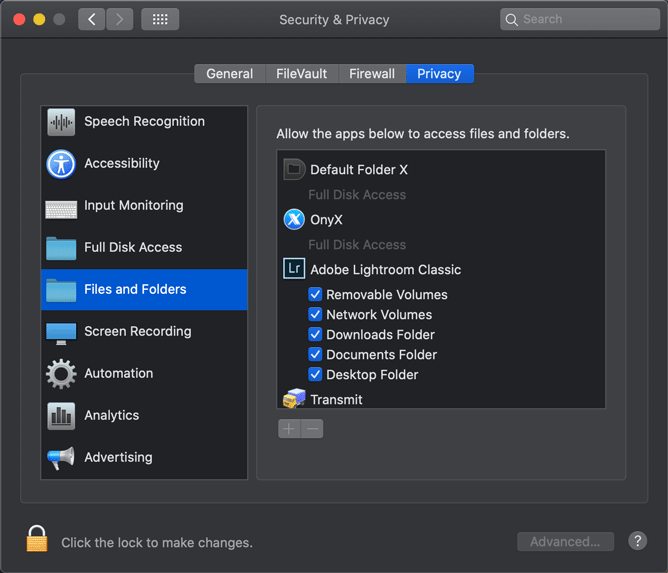Adobe Community
Adobe Community
- Home
- Lightroom ecosystem (Cloud-based)
- Discussions
- Re: Lightroom reads 0photos /0bytes when I try to ...
- Re: Lightroom reads 0photos /0bytes when I try to ...
Lightroom reads 0photos /0bytes when I try to upload but recognises my SD car/camera
Copy link to clipboard
Copied
Hi,
Looking for help with importing my photos from SD card. It won't import my photos. It is reading 0 photos /0 bytes in the bottom left-hand corner when I try to import. The card is fine, I can develop other photos in lightroom without a problem, export without a problem and the card is working without a problem on my laptop. I have tried several cards and have the same issue.
Big job on today and I cant figure it out!
Appreciate for your help.
Cliodhna
Copy link to clipboard
Copied
What version of Lightroom and what OS? If you recently upgraded to MacOS Catalina or Big Sur then you must give Lighroom permissions to access removable volumes.
Copy link to clipboard
Copied
Thank you for trying to help. It's Mac OS Catalina.
I actually got it sorted by Adobe help online chat.
it too quite a while but they updated everything and reinstalled and it worked.
many thanks again,
Cliodhna