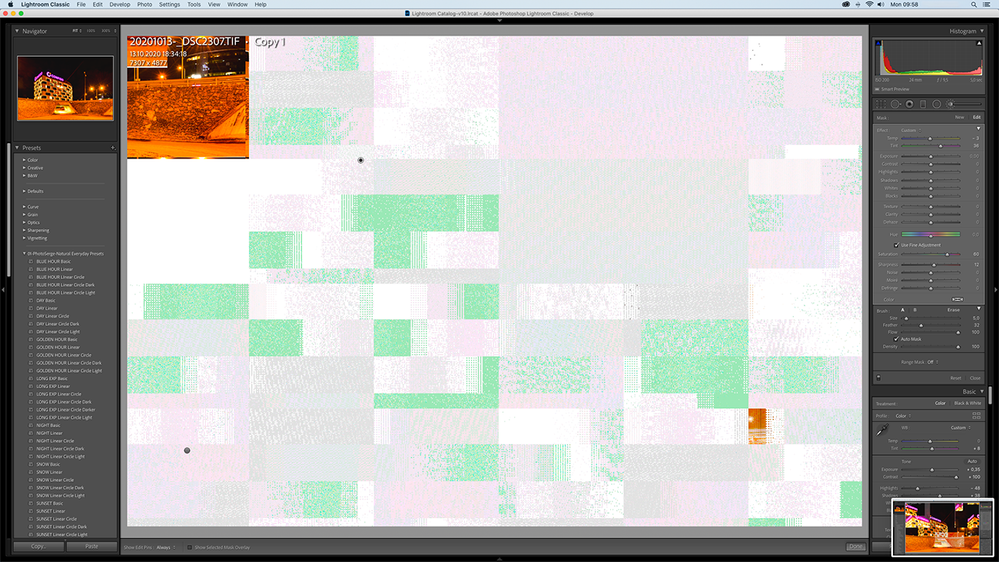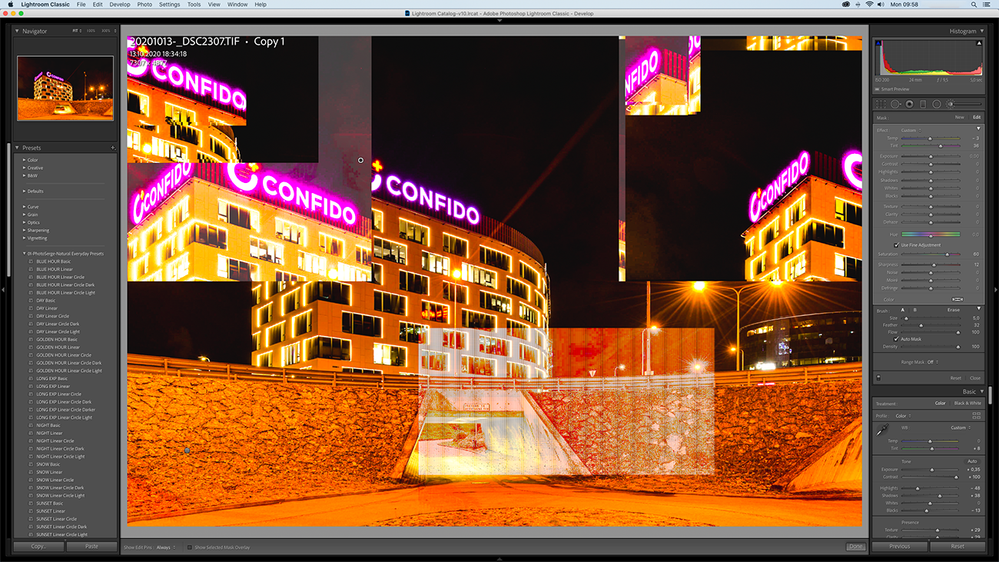Adobe Community
Adobe Community
- Home
- Lightroom ecosystem (Cloud-based)
- Discussions
- Re: Lightroom real time process issue
- Re: Lightroom real time process issue
Lightroom real time process issue
Copy link to clipboard
Copied
Hello!
I have an ittle problem with Lightroom.
Just lately updated my Lr to newer version v10.0
And after that started the nightmare with processing an image.
I use Adobe products on iMac 27"
For better understanding, I will upload a couple of print screen images.
Thank you ahead!
Copy link to clipboard
Copied
The first thing to try would be turning off the LrC GPU processing (Preferences>Performance tab, turn "Use Graphics Precessor" to Off). If that clears up the issues, and if LrC 9.4 was OK, check with your video card manufacturer to see if your card drivers need to be updated. If there is as an update, install that then try enabling the GPU again in LrC.
Copy link to clipboard
Copied
Thank you, I will try it.
Copy link to clipboard
Copied
Hi,
I did all Nvidia updates
There also little bit tricks because of Mac but all drivers on the Nvidia website and all installation info findable on YouTube
(https://www.youtube.com/watch?v=yuKUZbIWMoc)
It works perfectly!
Thanks for your quick assistance!