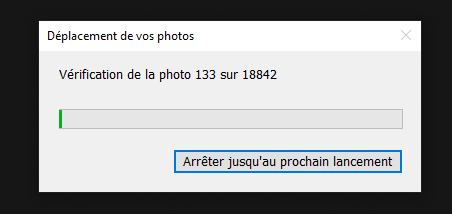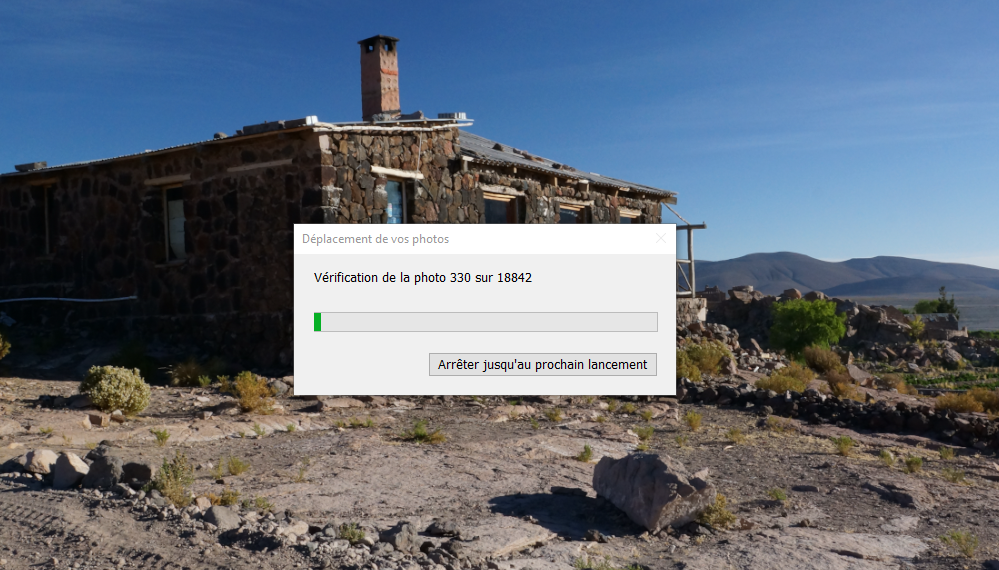Adobe Community
Adobe Community
- Home
- Lightroom ecosystem (Cloud-based)
- Discussions
- Lightroom showing Grey Thumbnails, cannot solve
- Lightroom showing Grey Thumbnails, cannot solve
Lightroom showing Grey Thumbnails, cannot solve
Copy link to clipboard
Copied
I have the latest Lightroom update, and my Folders preview plus all the thumbnails inside the albums are grey. If I manage to click on the image and modify it, then the thumbnail comes back to life. How can I fix this very irritating issue for all my thumbnails?
Copy link to clipboard
Copied
Hi there,
Sorry that Lightroom is showing all the folder and image thumbnails grey or blank.
Which version of Lightroom are you using and what is your computer's operating system? Lightroom Classic 10.2 or Lightroom Desktop 4.2?
Please checkout the steps mentioned in these articles:
https://helpx.adobe.com/lightroom-classic/kb/photos-appear-black-gray-rectangles.html
https://helpx.adobe.com/lightroom-classic/kb/lightroom-gives-error-preview-cache.html
Let us know how it goes.
Thanks,
Akash
Copy link to clipboard
Copied
Hi there, It's not Lightroom Classic, But it's Lightroom CC (or as it is called now Photoshop Lightroom) on Mac OS. It's version 4.2
Copy link to clipboard
Copied
Hi there,
Thanks for sharing the info with us. Could you share a screenshot of how the images look at your end? This doesn't sound like a typical Lightroom issue, so it would be helpful for us to review the screenshot.
Also, have you tried reinstalling Lightroom to see if that helps?
You may also try resetting Lightroom's preferences back to default and see how it goes. To restore the preferences please follow these steps:
- While holding down these keys, launch Lightroom.
-
macOS: Press and hold the Shift + Option keys.
Windows: Press and hold the Shift + Alt keys.
-
Click Reset Preferences.
Let us know if it helps.
Regards,
Sahil
Copy link to clipboard
Copied
Hy Sahil, i have a big problem. Each time i open lightroom (based on the cloud) this image appear. Traduction: ""moving your photos"" and ""photo verification 133 of 18842"" and ""stop until the next launch""" It is the result of your comment hereabove. I did it.
- While holding down these keys, launch Lightroom.
Windows: Press and hold the Shift + Alt keys.
Click Reset Preferences
But, the problem is not resolve and each time I open Lightroom, this window appear again and again. How can I stop that??? Y really need and answer. Thank you very much!!
Copy link to clipboard
Copied
Is it possible to have an andswer please?
Copy link to clipboard
Copied
I don't beliebe it, no answer!! So i have to cancel Lightroom because i dont have any choice.! So many years and so many money for that!!!I'm sorry about that!!!