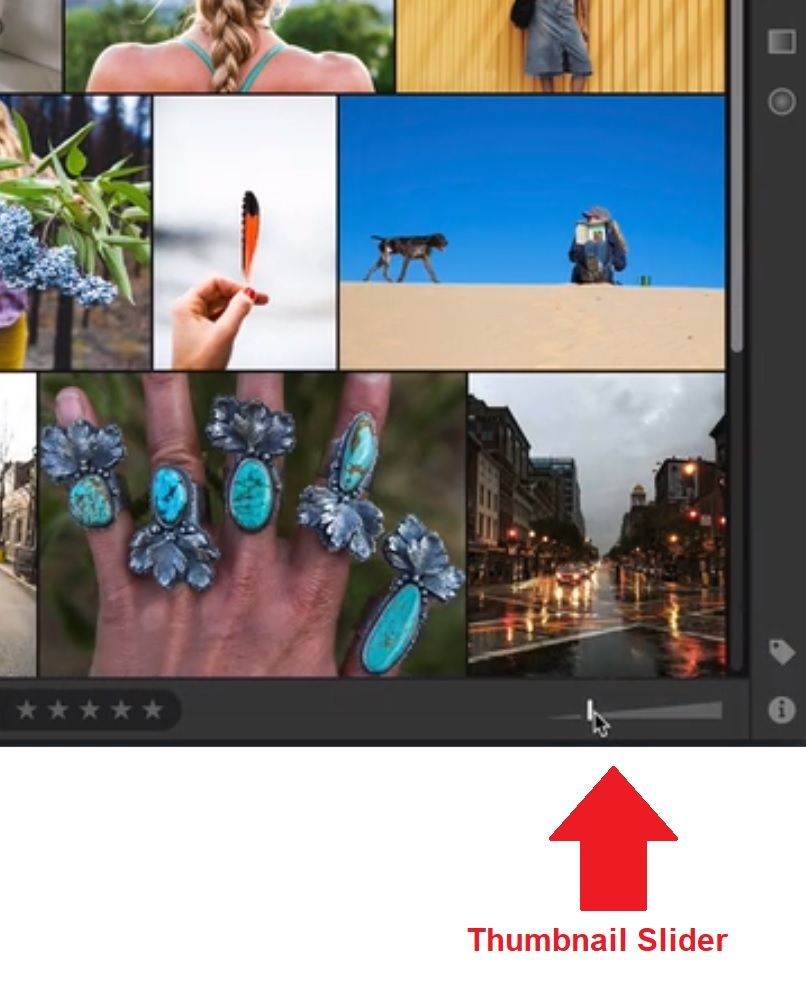Adobe Community
Adobe Community
- Home
- Lightroom ecosystem (Cloud-based)
- Discussions
- Lightroom Tutorial Video #4: Where is the Thumbnai...
- Lightroom Tutorial Video #4: Where is the Thumbnai...
Lightroom Tutorial Video #4: Where is the Thumbnail Slider?
Copy link to clipboard
Copied
The Lightroom video #4, "View Your Photos" describes and demonstrates what the narrator calls a "Thumbnail Slider" at the lower right-hand portion of the display screen (please see screen shot). I cannot find the "Thumbnail Slider" anywhere.
- If that control been moved, where is it now?
- If that control has been removed from the product, is there an equivalent and, if so, where would I find it?
Thank you!
Copy link to clipboard
Copied
Which device are you using?
The slider does appear in Lightroom v3.2.1 when open on my PC desktop.
There is no slider that I see in the Lightroom App on my iPhone.
Copy link to clipboard
Copied
I'm using an HP laptop.
Copy link to clipboard
Copied
I see it in Grid Views-
It does not appear in 'Detail' view-
Is it possible your app window has been dragged slightly off screen?
Can you post your Version Number of Lightroom from the MENU: Help>System Info...?