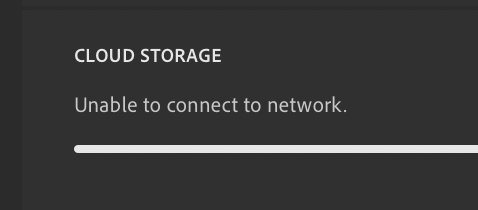Adobe Community
Adobe Community
- Home
- Lightroom ecosystem (Cloud-based)
- Discussions
- Lightroom won't allow import photos?
- Lightroom won't allow import photos?
Lightroom won't allow import photos?
Copy link to clipboard
Copied
So I recently updated to the latest Lightroom version 3.0 and I did a backup on my MacBook and since cannot import photos to Lightroom. I have uninstalled and reinstalled, I have clicked the [shift+option] while starting up the app to restore it and still cannot upload any photos.
Here is what I see: 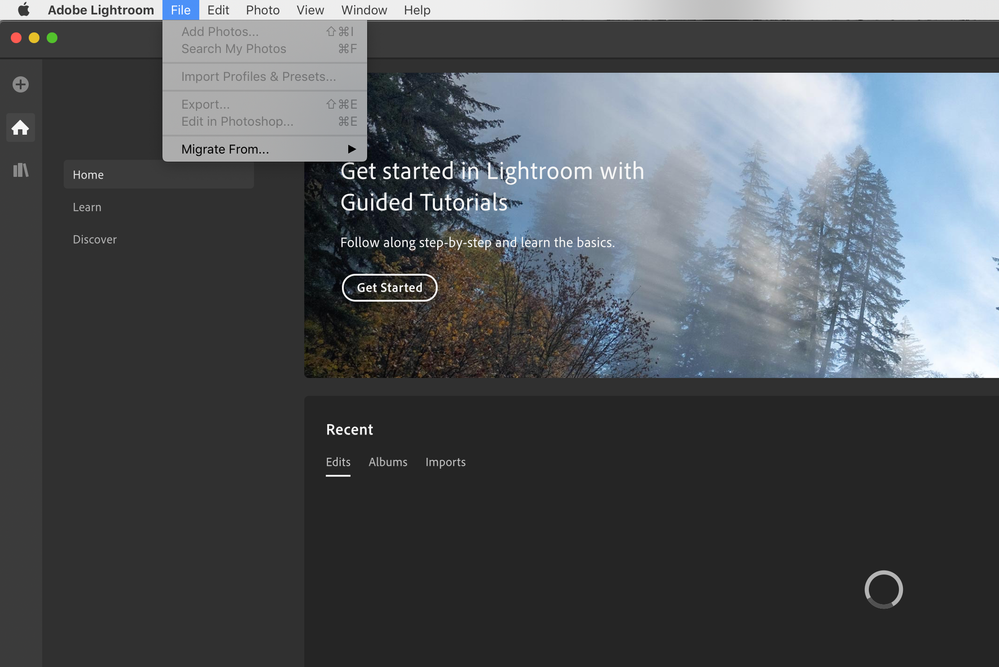
Can someone help?!
Copy link to clipboard
Copied
Are you signed in to your creative cloud account? What is it that you backed up?
Copy link to clipboard
Copied
Yes, I am signed into the account and all my other Adobe Apps are working fine. I backed up my entire computer onto my "Passport" and my desktop backs up to iCloud.
Copy link to clipboard
Copied
Something to try: Go to https://lightroom.adobe.com, log on with your adobe password and check if all your images are there. If so, make sure Lightroom is not running and go to the pictures folder in your home folder in finder and find the Lightroom Library.lrlibrary file there (the extension is often hidden). Drag this in the trash. Now restart Lightroom 3 and if you are lucky, it will start downloading all images.