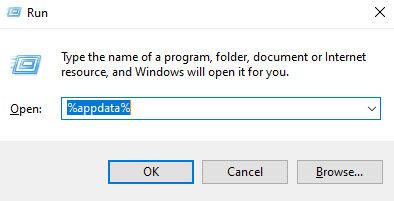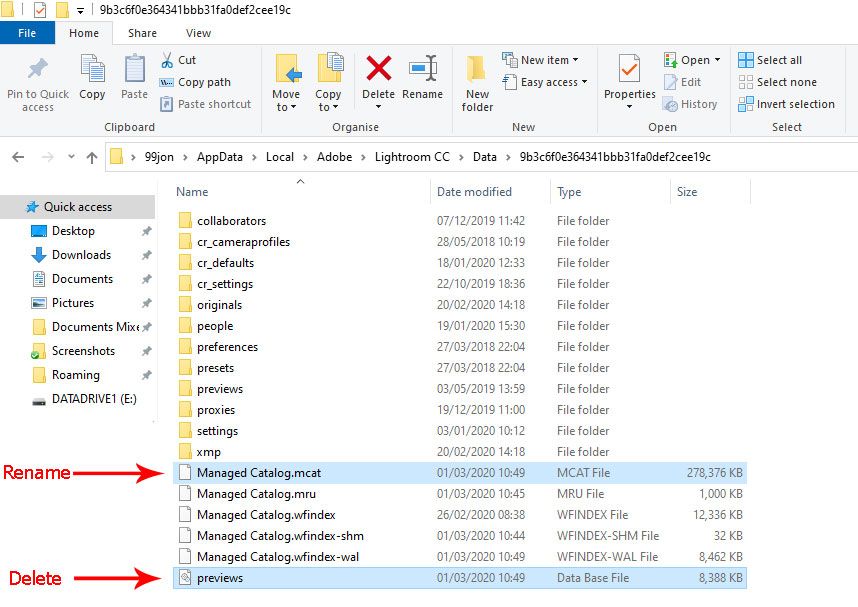Adobe Community
Adobe Community
- Home
- Lightroom ecosystem (Cloud-based)
- Discussions
- Re: local catalog damaged
- Re: local catalog damaged
Copy link to clipboard
Copied
i go to open lightroom (not lightroom classic) and a red message pops up saing local catalog damaged. below that it says you can fix this problem by restoring from your cloud backup and gives step by step below but i cant find the file they start off with for this procedure. ive tried uninstalling and reinstalling the app on my computer, restarting my computer, and searching through my documents but cant find anything. i just want to be able to edit my photos again, please help
 1 Correct answer
1 Correct answer
Just confirm, when you start Lightroom do you see a splash screen with a brown dog or a Paris street?
What operating system? If Mac, go to Pictures, on and you'll see a file called Lightroom Library.lrlibrary - that's the local catalog. As Lightroom's catalog is in the cloud, you can delete this local catalog (or just rename it) and restarting LR will make it recreate one.
Copy link to clipboard
Copied
YOU ARE A SAINT
Copy link to clipboard
Copied
It is now late 2023 and the adobe instructions for mac are still misleading. (Instructions are to select the MCAT file but no instruction to delete, or rename it) This provides a solution. Thanks. I am now waiting for my photos to sync!
Copy link to clipboard
Copied
- On Windows Close Lightroom
- Hold down the windows key and Press R to bring up the run dialog
- Type %appdata% and hit return
- Navigate the file path through Local to Data and open the folder with a long string of numbers
- Rename the file Managed Catalog.mcat to Managed Catalog.old
- Delete the previews database
- Close Explorer and re-launch Lightroom
- Wait for sync to complete
On Mac OS start from Pictures and open Package Contents.
See Local Catalog Damaged for more information.
Copy link to clipboard
Copied
through the Adobe folder from that point and then Lightroom but there is no
manage cat anything, just Caches or Preferences
Copy link to clipboard
Copied
I didn't everything that you said and it still doesn't work 😭
Do you know any other way to fix this problem?
Thank you in advance
Copy link to clipboard
Copied
Open the Local folder, then open the Adobe folder, then open the Lightroom CC folder, then open the Data folder, then open the folder with the long numbers.
Copy link to clipboard
Copied
previews file at the bottom, restarted light room and it still brings up
the local catalog damage. I then uninstalled Lightroom classic to see if
that would effect it but nothing has changed and it still pulls that same
message and i now have Old, Old(2) and Old(3) files.
Copy link to clipboard
Copied
Can you log-in to the cloud from a web browser and check that everything is there.
Copy link to clipboard
Copied
those like i used to. Which is even more confusing onto why the
downloadable link on my desktop cant do this.
Copy link to clipboard
Copied
Where can I find pictures? I just see Mac photos and my lightroom app isnt working at all on my computer. My online library is working just fine. I found Managedcatalog.mcat and changed it to Managedcatalog.old but no help!
Copy link to clipboard
Copied
I had many crashes recently with LRMclassic and decided to switch to LRM( cloud version ) ... than I got a message that the catalog is damaged .
your solution changing the the name really helped.
LRMclassic ... I uses it for many years but it's still not a stable platform... thinking know of switching to LRM( cloud) or maybe use both simultaneously
THANKS... a big headache solved !!!
Copy link to clipboard
Copied
Thank you so much for this!
Copy link to clipboard
Copied
the same exact thing happened to me and I read the solution but I don't see how you are getting to pictures. What do you click on to get to pictures because if I click OK in the error box LR completely disappears and if I click learn more it just populates another screen but I still can't click anything in LR . So what do I do I can't edit any photos . I have a MacBook Pro and when I open the LR app I see two people holding hands .
Copy link to clipboard
Copied
Just tried your advice and it worked. Thank you!
Copy link to clipboard
Copied
yes this worked thank you!!!!!
Copy link to clipboard
Copied
Thank you so much!! This worked perfectly.
Copy link to clipboard
Copied
This solution worked perfectly. I think whoever wrote the solution for Adobe needs to try again. Their solution did not work and had me pulling my hair out.
Copy link to clipboard
Copied
I can not locate this file? Can someone detail this a bit more
Copy link to clipboard
Copied
🙏🏼🙏🏼🙏🏼 Thanks for this post!!!
-
- 1
- 2