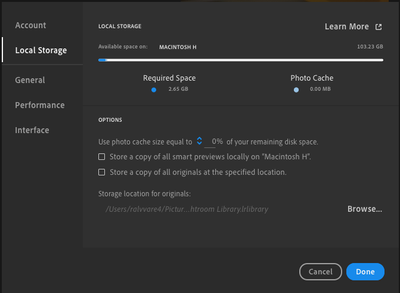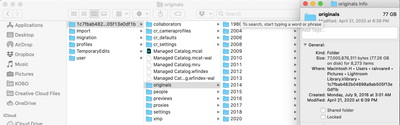Adobe Community
Adobe Community
- Home
- Lightroom ecosystem (Cloud-based)
- Discussions
- Local Chache Won't Clean
- Local Chache Won't Clean
Local Chache Won't Clean
Copy link to clipboard
Copied
Hello!
I'm trying to clean my local storage, in particular the "originals" folder that is 77 gb at this point in time. I set the local photo cache size to 0% since my hard drive is quite small and I want to primarily work off of the cloud. Here's a picture:
However, even after a lightroom reset––and a computer reset––this is what the "originals" folder says in the lightroom library catalog:
This is a major problem for me because I'm currently trying to import a large batch of pictures and I need the local storage to be available until in can upload to the cloud. Right now, I don't have enough local storage to do this because of this "originals" folder. Help?
Thanks!
Copy link to clipboard
Copied
This is a known issue. Adobe is looking into it. You can safely delete the originals if you are certain that hey are in the cloud as well.