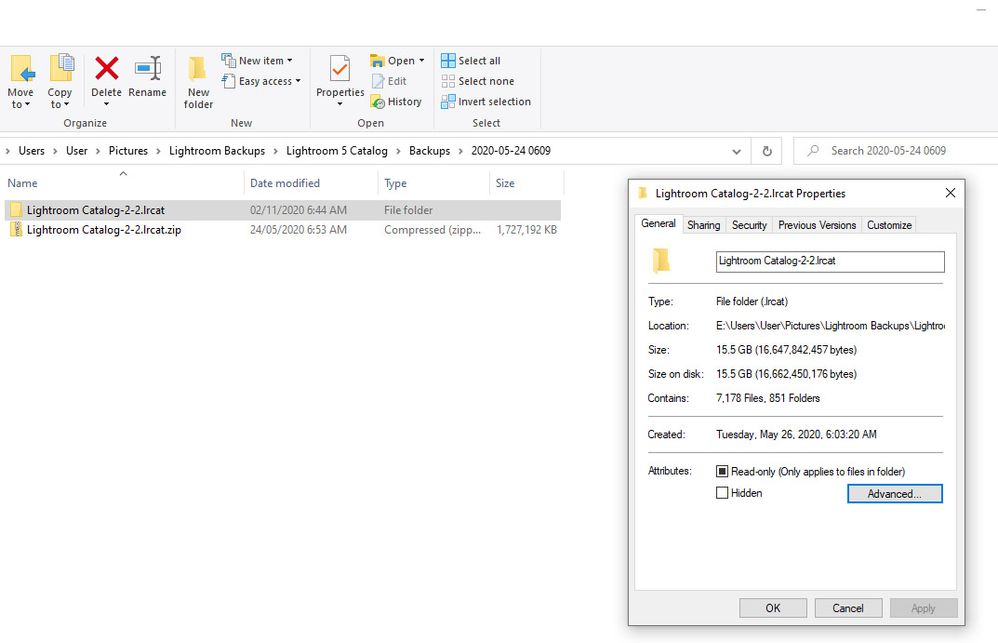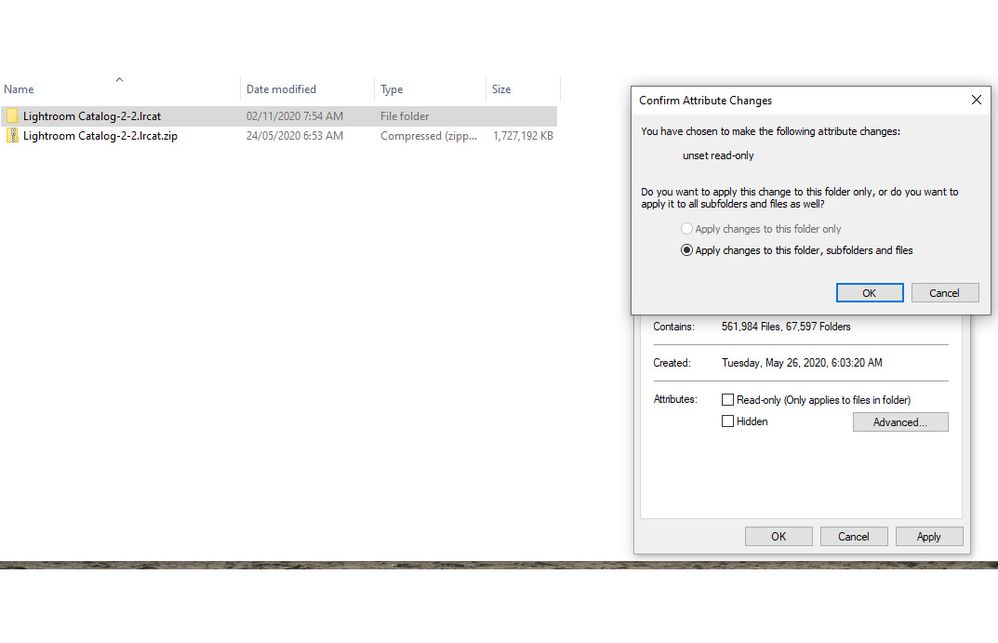Adobe Community
Adobe Community
.lock file
Copy link to clipboard
Copied
Since the last upgrade, if I close Lighroom and then attempt to reopen, I get the error message that my catalog file is in use . The removal of the .lock file resolves the issue, but why should I have to do that in the first place?
Bob
Copy link to clipboard
Copied
If this is happening repeatedly then it would seem to me that there might be a problem with permissions settings on the folder containing your catalog. That folder needs to have both read and write permissions. If everything is running properly that lock file should always be deleted automatically if Lightroom shuts down normally. Another thing to consider would be to reset Preferences in Lightroom itself.
https://helpx.adobe.com/lightroom-classic/help/setting-preferences-lightroom.html
Copy link to clipboard
Copied
The .lock file resides in the folder Lightroom Catalog-2-2.lrcat. I have changed the attributes from Read-only.
See Screen Shot 1 and 2.
The process completes but when finished...a recheck still shows the files as read only?
Copy link to clipboard
Copied
The screenshots that you are showing are in your backup folder. Why? Where is your working folder? What version of Lightroom are you working with? You mentioned the "last upgrade". If you are using LrC 10 the catalog should have a 10 appended to the end of its name. The date on the catalog file is clear back in February. It seems to me that you aren't showing your current working catalog in these screenshots. Or, maybe I'm not understanding what you're doing.