 Adobe Community
Adobe Community
- Home
- Lightroom ecosystem (Cloud-based)
- Discussions
- Re: ? LR fails to read RW2 files
- Re: ? LR fails to read RW2 files
Copy link to clipboard
Copied
Neither LR or Photoshop CC will read the raw files from my new Lumix DC G9 which are labeled RW2 . Photoshop will read jpeg. Both my programs tell me they are up to date. I am running on Win 10 on HP Envy, Intel core I5.
 1 Correct answer
1 Correct answer
It looks as though your operating system is 32-bit only, and unfortunately both LR6 and LR Classic (version 7) will only run on 64-bit systems. As a result, the Creative Cloud app will only download and install the latest version of LR (version 5 in this case) which is supported on 32-bit Windows. Unfortunately, you need version 6.6 as a minimum to get raw support for that camera.
So your choices are:
1. Download the free Adobe DNG Converter, which you can use to convert your raw files to the DNG
...Copy link to clipboard
Copied
Check the site below for the latest update to Lightroom Classic CC, the Lumix DC G9 was supported in the very latest update. You may also need to update your Camera Raw Plugin for Photoshop CC version 10.1
See the screen capture. 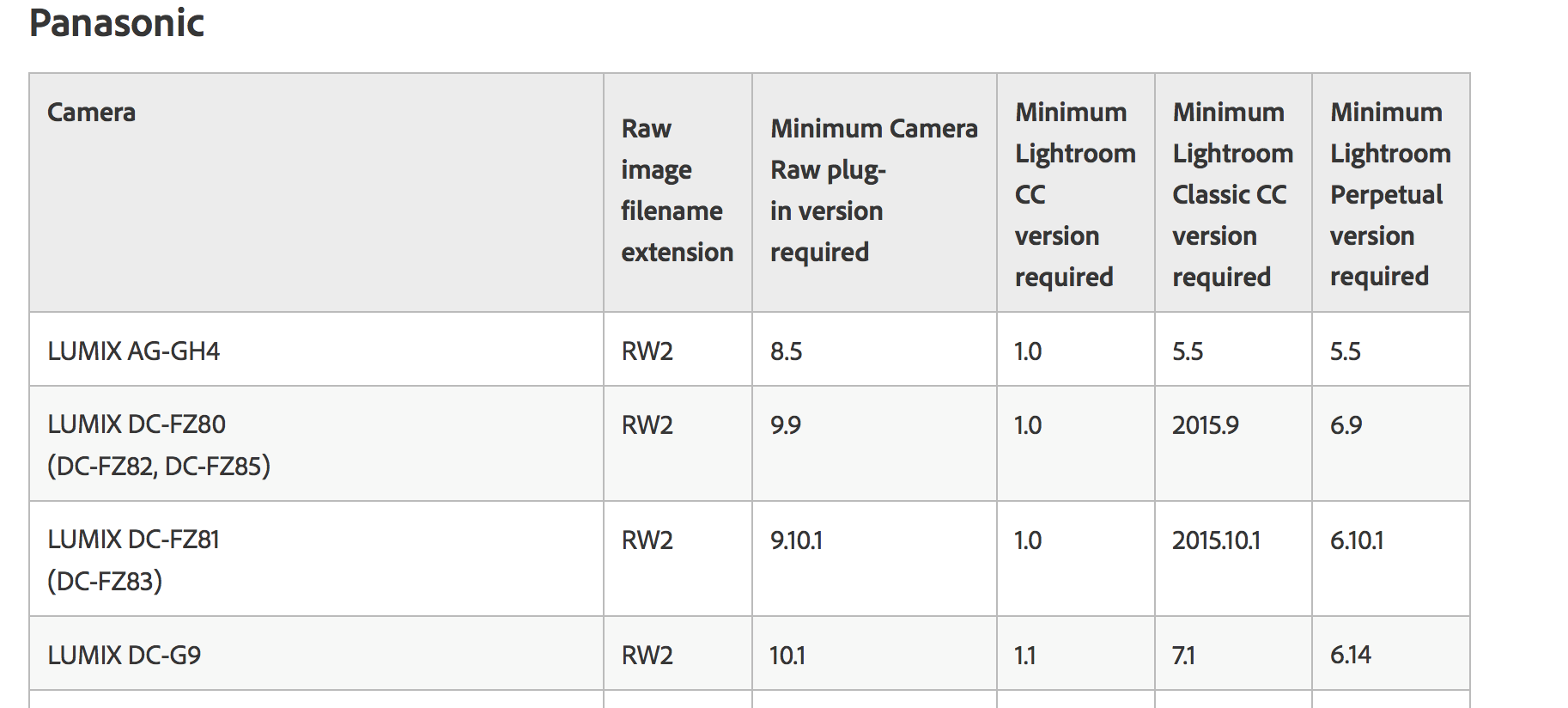
If you are using the new Lightroom CC (cloud based) application you will need version 1.1
Copy link to clipboard
Copied
My camera is a Lumiix DMC GX85 whcih is not in the table above. I have literally today subscribed to LightRoom so assume it is the latest version, and it says it doenst support my .RW2 pictures.
How can I get them into LR - I am a total newbie at this.
Thanks for any help.
Copy link to clipboard
Copied
Your camera has been supported since CC 2015.6/6.6. If you subscribed today and installed today you should have a version of Lightroom that should support the raw files from your camera. What is the exact version of Lightroom installed on your computer?
Copy link to clipboard
Copied
Hi
I subscribed today and it gave me this and I downloaded the Light room. I followed a tutorial on how to import my photos and it has imported everything except when I started to shoot in RAW. It says the RW2 are not supported.
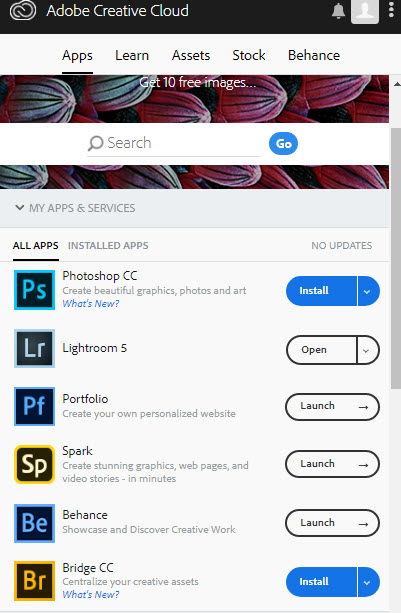
Copy link to clipboard
Copied
Under System Info it says
Lightroom version: 5.7.1 [994254]
License type: Creative Cloud
Operating system: Windows 7 Business Edition
Version: 6.1 [7601]
Application architecture: x86
System architecture: x86
Logical processor count: 4
Processor speed: 2.5 GHz
Built-in memory: 3240.8 MB
Real memory available to Lightroom: 716.8 MB
Real memory used by Lightroom: 209.6 MB (29.2%)
Virtual memory used by Lightroom: 305.4 MB
Memory cache size: 63.9 MB
Maximum thread count used by Camera Raw: 2
System DPI setting: 96 DPI
Desktop composition enabled: Yes
Displays: 1) 1366x768
When I try to import a RW2 file it says: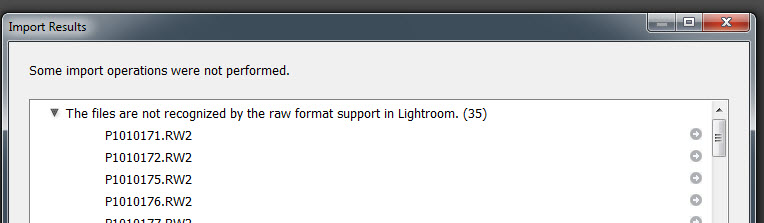
Copy link to clipboard
Copied
It looks as though your operating system is 32-bit only, and unfortunately both LR6 and LR Classic (version 7) will only run on 64-bit systems. As a result, the Creative Cloud app will only download and install the latest version of LR (version 5 in this case) which is supported on 32-bit Windows. Unfortunately, you need version 6.6 as a minimum to get raw support for that camera.
So your choices are:
1. Download the free Adobe DNG Converter, which you can use to convert your raw files to the DNG format (still raw, but packaged differently), which you can then import into LR5.
2. Upgrade your Operating System to 64-bit (assuming your hardware supports that), after which you can install the latest version of Lightroom Classic.
Copy link to clipboard
Copied
hi Jim Wilde, I too have a Lumix (GX85). i am running LR classic 9.2 on an iMac that runs 64 bit (as far as i can tell), the Mac is new. i took a few test shots and then tried to import them into LR with the same effects that have been described here. other than the Adobe DNG converter are there any other more recent solutions? the thread above is from early 2018.
Copy link to clipboard
Copied
"Mac is new"- Catalina OS?
Your camera is supported in L-CLassic v9.2. You do not need the DNG converter.
More likely is a Permissions problem. See this forum link-


