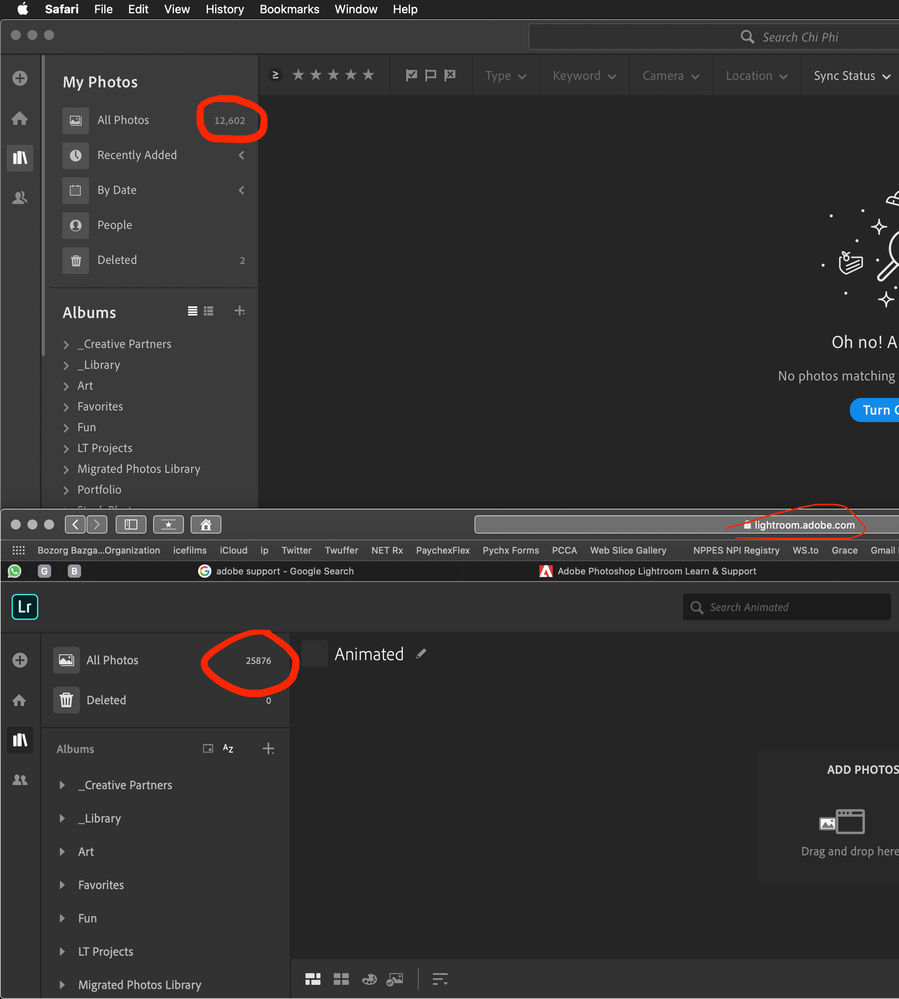Adobe Community
Adobe Community
Turn on suggestions
Auto-suggest helps you quickly narrow down your search results by suggesting possible matches as you type.
Exit
- Home
- Lightroom ecosystem (Cloud-based)
- Discussions
- LRCC Desktop missing Images available on LRCC Web
- LRCC Desktop missing Images available on LRCC Web
0
LRCC Desktop missing Images available on LRCC Web
Explorer
,
/t5/lightroom-ecosystem-cloud-based-discussions/lrcc-desktop-missing-images-available-on-lrcc-web/td-p/10714429
Nov 05, 2019
Nov 05, 2019
Copy link to clipboard
Copied
When I access lightroom.adobe.com on a browser, "All Photos" reflects the correct number of photos. When I access LRCC macOS app (i.e. desktop app), "All Photos" doesn't match what is available at lightroom.adobe.com. Many albums are empty on the dekstop version that are not empty on the browser version.
Any one else experiencing this? Any fixes?
Community guidelines
Be kind and respectful, give credit to the original source of content, and search for duplicates before posting.
Learn more
New Here
,
LATEST
/t5/lightroom-ecosystem-cloud-based-discussions/lrcc-desktop-missing-images-available-on-lrcc-web/m-p/10717021#M20697
Nov 05, 2019
Nov 05, 2019
Copy link to clipboard
Copied
I have the same issue with the lightroom classic and the mobile, is there any solution?
Community guidelines
Be kind and respectful, give credit to the original source of content, and search for duplicates before posting.
Learn more
Resources
Quick links - Lightroom Mobile
Troubleshooting
Learn Something New!
Carissa Massongill
Katrin Eismann
Carissa Massongill
Copyright © 2024 Adobe. All rights reserved.