 Adobe Community
Adobe Community
- Home
- Lightroom ecosystem (Cloud-based)
- Discussions
- Mehrere Fotos gleichzeitig verändern?
- Mehrere Fotos gleichzeitig verändern?
Copy link to clipboard
Copied
Ich möchte mehrere Fotos gleichzeitig bearbeiten in LL, genauso wie in Photoshop mit der Möglichkeit "mehrere Dateien bearbeiten", d.h. ich wende auf alle ausgewählten Fotos die gleichen Veränderungen an in Hinsicht auf Belichtung, Schärfe, Tiefen, Lichter, usw.
Gibt es das in LL?
 1 Correct answer
1 Correct answer
Hi, Peer! Du kannst die Veränderungen von einem Foto kopieren (Photo > Copy Edit Settings) und dann auf mehreren Fotos anwenden. Einfach zuerst kopieren dann Shift Taste gedrückt halten und mehrere Fotos auswählen. Dann Cmd+Shift+V um die gleichen Einstellungen auf allen ausgewählten Fotos anzuwenden. Hoffe das hilft ![]()
Hier noch ein screenshot von LR CC mit der Erklärung.
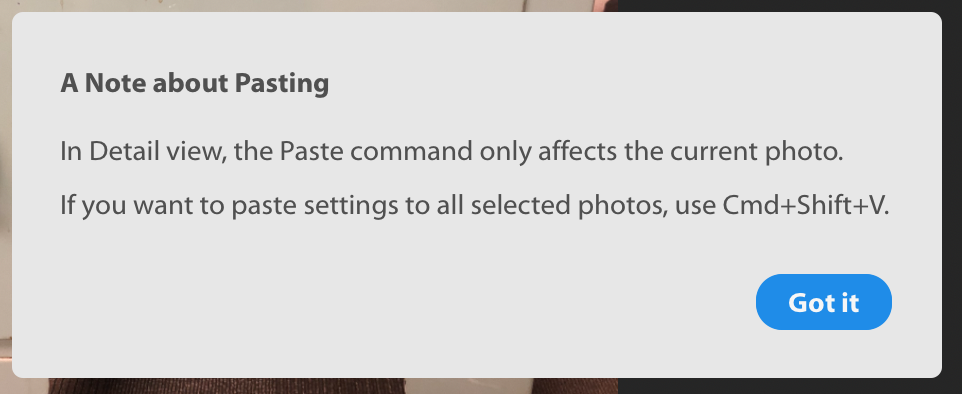
Copy link to clipboard
Copied
Hi peer,
You can edit one image in Lightroom CC Or Lightroom Classic CC and copy the edit settings from that image and apply it to the selected number of images. This is how you edit multiple in Lightroom.
Could you please let us know the exact version of Lightroom you are using now?
You can also, batch edit images in Lightroom Classic CC. To know more about that, please refer to the following link: https://photographypro.com/batch-edit-photos-in-lightroom/
Regards,
Mohit
Copy link to clipboard
Copied
Hi, Peer! Du kannst die Veränderungen von einem Foto kopieren (Photo > Copy Edit Settings) und dann auf mehreren Fotos anwenden. Einfach zuerst kopieren dann Shift Taste gedrückt halten und mehrere Fotos auswählen. Dann Cmd+Shift+V um die gleichen Einstellungen auf allen ausgewählten Fotos anzuwenden. Hoffe das hilft ![]()
Hier noch ein screenshot von LR CC mit der Erklärung.
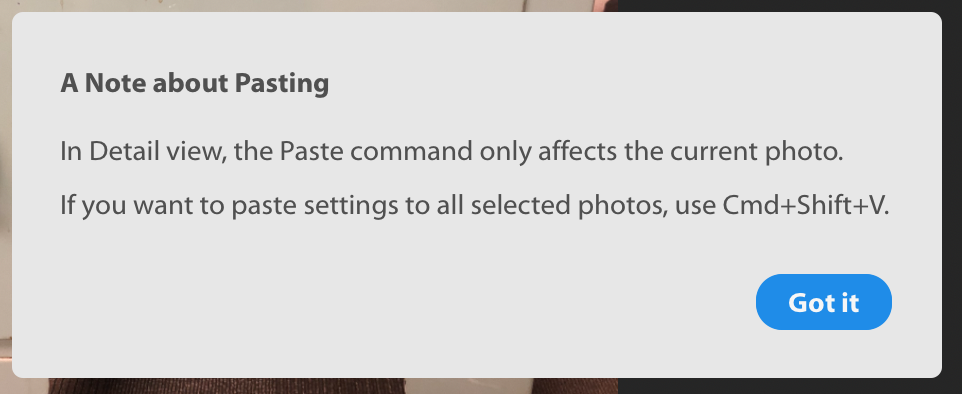
Copy link to clipboard
Copied
Danke , Melissa, das werde ich das nächste Mal ausprobieren. Gruß Peer
Copy link to clipboard
Copied
Kein Problem! ![]()
Copy link to clipboard
Copied
Hallo MelissaLA88,
ich möchte über mehrere Fotos die automatische BEarbeitung von Lightroom drüberlaufen lassen. Wie stelle ich das an? Wenn ich die Fotos markiere und dann "Foto -> Automatische Einstellungen" klicke, wird immer nur das erste bearbietet.
Markiere ich die Fotos falsch, oder geht das einfach nicht? Ich brauche halt eine Lösung, um 10k Fotos erstmal automatisch zu bearbeiten 😕
Ich nutze Lightroom in der aktuellsten Version. Oder muss ich Lightroom Classic installieren?
Copy link to clipboard
Copied
Hallo,
hast du für deine Frage schon eine Lösung ggefunden?
Habe das gleiche vor, mehrere Fotos gleichzeitig Automatisch bearbeiten zu lassen...
Copy link to clipboard
Copied
Ne, du machst nix falsch.Die Leute hier wissen aber nicht, wie es richtig geht:
1. Alle Bilder markieren (Strg A)
2. im Entwicklungsmodul unten rechts auf AUOMATISCH SYNCHORNISIEREN klicken (sonst geht das nämlich gar nicht). Das erscheint NUR wenn du alle Bilder angewählt hast (oder mehrere)
3. Auf Auto drücken oder was auch immer verändert werden soll. Dann wendet er das, was du gedrückt hast,auf alle Bilder an
