 Adobe Community
Adobe Community
Copy link to clipboard
Copied
Hello everyone. I am using Lightroom CC on both desktop and mobile. I’m fairly new to Lightroom and I have been having a pretty easy time of figuring things out so far. One of my favorite changes to make in my shits was Color Profiles, so i could set the color tone of my shots to match the subject. I started out using both a Nikon D7200 and a Nikon D800. With both of those cameras I was always able to use a plethora of different options, such as Adobe Color Profiles and Camera Matching. It looked like this:
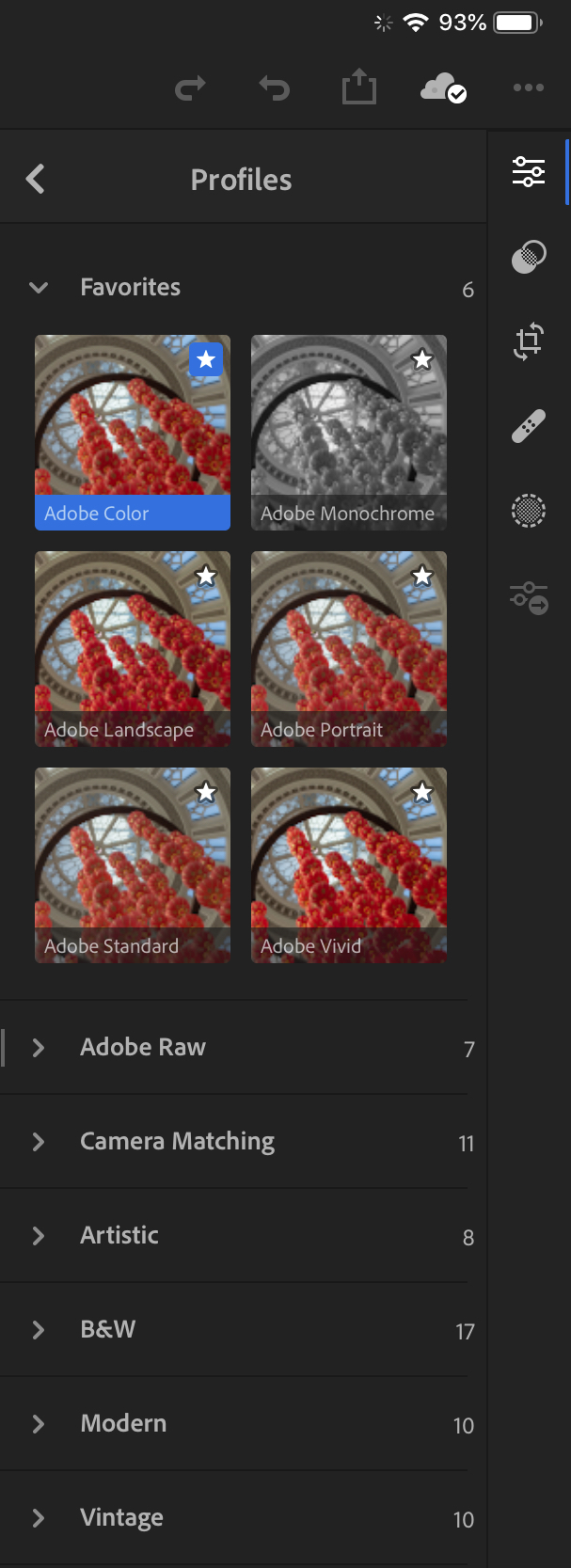
Right before I went on a holiday trip I upgraded to a Nikon D850 and found that whenever I import a photo I have almost none of those options. It looks like this:
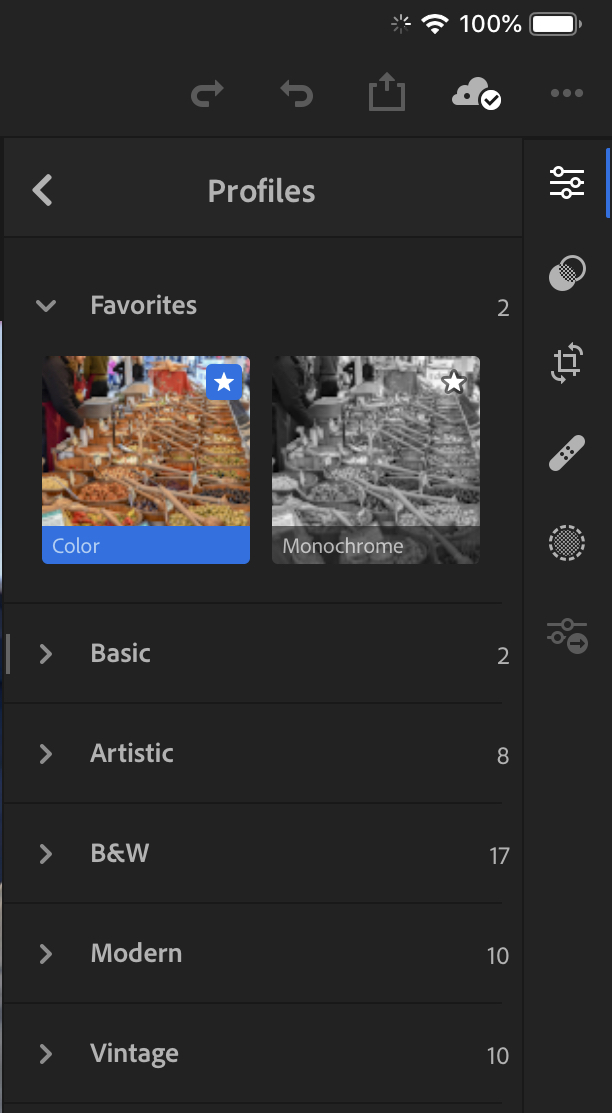
Lightroom recognizes all of the same data (camera model, lens, location, etc.) but Inget far fewer options for color profiles. Only color, monochrome, and a small selection of creatives. I’ve seen this before with JPEGs from other cameras but never RAWs. Does LR CC not support these features for D850 RAWs yet or is there something I’m doing wrong? Im still new, so I don’t have a of these profiles or how they work. In my experience they have always just been there. I did my best to search around the forums and internet for solutions but I haven’t found anyone with a similar issue. All help will be greatly appreciated.
 1 Correct answer
1 Correct answer
Ah, of course I figured it out right after I finally asked for help. Turns out I was not shooting in RAW, I was shootingle in TIFF. I must not have noticed because the files were still massive haha. Please close this topic.
Copy link to clipboard
Copied
Sorry for all the typos. I had to rush to type that out before breakfast . Doesn’t look like I can edit it though.
Copy link to clipboard
Copied
Ah, of course I figured it out right after I finally asked for help. Turns out I was not shooting in RAW, I was shootingle in TIFF. I must not have noticed because the files were still massive haha. Please close this topic.