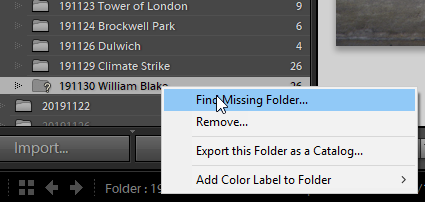Adobe Community
Adobe Community
Missing Photos
Copy link to clipboard
Copied
All of a sudden my catalogue says it has 11,000 missing photos. The photos are all on my hard drive in the same place as always. When I click on Find Missing Photos it seems to be doing it and says it's done. But the photos are still missing and the folders are greyed out with an question mark next to their names. How can I direct it to the folders to find these missing photos without doingi t one photo at a time.
My backup catalogue has the 30,000 + plus photos showing but the keywords are not all there in the keyword list. I posted about these missing keywords earlier. I am getting desperate as this is a lot of photos or a lot of keywrods to redo, depending on which catalogue I work on. I would truly appreciate some help. I am using Lightroom 5.7
Copy link to clipboard
Copied
Right click a folder and Find Missing Folder
If you do this on a parent folder, its children will be fixed too.
Do not use Folder > Synchronize. It's not for fixing problems and will only increase them.
What operating system are you using?
Copy link to clipboard
Copied
"When I click on Find Missing Photos it seems to be doing it and says it's done."
What do you mean by that? 'Find Missing Folder' is not some automatic feature that finds the folder for you. You have to tell Lightroom where the missing folder is.
Copy link to clipboard
Copied
Thank you for the suggestions. I tried them but nothing worked. I finally took my computer to the repair shop. They found no reason but the catalogue and back -up were both corrupt. I had a copy of the back-up on an external drive so they used that to restore my photos and keywords up until October, and the rest I had to import and add keywords again.
I appreciated people on thsi community trying to help.