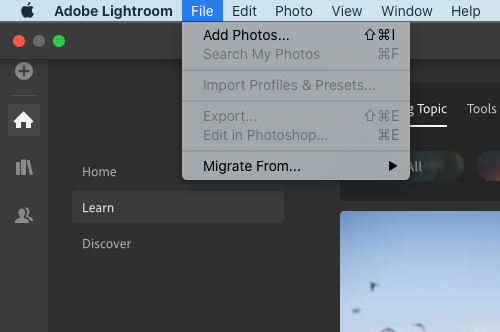Adobe Community
Adobe Community
- Home
- Lightroom ecosystem (Cloud-based)
- Discussions
- Re: Missing Plug-in Manager (Newbie)
- Re: Missing Plug-in Manager (Newbie)
Copy link to clipboard
Copied
Hi All. Please be patient with this newbie. 🙂 I am in the process of converting over from Apple Photos. I've had enough of their file management chaos. As a result of the challenges, I have a TON of duplicates to get rid of. I downloaded a plug-in to do this. Directions say to click on File, Plug-In Manager. I must be blind because I can't find the plug-in manager anywhere. I have lightroom v3.4 installed locally on my Mac. What am I missing?
 1 Correct answer
1 Correct answer
You are following instructions for Lightroom Classic, but you are using Lightroom (desktop). Lightroom desktop does not support plugins.
Copy link to clipboard
Copied
You are following instructions for Lightroom Classic, but you are using Lightroom (desktop). Lightroom desktop does not support plugins.
Copy link to clipboard
Copied
*SIGH* I thought it would be something like that. Thanks. Sounds like I need to switch to Lightroom Classic.