 Adobe Community
Adobe Community
- Home
- Lightroom ecosystem (Cloud-based)
- Discussions
- Re: Misspelling in Lightroom CC popup
- Re: Misspelling in Lightroom CC popup
Copy link to clipboard
Copied
I just installed Lightroom CC. When I started the process to import some photos, this was the first instructional popup:
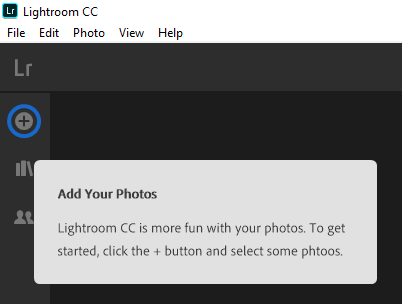
Notice the very last line "...and select some phtoos."
Who might I contact about this misspelling?
 1 Correct answer
1 Correct answer
Hi @raman78754512,
cmgap reached out to us about the typo. It looks like this is a known issue that will be fixed in a future release. Please feel free to add your vote to the link below. ![]()
Lightroom CC: Typo in dialog: Phtoos | Photoshop Family Customer Community
Best,
Carissa
Copy link to clipboard
Copied
Thank you - I've forwarded the link to this post to the product team.
Copy link to clipboard
Copied
Hi @raman78754512,
cmgap reached out to us about the typo. It looks like this is a known issue that will be fixed in a future release. Please feel free to add your vote to the link below. ![]()
Lightroom CC: Typo in dialog: Phtoos | Photoshop Family Customer Community
Best,
Carissa
