 Adobe Community
Adobe Community
Turn on suggestions
Auto-suggest helps you quickly narrow down your search results by suggesting possible matches as you type.
Exit
0
moving Lighroom to another computer
New Here
,
/t5/lightroom-ecosystem-cloud-based-discussions/moving-lighroom-to-another-computer/td-p/10587458
Aug 02, 2019
Aug 02, 2019
Copy link to clipboard
Copied
how can I move the Lighroom package from one PC to another?
Message was edited by: Akash Sharma
Community guidelines
Be kind and respectful, give credit to the original source of content, and search for duplicates before posting.
Learn more
/t5/lightroom-ecosystem-cloud-based-discussions/moving-lighroom-to-another-computer/m-p/10587459#M18536
Aug 02, 2019
Aug 02, 2019
Copy link to clipboard
Copied
Hi Alfamale,
Please refer this article https://www.lightroomqueen.com/how-move-lightroom-to-new-computer/
It should help you move Lightroom and your presets, images, catalog over to the new computer.
Let us know how it goes.
Thanks,
Akash
Community guidelines
Be kind and respectful, give credit to the original source of content, and search for duplicates before posting.
Learn more
LEGEND
,
LATEST
/t5/lightroom-ecosystem-cloud-based-discussions/moving-lighroom-to-another-computer/m-p/10587460#M18537
Aug 02, 2019
Aug 02, 2019
Copy link to clipboard
Copied
If you are using Lightroom 2.3 you can simply install on the new computer from the apps tab in Creative Cloud desktop. Everything will download automatically from the cloud.
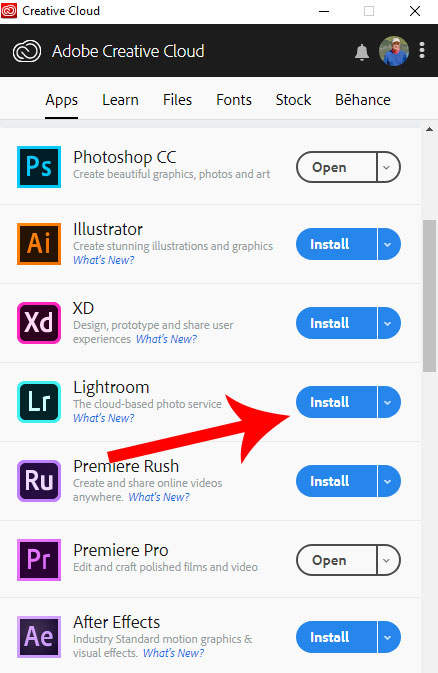
Community guidelines
Be kind and respectful, give credit to the original source of content, and search for duplicates before posting.
Learn more
Resources
Quick links - Lightroom Mobile
Troubleshooting
Learn Something New!
Carissa Massongill
Katrin Eismann
Carissa Massongill
Copyright © 2024 Adobe. All rights reserved.

