 Adobe Community
Adobe Community
- Home
- Lightroom ecosystem (Cloud-based)
- Discussions
- Re: Named person disappearance
- Re: Named person disappearance
Named person disappearance
Copy link to clipboard
Copied
I may have pushed Lightroom CC to, and past its limit, at least with regard to the People feature.
I have 147K photos synced from Lightroom Classic to Lightroom CC as smart previews. Lightroom CC identified 24K or so people. I forgot where I saw this count, maybe in the iOS version of the app, as I cannot easily find it in the Lightroom CC Desktop.
I started merging and naming the faces even as more photos were being synced. Everything was going well until
1) It got very slow after about 80K photos, and still is;
2) I went through an exercise of merging and naming a person, which added up to about 1000 photos, which would have made her the sixths most photographed person in my library. Instead, she disappeared from the People view completely.
Short version of the question: did I hit a limit, whether hidden or stated, of how many named people will show up? I have 242 named people as of now; at the time of the disappearance, I had about 240. I unnamed four and added six more to test this theory. All newly named people showed up as expected with 50-150 photo count.
Can it be a bug and how can it be proven/troubleshooted/fixed? I would love to hear an official response from the Adobe team rather than or in addition to community speculation. The person in question happens to be tennis start Maria Sharapova. If it had been anyone else, I might have a)not noticed, or b)let it go.
For a long version, read on. I did not want the question to be lost in my TL;DR post.
First of all, to rule out something that someone is likely to suggest, no, she did not inadvertently end up among hidden people.
Nor did she become un-named. Her 1000 or so photos are not found (in People view) either among the named, or among the unnamed, and neither sorted by count, nor by name,
Also, the photos that she was recognized in did not inadvertently become deleted. They can still be seen in the All Photos view AND, to add to the mystery, they are still tagged to her!
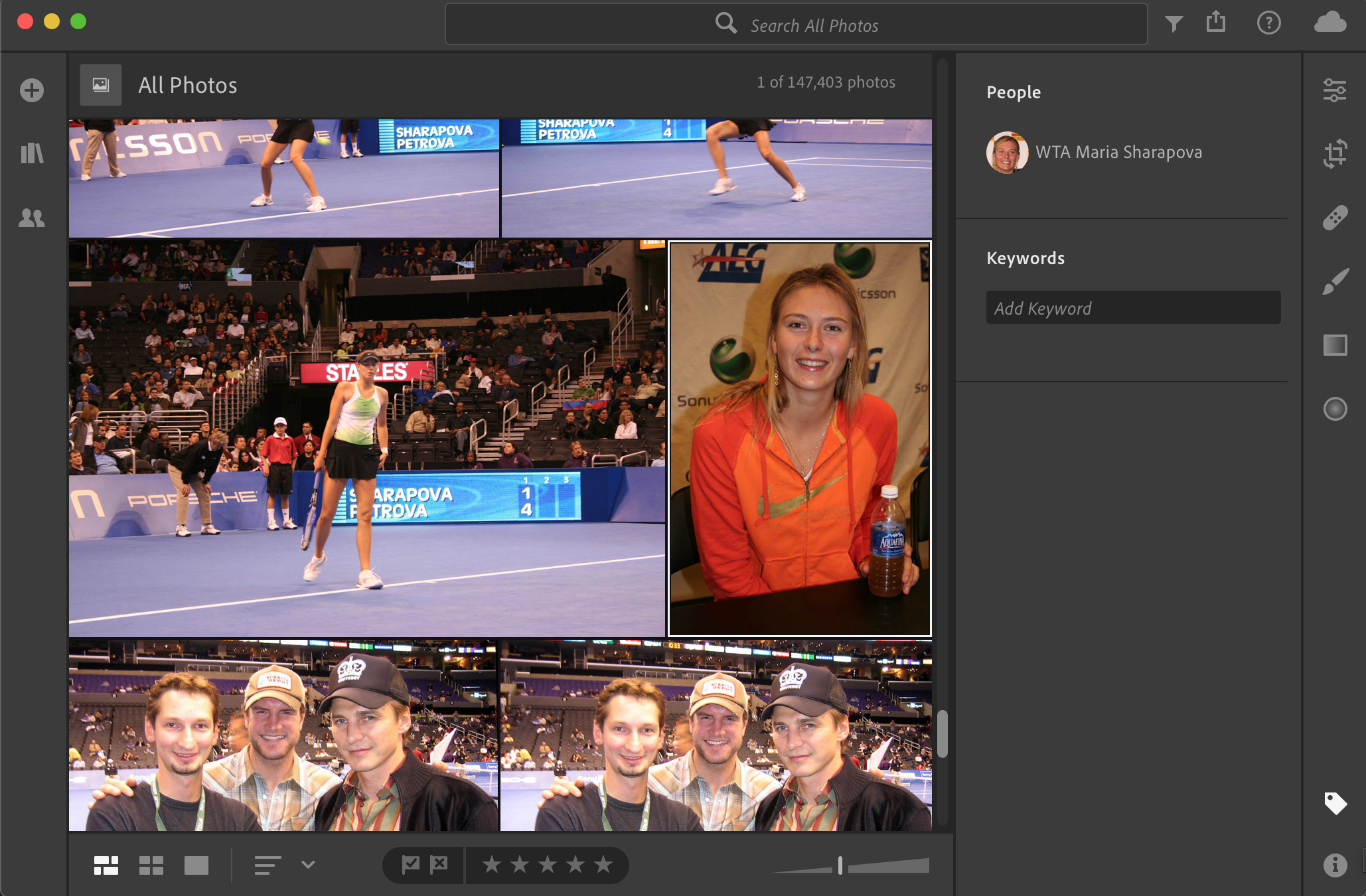
Should be visible, but is missing here (in Name order):
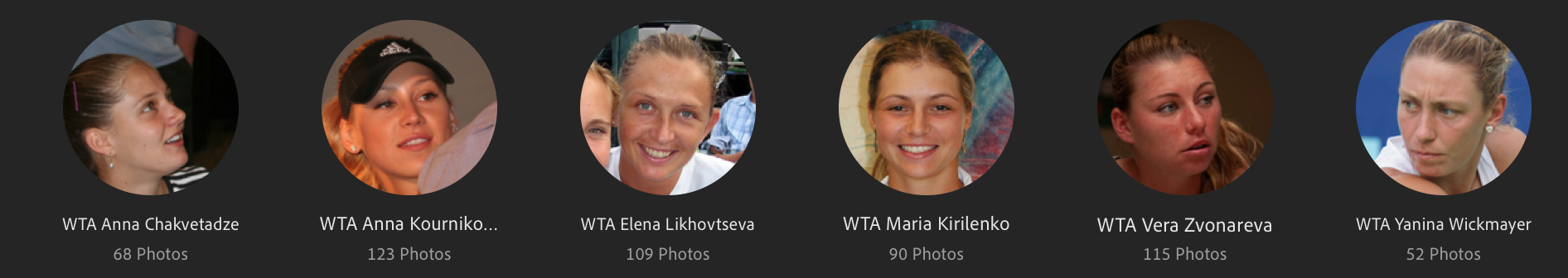
Also, if I start typing a name "WTA..." all known names come up in the dropdown, but not hers. This is consistent with the second screenshot above, but not the first. Either she exists as a person or she does not. The first screenshot says she does, the second -- not. Sounds like a corrupt index, but how to fix it?
Some other background info to help Adobe think about this, if they are reading.
I first found Sharapova among the unnamed people with 700 or so photos. I clicked on the face to merge and name. Right away, it started coming up with merge suggestions: is this her? Yes. Is this also her? Yes. Is this also her? Yes. About five or six good matches and one false one. By the time I accepted the merges, it should have added up to about 1000 photos and she should have jumped to the sixths spot among named people ordered by count. Time passed, as it aways does after I make any change in the People view, about 20 seconds, this probably has to do with the number of photos and/or faces in my library, very inconvenient, but "normal" for now. She eventually jumped, but she landed at the top with the same 700 photos she originally had. The merge was not reflected. "Something" went wrong, but it did not bother me too much at the time.
I clicked on her, now named, again. Again, the program listed the same matches I had seen and accepted previously. Again I accepted. I also picked a different photo to use as cover photo, and did this repeatedly, because for some of the photos I wanted to use, the face did not show up in the icon circle, but a random part of the photo instead (another bug, Adobe!). When I finally clicked the < to get out of the detail view and back to the People view, she disappeared and has been missing ever since. I restarted the program a couple of times.
One more thing. I wanted to see what the People view would look like on my iPhone. I don't think People view is available in the web version, the implementation of face recognition is different in Classic, and I don't own an iPad that will run Lightroom, so my only option was iPhone.
At first, I saw the old state of the library before I had done all the syncing and tagging between Classic and CC.
Then, the new counts and names started showing up: kid #1 with 26K photos, kid #2 with 16K photos, wife, self, parents, no Sharapova. THEN the named faces with highest counts started DROPPING OFF into the unnamed section. First kid #1, then kid #2, etc. The counts and face icons were there, but the names started disappearing. That's when I seriously freaked out and closed the app. I was wondering if the damage was already done, but when I checked Lightroom CC on the computer, everything was as before, with Sharapova still missing. I have no idea what will happen when (or if!) I open the iPhone app again and it has a chance to sync up.
Is there a better way/place to report such issues to Adobe?
I would them to be addressed by the engineers, but also for my missing person to be found.
Thanks!
Copy link to clipboard
Copied
Hi,
The best place to report bugs is at Lightroom CC for Desktop | Photoshop Family Customer Community which is monitored by Adobe engineers.
So it may be best to post there also.
This is a user to user forum, however you can get good feedback here also for most issues, including ones like yours.
Copy link to clipboard
Copied
Thanks, I found that place yesterday. No response yet. So, no one has seen it or can suggest a reason this happened or how to recover? What I started doing was locating some of the photos labeled with the apparently corrupted Person tag "WTA Maria Sharapova" and changing it to "WATA Maria Sharapova 2". The new tag shows up in the People view just fine.
Copy link to clipboard
Copied
Alexei,
Do you have a link to your other post on the support forum? I want to cross-reference these.
Copy link to clipboard
Copied
https://forums.adobe.com/people/Rikk+Flohr+-+LR+Ecosystem wrote
Alexei,
Do you have a link to your other post on the support forum? I want to cross-reference these.
If Alexei misses your post, I think this is it Rikk......
Copy link to clipboard
Copied
Hi Alexei,
Sorry to hear that you're having trouble with the People view in Lightroom CC! Could you please follow these steps:
- Launch Lightroom CC.
- Enter the People view.
- Go to Adobe Lightroom CC > Preferences.
- In the Preferences dialog, click on the "Account" tab.
- Hold down the Option key and then click the "Full Report" button.
Then send me the full report. I will contact you privately with instructions for how to send the report to me.
Thanks,
Ben
Copy link to clipboard
Copied
Same here, had a big naming session yesterday, so I am really sure people that now are unnamed again had a name. I was even able to login on a different device and watch those names dissapear in the peoples tab, becoming unnamend right in front of my eyes. What is going to, I spent hours organizing and LR is just delteing all that hard work again.
Copy link to clipboard
Copied
That disappearing happend in LR mobile for Android, while adding a few more.
Copy link to clipboard
Copied
I just had the same thing happen. I named almost every person in my 37k pictures, came back in today and 16k are unnamed. It also is mislabeling many of the people where previously it did a great job at facial recognition.
Copy link to clipboard
Copied
I've just experienced a similar issue. I had one person with over 3000 photos listed under her name in People but now there's only 32. I first noticed it when accessing through my Iphone but it was the same on my desktop. How can I fix this?
Copy link to clipboard
Copied
You’ve posted to a very old thread. It is highly unlikely that the issue described in this thread, though not impossible, is the same issue which you are currently experiencing. Rather than resurrect an old thread that is seemingly similar, you are better posting to a new thread with fresh, complete information including system information, a complete description of the problem and step-by-step instructions for reproduction.
In the unlikely event the issue is the same, we will merge you back into the appropriate location.
Thank you!

