 Adobe Community
Adobe Community
- Home
- Lightroom ecosystem (Cloud-based)
- Discussions
- No Faces Detected in People View
- No Faces Detected in People View
Copy link to clipboard
Copied
I updated to the latest release of Lightroom on all my devices over 24 hours ago, and I am still seeing zero faces in the People view.
I have nearly 20,000 photos, and there are a *lot* of them of the same people, yet nothing shows up, it just seems to be broken.
I have uninstalled/reinstalled apps, but I am guessing this all happens server-side. There is zero indication from the UI that anything is actually happening. Is this intentional? I expected at least some kind of loading animation, or progress bar--anything really.
Honestly, assuming this is server-side--why on earth wasn't a lot of this indexing done *prior* to launch? This is a really bad user experience, it feels like my app is broken...
Any assistance would be greatly appreciated.
 1 Correct answer
1 Correct answer
Hello Richard,
I will clarify the above message I posted, to which you replied. I am the author of NMB-10295 in Adobe's issue tracking system. I can assure you that there is no bug in the Lightroom CC desktop software version 2.0 (Mac) and 2.01 (Windows) causing the issue some users are seeing with a lack of faces populated in their people view. There also is no bug in the Adobe servers causing this issue. NMB-10295 is the document where we are tracking the issue until completion when everyone'
...Copy link to clipboard
Copied
Hi Sjm,
All the indexing is done on server-side. It may not be fully complete for your account but I suggest waiting a few days. If nothing changes after launching the app several times please let us know.
Regards,
Sahil
Copy link to clipboard
Copied
Hi Sahil,
Thank you for your reply. It has been two days now, and there is nothing--even if the indexing is not complete, there is *no result at all*. I have relaunched the app (on all platforms) at least ten times. There is something going on. If it is indeed updating, it really needs to give some indication...
Cheers,
Sam
Copy link to clipboard
Copied
I am having the same experience and have waited for more than two days.
Copy link to clipboard
Copied
daniela26590567 wrote
I am having the same experience and have waited for more than two days.
Adobe may have forgotten to feed the hamster...
Seriously, I suspect you mean that you're not seeing faces in the circular stacks as demonstrated in below screenshot. If yes, then be aware that these only appear if indexing finds five or more similar faces.
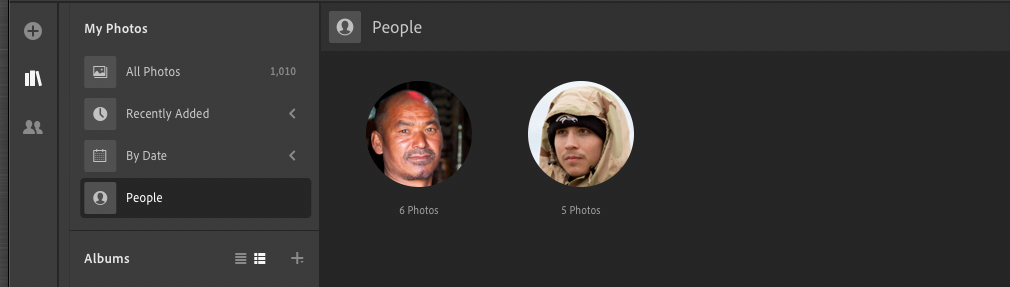
If you have a few of these stacks present but expect more then you'll likely have to manually create the stacks. It's relatively simply but very poorly, if at all, documented. Basically, you need to select a photo with a face or multiple faces in grid view, then click on the keyword/tag badge at bottom right corner of application window. At this point, the right side panel should open as below example shows. You can then add names to each person shown in the photo.
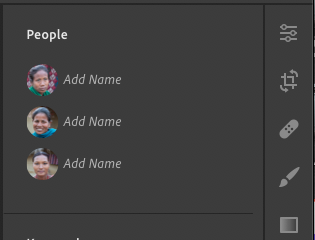
Having named the person/people in the selected photo the face/faces will then appear in people view as below example shows. Notice that the three additional faces indicate that there are more photos in the stack.
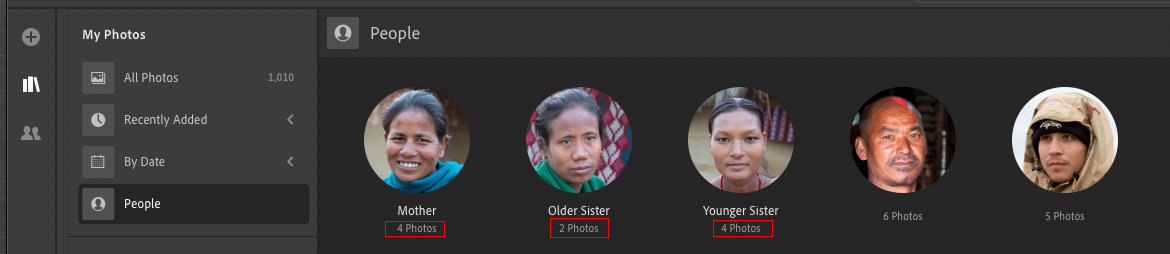
Hopefully, above helps. In meantime, we can but hope that the hamster didn't die of starvation 😉
Copy link to clipboard
Copied
Thanks you. The problem is I do not yet have any people circles when I select "People" There are plenty of people with more than 5 pictures of them. Apparently indexing has not started on my account. Would just like to have some idea of how long we need to wait.
Copy link to clipboard
Copied
It may be worth reading this thread if you haven’t already (the thread itself is pretty confusing).
Lightroom CC: Please add face recognition | Photoshop Family Customer Community
Copy link to clipboard
Copied
same problem
i got 20000+ photos including lots of portraits, but no faces were found.
and no messages are shown in people view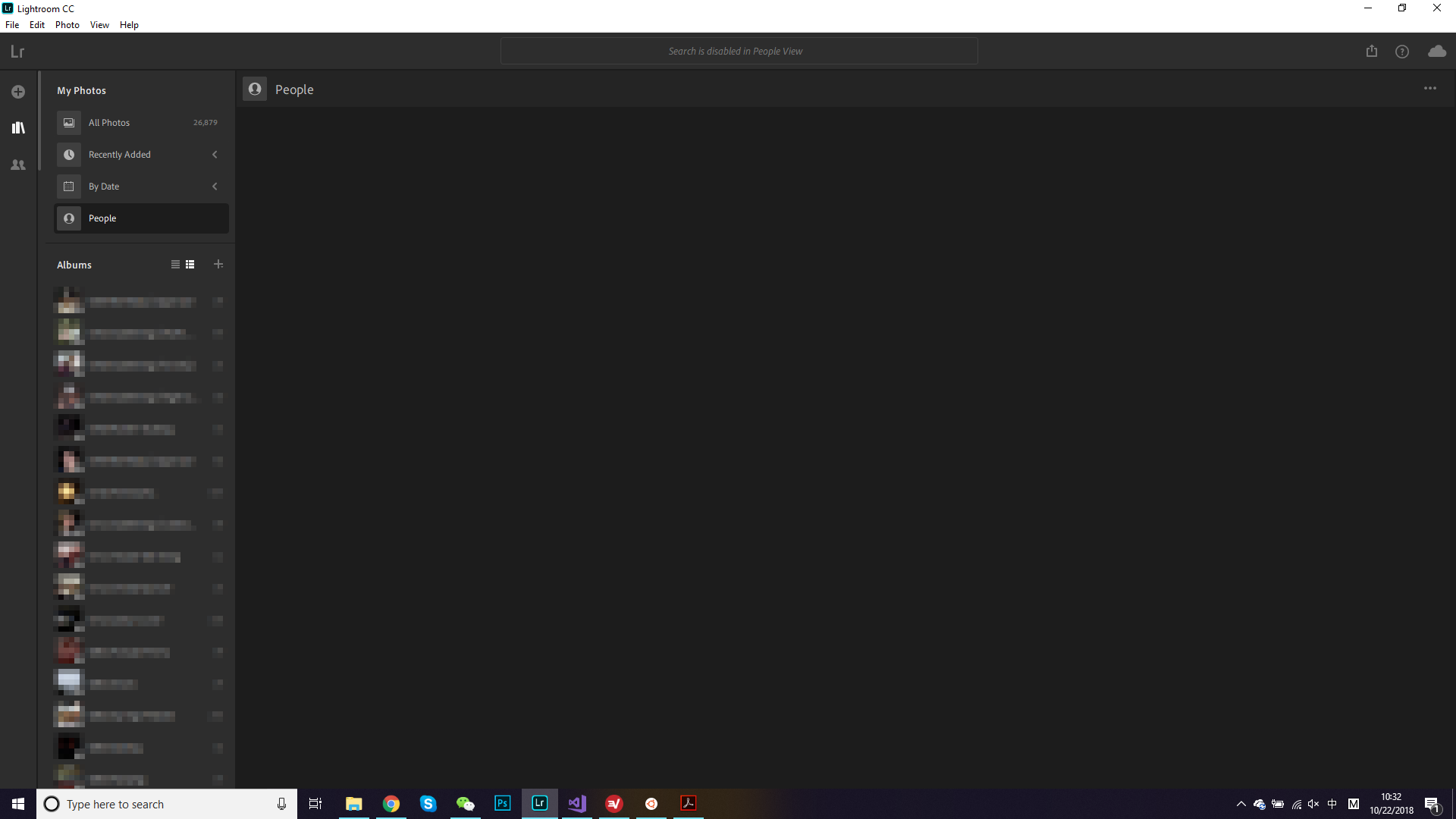
Copy link to clipboard
Copied
Is there any possibility to add manuel Fotos to People?
Copy link to clipboard
Copied
I chatted with Adobe tech support tonight and they told me there was a known problems with face detection in LR CC ver 2 and that engineers were working on the problem. Could get no idea about when it would work. Has anyone seen it working? Has anyone else gotten this "bug" story?
Copy link to clipboard
Copied
I have and have been provided bug reference number to quote in future comms- NMB 10295. Real mixed messages. What is going on?
Copy link to clipboard
Copied
Hello Richard,
I will clarify the above message I posted, to which you replied. I am the author of NMB-10295 in Adobe's issue tracking system. I can assure you that there is no bug in the Lightroom CC desktop software version 2.0 (Mac) and 2.01 (Windows) causing the issue some users are seeing with a lack of faces populated in their people view. There also is no bug in the Adobe servers causing this issue. NMB-10295 is the document where we are tracking the issue until completion when everyone's People View is completed. Support has incorrectly portrayed this as a bug and we will discuss better messaging when I am in the office tomorrow. I apologize for any confusion this mixed message this has caused you.
Briefly, the People View feature requires each user's account to be indexed on the Adobe Servers. This indexing is complete for most users and the team is working hard on completing indexing for the remainder. When the indexing for you account is complete, the view will populate automatically. I do not have an ETA for completion and it will be different for different users. I understand your frustration and ask for your patience.
Copy link to clipboard
Copied
Thank you for the update Rikk. I can confirm that at around 7 days, faces populated in the People tab for me.
Whilst this may not technically be a bug, in that the indexing is proceeding as designed, there is no doubt that—from a user perspective—it is not working as expected. Engineers may say there is no issue—but engineers are not the customer. If the intended design was for the feature to sit non-functional in every user’s app, with no indication of anything happening, for over a week in many cases—that is a bad design. It may not be a ”bug”, but it is clearly a flaw.
Your updates on these forums have been much appreciated—I just hope that whomever is responsible for the feature’s design is aware of the amount of consternation and frustration it has caused for many users.
Copy link to clipboard
Copied
Perfectly written. I completely agree.
Copy link to clipboard
Copied
Man, I think I may be doing LRCC wrong looking at the pic counts of other people.
I have 53k items ( mostly pictures) and 634gb used. Ian all in! (Until I get to over 1TB...not sure about next tier of price).
For me, I expected it to take a whil to index. But not having a progress bar or another way of knowing what was happening is nerve racking. At least give me. Few at a time to show me something is happening On server.
Copy link to clipboard
Copied
I totally support the comments about the frustration of releasing a new feature that is not real for weeks. I am still waiting after two weeks for any face detection.
Copy link to clipboard
Copied
Hi there. From reading your messages it is apparent my issue is very similar to yours. From day one I have 48 people’s faces identified with average about 5 photos tagged per person, but I have thousands more that aren’t linked. No progress bar and keep getting told just wait a few days... slowly I am losing belief this will just suddenly be fixed...I can’t manually name People either. What a mess. Has yours been fixed yet? Thanks in advance, Richard.
Copy link to clipboard
Copied
Hello,
Mine is still stuck at 37 people and a subset of their pictures from LR Classic face regnition from a few years ago.
Copy link to clipboard
Copied
Hi Rikk, Do you have any idea of when indexing will be complete? I am starting to doubt that this concern of mine is understood or being addressed as nothing has changed for me for 12 days. Across my c.28,000 photos I have 48 people recognised and each one has photos assigned to them, some just 1 photo but some with over 300. My sister for example would appear in over 1000 photos however only 4 are assigned to her. I also have albums with over 1000 photos with most having people in them but album states “no result found” when I click on people. I won’t mind waiting a bit longer as long as I know this genuinely is being worked on. Thanks in advance, Richard.
Copy link to clipboard
Copied
Hi Rikk. Hope you are well. It's over 2 weeks and my people view issue is unchanged from the day Lightroom CC was updated to 2.0. I have contacted Adobe support and they have advised I contact yourself directly. Is indexing still going on? I am just not convinced that this really is being work on behind the scenes. If there is something I need to do to correct this I will happily do it but just being told to wait a few more days, then a few more... I hope you can see why I am losing confidence. Best regards, Richard.
Copy link to clipboard
Copied
Richard,
I have responded to you via direct message to gather some account information.
Copy link to clipboard
Copied
If you are part of this thread and still do not have your people view indexed, you need to send me a direct message via this forum.
The message must include:
- Your Adobe ID
- Your total GB synced (See the Cloud Icon upper right)
- Your total Asset count
Do not post Adobe IDs in the forum please.
Once I have your information, I will have the team review your account and see if we can get things moving for you.
Copy link to clipboard
Copied
Is anyone else still having problems with this? I'm waiting to hear back from Rikk Flohr, but don't have any faces detected after a few weeks of running 2.0.2.
Copy link to clipboard
Copied
It got solved for me a few days after I sent the information to Rikk.
Copy link to clipboard
Copied
Just heard back from Rikk this afternoon. He couldn't confirm when it would be complete, but when I got home this afternoon ... poof, they were done!
And I must say, it's eerily accurate. It correctly grouped all the pictures of our five-year-old daughter, starting from when she was only a few weeks old. Wow!
Thanks all, especially Rikk.
Norman
-
- 1
- 2

