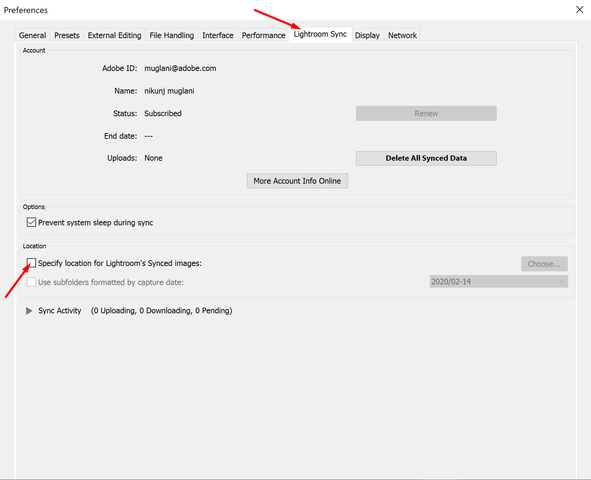Adobe Community
Adobe Community
- Home
- Lightroom ecosystem (Cloud-based)
- Discussions
- Ordner und Kataloge von Lightroom zu Lightroom CC ...
- Ordner und Kataloge von Lightroom zu Lightroom CC ...
Ordner und Kataloge von Lightroom zu Lightroom CC importieren
Copy link to clipboard
Copied
Ich habe bis vor kurzem in Lightroom gearbeitet und dort viele Fotos markiert und bewertet. Jetzt habe ich zu Lightroom Classic gewechselt. Wie kann man die erstellten Ordner und Alben von Lightroom inkl. der Bewertungen der Bilder in Lightroom Classic importieren? Ich bin dankbar um jeden Tipp!
Copy link to clipboard
Copied
Hi there,
You can sync the images from Lightroom CC to Lightroom Classic and the images would appear as a part of the collections in Lightroom Classic.
You can move the images to a folder from the collections by dragging and dropping them over. You can also specify the folder in which you wish for the synced images to be saved on the computer by going to the "Preferences" of Lightroom Classic, then "Lightroom Sync".
Regards,
Nikunj