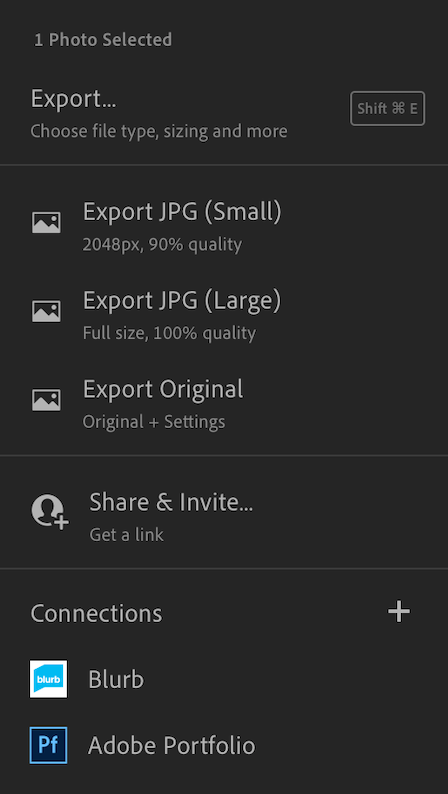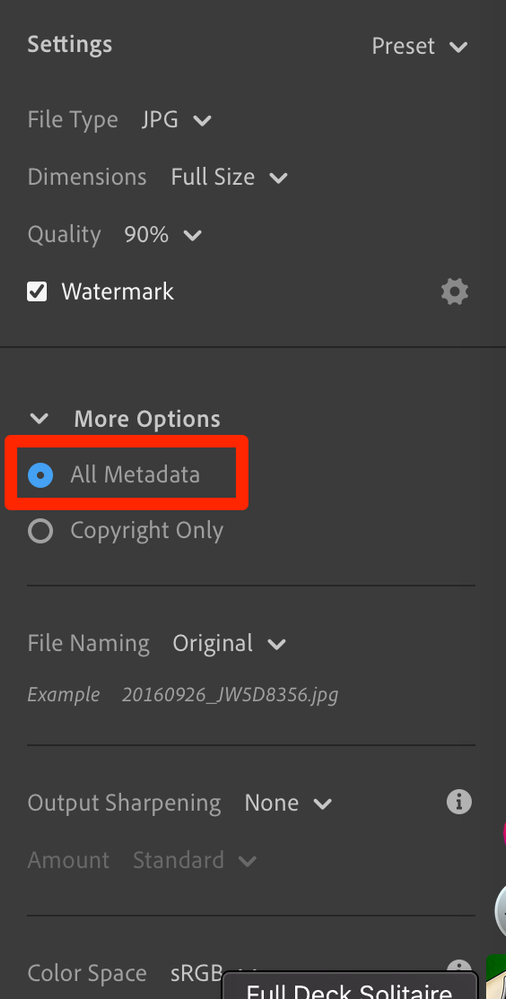Adobe Community
Adobe Community
- Home
- Lightroom ecosystem (Cloud-based)
- Discussions
- Re: Photo exports have wrong dates
- Re: Photo exports have wrong dates
Photo exports have wrong dates
Copy link to clipboard
Copied
- New Lightroom CC cloud for Mac (3.0) exports photos with wrong dates when choosing export JPG large. Has date exported, not date photo taken. When I import old photos into google photos they appear today not date photo was taken.
Copy link to clipboard
Copied
If I'm not mistaken, when you export a photo from Lightroom you are creating a new copy of that photo which takes on the date that copy was created.
Copy link to clipboard
Copied
That depends on what you did. The creation date of the file is indeed the date that the file was created, so if you look at the file in the Macintosh Finder, then that is what you should see. But the capture date should be in the EXIF data, unless you stripped the metadata on export.
Copy link to clipboard
Copied
Hi, Thanks for feedback. No it appears that Adobe are stripping (bug?) the date out of the EXIF data when you select "Export JPG (Large)" - The previous version of LR CC correctly preserved EXIF data. If you chose the Export menu that has all the options such as quality Etc then the EXIF data is preserved too. I will do a few more tests.
Copy link to clipboard
Copied
Just tried JPG (Small) and JPG (Large) Export (CC 3.0 Mac) and both exports lost the EXIF date so when I imported into Google photos they had todays date. Tied again using the full export menu (with all the options) and the photos had correct EXIF data of 1/1/2016 - I would expect an edited JPG export (non original) to have the correct EXIF date. Does everyone agree?
Thanks.
Copy link to clipboard
Copied
The previous version of LR CC Mac export JPG option prevserved the date taken correctly.
Copy link to clipboard
Copied
I just tried a full-sized export from Lightroom (cloud version). It was a tiff image with full metadata. The file date was the current date (today), but checking the metadata in properties showed the original date the photo was taken. The version of Lightroom is the new version 3 that was released and installed yesterday. Using Windows 10.
Copy link to clipboard
Copied
The only difference is you are using Windows 10 and I'm using a Mac. Just tried importing my LR exported photo into Apple Photos and that too has todays date in the EXIF date. Does look like a bug in Mac Version.
Copy link to clipboard
Copied
In the new export dialog, you can check full metadata, or copyright only. Full metadata should obviously preserve capture dates, but copyright only might strip those. This might be a Mac issue.
Copy link to clipboard
Copied
If I use the "Export..." option then the correct date is preserved. If I use "Export JPG (Small)" or "Export JPG (Large)" then the date is incorrect. Please could you try both "Export..." and "Export JPG (Large)" Please?
Copy link to clipboard
Copied
Export (Small) and Export (Large) are simply presets with a specfic set of export values. Adobe have obviously chosen to use the "Copyright Only" option for the included metadata....they could have gone the other way and included all metadata, but they had to decide on one or the other. I believe that the behaviour is the same on Mac or Windows.
If you think you would prefer "All Metadata" to be included in those two presets, I suggest you post a feature request at the main Adobe feedback site (although a better option perhaps would be to request the ability to make our own export presets).
In the meantime, as you have discovered, there is the option to choose all the specific export settings you want by not using either of those two presets.
Copy link to clipboard
Copied
I have been having the same issue here with Lightroom CC 3.2 on Mac. The only way to get the correct exif dates from when the photo was taken, is if I select export original file. Doesn't help me much, because then i get RAWs with an additional XMP file. Not really helpful. It would be great, if this bug can be corrected within the next releases. I need to get JPGs exported with all corrections made in LR-CC, but with the original capture dates in them.
Copy link to clipboard
Copied
No, exporting with Original + Settings is NOT the only option. Use the "Export..." option at the top of the export panel, then select the options you want....such as output file type, file size, quality, etc. Make sure you check the "All Metadata" option to ensure you get all the EXIF data, including capture date.
Copy link to clipboard
Copied
I thought so, too. But this is the bug I'm talking about. It does not include the capture date, even if I choose all metadata. I tried all possibilities. The only one that preserves the date is "original". All others mix up the dates. Before Lightroom CC 3.0 this had worked as expected.
I will try further. At least for your version of it, it works. So it also should work with mine. Perhaps reinstalling it helps.
Thanks for the quick reply!
Copy link to clipboard
Copied
It should work that way for everyone, provided the file does have a valid capture date. How are you checking the dates after export? Can you post a screenshot of an example where "the dates are mixed up"?
Copy link to clipboard
Copied
Hi Jim, that was actually a good hint. I was checking them with the information dialog in finder. This is not how you should do it, at least that's what I found out. There are metadata infos shown, but not all. Opened them in preview and checked the info there. Found the correct capture date. Sorry for bothering you and thanks for your help.