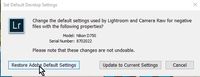Adobe Community
Adobe Community
- Home
- Lightroom ecosystem (Cloud-based)
- Discussions
- Photos Imported into Lightroom Classic Cocked
- Photos Imported into Lightroom Classic Cocked
Copy link to clipboard
Copied
Some but not all of my photos imported into Lightroom Classic are cocked at an angle. I am importing Canon .cr2 files from my 5D Mk III. My computer is running 64 bit Windows 10 latest updates. Sometimes I can remove the photos from Lightroom and re-import and the photos will be straightened out. Other times - not. Are there any suggestions for correcting this error?
 1 Correct answer
1 Correct answer
Two things to try-
1. In the Develop Module- Select a raw file from the 5D and go- Menu>Develop>Set Default Settings and [Restore Adobe Default Settings]
2. In your Import Dialog- Remove any Preset from [Develop Settings:]
Then test you Import procedure again.
Copy link to clipboard
Copied
Can you post a screen shot of the import dialog screen? Are you on Windows or Mac? Which OS are you running?
Copy link to clipboard
Copied
Two things to try-
1. In the Develop Module- Select a raw file from the 5D and go- Menu>Develop>Set Default Settings and [Restore Adobe Default Settings]
2. In your Import Dialog- Remove any Preset from [Develop Settings:]
Then test you Import procedure again.
Copy link to clipboard
Copied
Thanks WobertC, Those suggestions seem to work.