 Adobe Community
Adobe Community
- Home
- Lightroom ecosystem (Cloud-based)
- Discussions
- Photos / RAW fail to load not dowloading
- Photos / RAW fail to load not dowloading
Photos / RAW fail to load not dowloading
Copy link to clipboard
Copied
Hi guys,
i have some issues with LR not downloading some original raws.
I am trying to re-edit an old picture set (15 April 2018) and some of the originals are not loading at all.
- I have cleared the cache
- I have deleted and reinstalled the app
- I went to the lightroom.adobe website, looked for the photo there and tried to download the original, all I get is a blank copy when downloading.
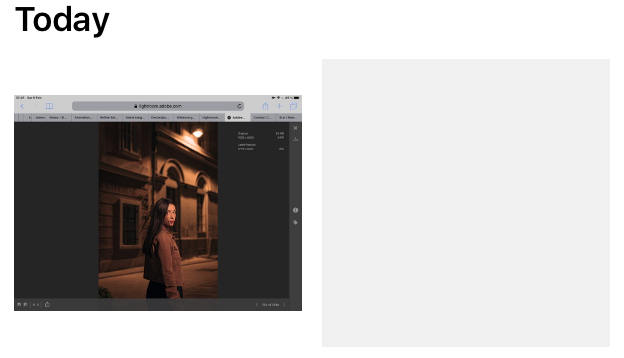
I shot and edited these pics on my iPad as they were a paid series of pictures for a client who wanted them delivered fast, I can‘t believe Adobe “lost” them!
Any help or advice is greatly appreciated!
Copy link to clipboard
Copied
After you finished the shoot and added the files to LRCC did you keep the app connected so that originals could upload to the cloud?
Do you still have copies in camera roll/Apple Photos?
Copy link to clipboard
Copied
Thanks for the reply,
Yes the app was connected.
Yes the originals were uploaded to the cloud.
(I went back to them in the past to make slight adjustments and tweaks)
No I do not have the copies in the camera roll/Apple photos.
100% sure this is an app related (although I did a clean reinstall) or LR cloud issue!
Copy link to clipboard
Copied
Extra info: I click get this photo, it switches to “downloading Smart Preview” and then reverts back to “get this photo”
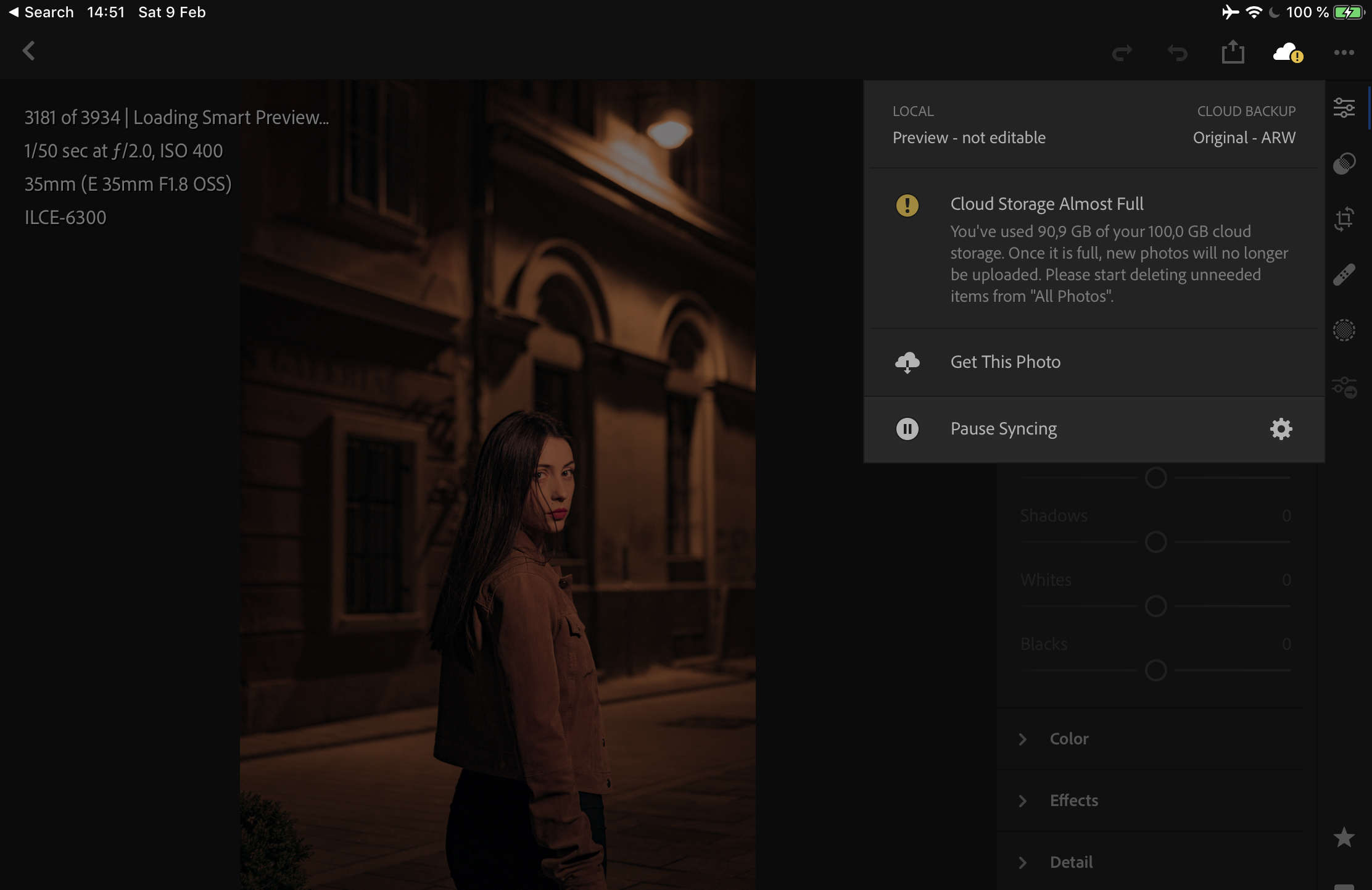
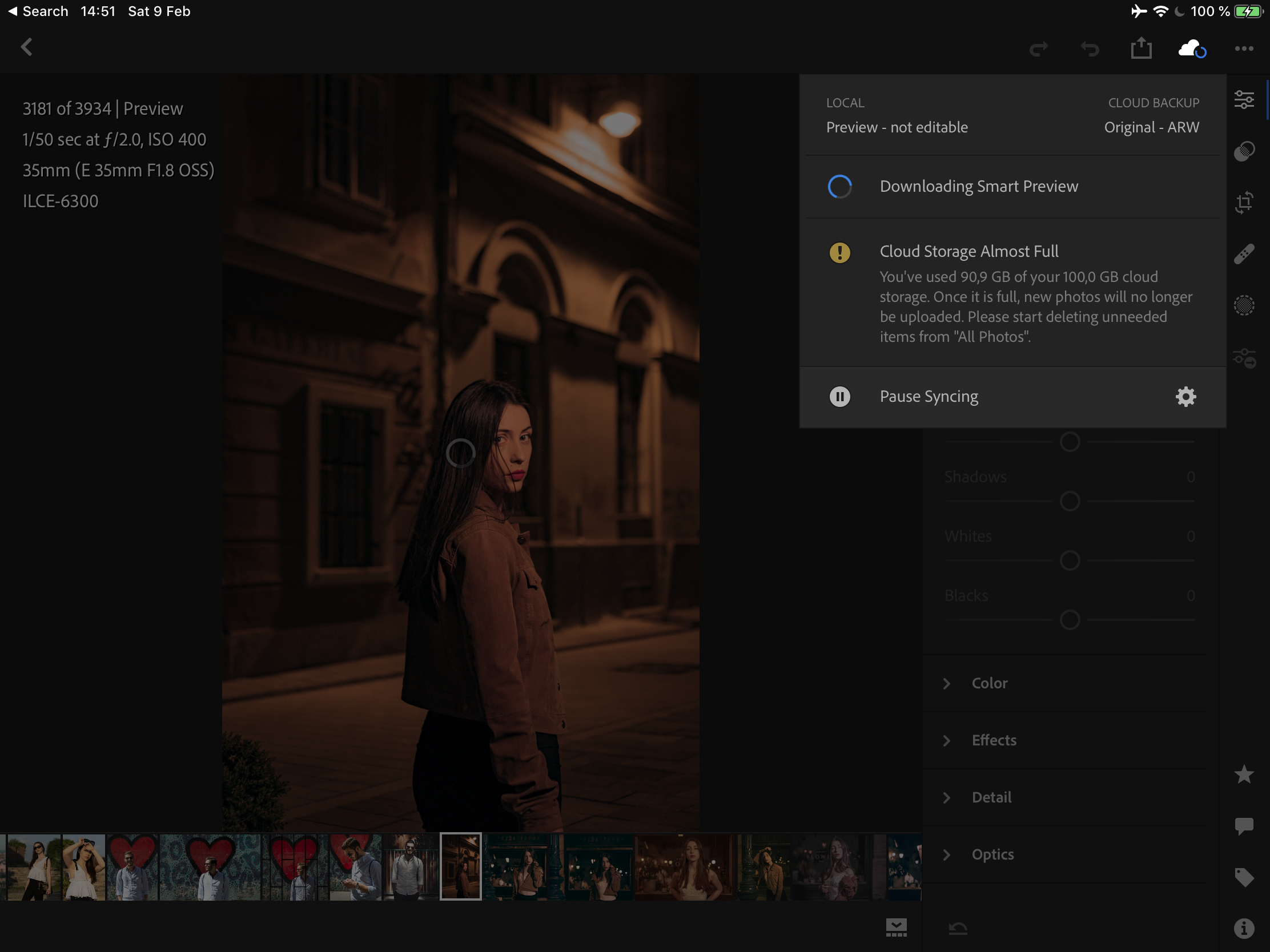
Copy link to clipboard
Copied
I’m guessing it could be something to do with storage space until some of the cache is cleared. But you have an original in the cloud so you should be able to download from a web browser. Downloading an original won’t have any of the editing settings. But downloading a full size jpeg (normally shown as latest version after clicking the download button) should have everything “baked-in”
Have you tried using a browser to download the original raw file if you intend to re-edit? Do you see any error message ?
Copy link to clipboard
Copied
Thanks for the reply.
I mentioned above that I have cleared the cache, reinstalled the app, etc.
I have also added pictures of the error message.
What everyone failes to understand is that I'm not looking for a workaround. There is no point in:
- saving the RAW on the iPad
- Deleting the raw(which fails to load) from lightroom
- Re-importing the RAW
And the editing it again!?
I have to do this for a couple of pics that have same error. I need to see my initial editing settings and not start from scratch with a blank raw and only an image of the previous editing!
Adobe should be able to fix these things and not have me looking for workarounds which waste my initial editing settings and have me starting from scratch.
I hope you understand,
Thanks!
