 Adobe Community
Adobe Community
Turn on suggestions
Auto-suggest helps you quickly narrow down your search results by suggesting possible matches as you type.
Exit
- Home
- Lightroom ecosystem (Cloud-based)
- Discussions
- Preset button missing!?!
- Preset button missing!?!
0
New Here
,
/t5/lightroom-ecosystem-cloud-based-discussions/preset-button-missing/td-p/10424653
Apr 01, 2019
Apr 01, 2019
Copy link to clipboard
Copied
I just downloaded the iPad app after not realizing it was part of the photography package for far too long. I’m trying to find my presets but I can’t even find the preset button. Isn’t it supposed to be at the bottom next to the info icon? Any thoughts?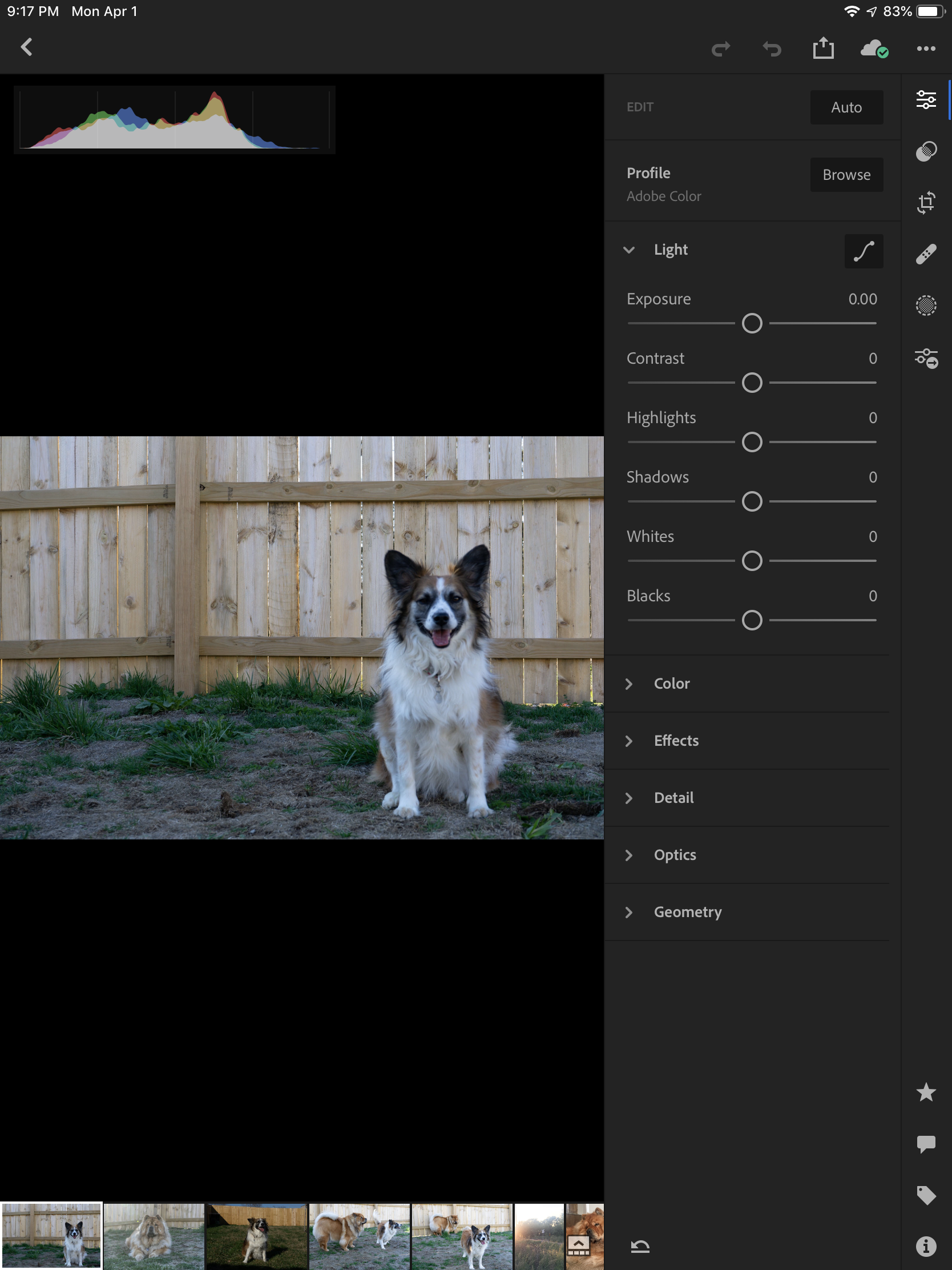
Community guidelines
Be kind and respectful, give credit to the original source of content, and search for duplicates before posting.
Learn more
 1 Correct answer
1 Correct answer
LEGEND
,
Apr 02, 2019
Apr 02, 2019
It’s the icon below the one you have selected e.g. the inter-connecting circles.
LEGEND
,
LATEST
/t5/lightroom-ecosystem-cloud-based-discussions/preset-button-missing/m-p/10424654#M16632
Apr 02, 2019
Apr 02, 2019
Copy link to clipboard
Copied
It’s the icon below the one you have selected e.g. the inter-connecting circles.
Community guidelines
Be kind and respectful, give credit to the original source of content, and search for duplicates before posting.
Learn more
Resources
Quick links - Lightroom Mobile
Troubleshooting
Learn Something New!
Carissa Massongill
Katrin Eismann
Carissa Massongill
Copyright © 2023 Adobe. All rights reserved.
