 Adobe Community
Adobe Community
Presets dissapeared
Copy link to clipboard
Copied
about 50 of my presets have become unavailable.
i had them on both mobile Lightroom cc and on desktop.
I tried importing again and it says it did but I still can’t see them
Copy link to clipboard
Copied
Mantap
Copy link to clipboard
Copied
It's been almost 2 weeks and this issue is still not fixed for me. Has anyone found a workaround?
Copy link to clipboard
Copied
Any fix for this issue yet Adobe?
Copy link to clipboard
Copied
I finally did it:
the reason for "partly incompatible" presets not showing up in LR Mobile iOS apps was so simple: the related camera calibration files were not installed in CC on the desktop.
Once I imported the required camera profiles in CC in my desktop (in my case Replichrome and Nates Cam), the profiles synced to my mobile apps and voila... like magic also the presets suddenly became visible.
Copy link to clipboard
Copied
Sorry for the silly question, but how can I install the required camera profiles in Lightroom? I have the RNI presets and they are no more showing up in my mobile apps on the IPhone and on the IPad since the last update and I don’t know how to install the required camera profiles! The presets have already been installed on Lightroom CC mobile on the desktop and Lightroom CC on my Mac and Lightroom says “synced“ but the profiles aren‘t available on my mobile apps anymore.
Copy link to clipboard
Copied
not at all a silly question:
the presets and profiles are saved on your desktop in the library folder (on Mac OS):
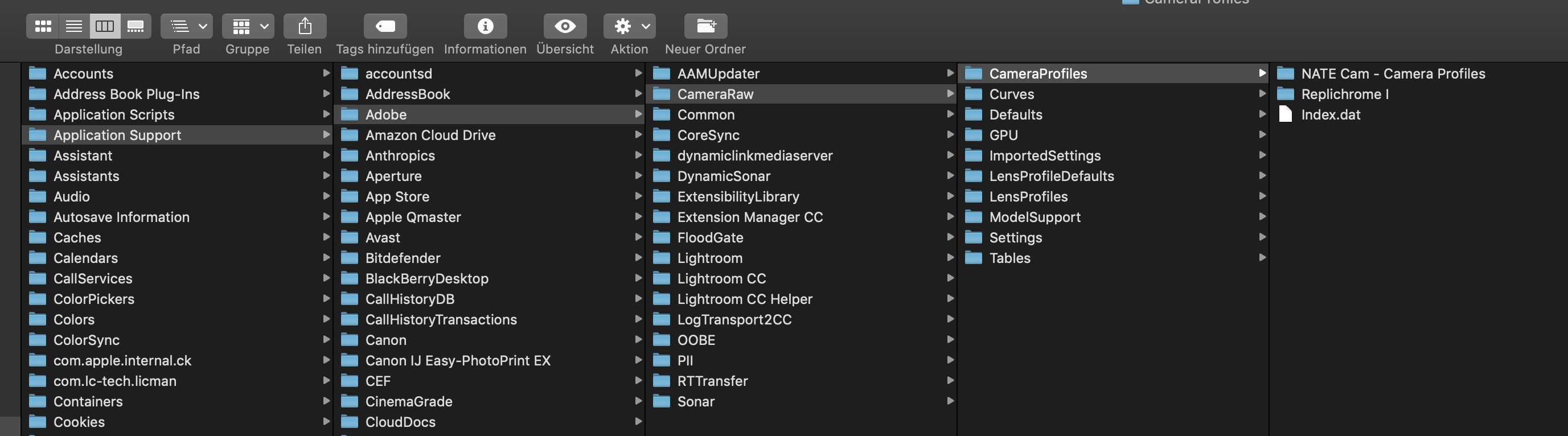
in LR CC you import them under profiles:
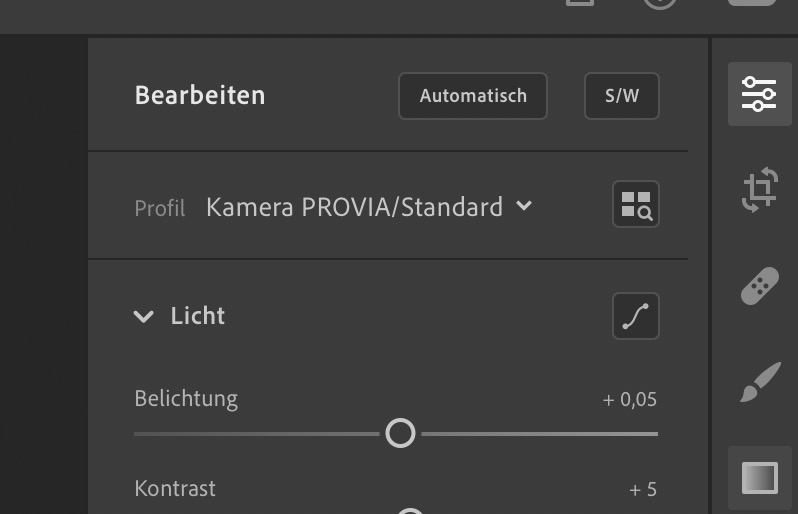
and then under the three dots on the top right you can select the calibration profiles for import
Note:
these work only for RAW files and afaik not for JPEGs
Copy link to clipboard
Copied
Thanks for your help! Unfortunately there are only the standard profiles (Adobe Standard and Camera....) in my Camera Profiles Folder, no RNI Films or any of the other profiles 😞
Copy link to clipboard
Copied
This did not work for me.
The only thing that's changed between them working on mobile and not was the latest mobile update about 3 weeks ago.
Very frustrating to say the least
Copy link to clipboard
Copied
Still no fix or update? Disappointing
Copy link to clipboard
Copied
So, Adobe, will there be a fix or a solution or doesn‘t all that matter to you???
Copy link to clipboard
Copied
Still no fix? Adobe staff, are you listening or do you care? Lightroom CC is literally the only reason I still subscribe to Adobe CC, any chance you want to refund me for last months subscription as you failed to deliver a working product for one of the most important months of the year?
Copy link to clipboard
Copied
Did I get it right that you have created your preset with the Profile option ->ON based on a dng. If so then you won't be able to apply such a preset to a e.g. jpeg, heic. When you create such a preset again and turn off the Profile checkbox you can use the preset on other formats as well. Let me know if that is the issue you are experiencing? - Guido
Copy link to clipboard
Copied
Nope. All presets worked before the last update. Since you’ve added that option to show or hide partially compatible presets. You have added that option for the desktop version but not for mobile which causes those issues. The default value seems to be opt-out...
I’ve done a lot of Software QA in my life and this issue is pretty easy to find.. Sorry Adobe but this is pretty disappointing. Like Apple rolling out updates with no carrier access.
Regards,
Harry
Copy link to clipboard
Copied
Pretty simple, all presets migrated from Lightroom still working on the desktop Lightroom CC. Not displaying at all on the Mobile apps. On desktop I can go to Manage Presets and display the partially compatible so I can edit photos on my desktop but for quick editing on mobile (i.e. the whole reason I created presets in the first place) nothing but the default adobe ones appear and they are of no use to me. All displayed on the mobile app before the most recent update and then they all disappeared. For me the fix would be to introduce the same switch to show partially compatible presets from desktop to mobile.
Copy link to clipboard
Copied
I can't believe it you Adobe guys still didn't get the point that at least partly incompatible presets do not show up in LR Mobile anymore while the same are still visible and usable in LR Mobile.
Many people can't use their own and third party presets any more on the mobile platforms!
Has anyone from Adobe even read the above posts?
Copy link to clipboard
Copied
I have the same issue. No "partially compatible" are visible in the mobile app, though I can reveal them in the Lightroom CC desktop app. There is no option to reveal them in the mobile app.
Adobe -- please give us an update on when this will be fixed, or at least an explanation of the problem??
Copy link to clipboard
Copied
Hi guys. I was on the same boat and somehow I fixed it - maybe it will help some of you as well:
- so Yeasterday I installed Lightroom CC app on ma iMac (I use Lightroom Classic as well and somehow all my custom presets were imported automatically into Loghtrom CC)
- then I installed App on my iPhone (as you guys I couldn't see any of my custom presets, only general Adobe Lightroom presets)
- then I opened Lightroom CC on m iMac and in PRESET tab I right click on the preset name "in my case "Peter Mckinnon Preste Pack2017" and I clicked "Delete group". It didn't remove it so I decided to Click again and pick again "Delete group". After that all my presets disappear from Lightroom CC
- Then I clicked Import Presets and once Lightroom CC import them I saw them also on my mobile App and my iPad app.
So try to delete all the presets from Lightroom CC on your desktop/iMac and reimport them again.
Copy link to clipboard
Copied
OK guys, no idea what's going on here but suddenly my presets sync between LR Classic CC and LR CC (both latest version)
I just figured that out when trying @damianp56155189 tip. I deleted a group from LR CC and it didn't get deleted on the first try and needed a second deletion round. Then I noticed the group disappeared in CC Classic too.
I then restored the group in the Camera Raw Settings folder in the iMac and suddenly the same presets also appeared in the CC App too.
Still on the iPad exists complete disorder on the presets - just trying to re-install LR Mobile there....
Copy link to clipboard
Copied
Nevertheless the issue betweeen Lightroom CC and Lightroom Mobile still remains cause its still the same problem as allready told.
The mobile version is missing the feature to show the partially compatible presets!
Copy link to clipboard
Copied
Hi iq-foto.
I tried this already and had no luck with it. I think this might work if there is a sync error between devices. To troubleshoot I created a new preset in Lightroom CC and it immediately appeared across mobile, however when reimporting older presets they do not appear, even after waiting a few day. I think the issue is still that adobe have removed any support at all for older presets without informing us or letting us know if there is a workaround to convert old presets to a new compatible format. So at the moment we are all stuck.
Copy link to clipboard
Copied
Adobe?! It‘s so sad! Why does nothing happen? I finally want to use the presets on my iPhone. ![]()
Copy link to clipboard
Copied
just returned to Adobe after 6 months off (5 yrs) and can't find the beautiful Morganti presets used everyday on my images on iMac. Adobe please fix this problem. i don't see any of the presets i used in LR in Photography CC plan. when will you fix this? just bought an iPad Pro and out of luck i suppose. help would be appreciated. i know a dozen presets exist on in LR CC but they are so faded they may as well be greyed out. Help! thanks to everyone who wrote in. i am still a novice on PS & LR CC and learning from you all. i would love to have the presets back. thanks!
Copy link to clipboard
Copied
Yesterday Lightroom mobile got an update, but the lousy problem is still there! There were also no mentions of this problem to be solved! Thanks again for nothing Adobe!
Copy link to clipboard
Copied
I may have found a solution. While in the LR CC desktop app, “hide“ the user presets folder (if thats where yours are listed) as mine were.
then attempt to import again.
they finally showed up and synced to my mobile app.
definitly attempt to remove groups or the preset folders then reimporting them to see if it works
Copy link to clipboard
Copied
Hello Guys!
I did have this same syncronization problem now for weeks — for this did the trick for me:
* In Lightroom Desktop go to your presets and choose some preset that didn't appear in mobe — now right click and choose "Update with current settings" (you don't have to do any modifications to the preset). 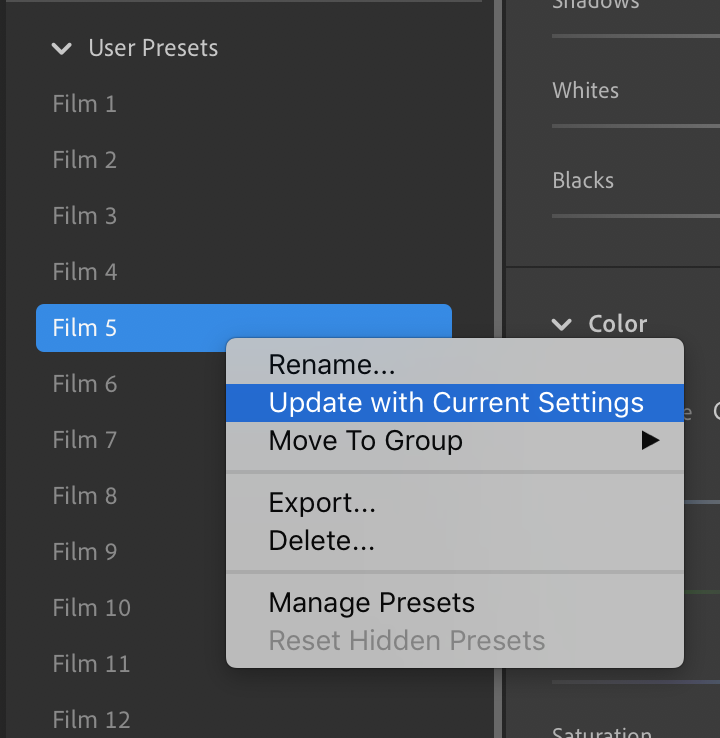
* After confirming that uodate is ok — voi'la, updated preset did appear to Mobile after couple of seconds.
I hope that this helps.
Br,
--Tommi.
