 Adobe Community
Adobe Community
Presets dissapeared
Copy link to clipboard
Copied
about 50 of my presets have become unavailable.
i had them on both mobile Lightroom cc and on desktop.
I tried importing again and it says it did but I still can’t see them
Copy link to clipboard
Copied
Hi danielh,
We're really sorry for all the trouble. Are you missing for presets for all the images formats? Or just for jpeg's?
Are you facing this issue after the recent update of Lightroom CC?
Regards,
Mohit
Copy link to clipboard
Copied
Please help, my Lightroom CC presets also stopped syncing with Lightroom mobile after updates. Only presets that are not included in ‘show partially compatible presets‘ show up.
Copy link to clipboard
Copied
the presets don’t show up for raw files either.
its strange only some dissapeared but they are all the same format.
theh have just dissapeared
Copy link to clipboard
Copied
I'm experiencing the same issue for all image formats.
My presets appear in my mac lightroom CC but not my mobile version, even if I uncheck 'Hide Partially Compatible Presets' on the mac version so it can sync.
This needs to be fixed ASAP.
Copy link to clipboard
Copied
Have you recently setup a new iPhone from a ios- backup? We had an issue with an older Lr Mobile version that the presets where not part of the iOS backup. If that is the case and you have all your photos in sync with the server-side, could you try a re-install + resync and see if the presets are listed afterwards. - Guido
Copy link to clipboard
Copied
Nope same phone and laptop.
They just vanished
Sent from my iPhone
Copy link to clipboard
Copied
I have the same issue. All my created presets I've been using for years and moved over from Lightroom Classic for editing have been deleted. I am travelling at the moment and taking photos and now am unable to work on any of my images. Adobe is supposed to be a professional service and they have left a bunch of people completely abandoned. Just roll back the update so we can keep working if you cannot have this fixed before Christmas. Seriously considering moving back to VSCO X for mobile editing.
Copy link to clipboard
Copied
I got the same problem as your guys after updated to latest version. Most of my presets on my mobile device were disappear. I tried to reinstall them but still didn’t work.
Please fix this problem as soon as possible.
(i missed presets for both format Raw and Jpeg)
Copy link to clipboard
Copied
I have same issue after update the Lightroom iOS and Lightroom CC MacOS to the latest version. 90% of my presets which I used to able to use on mobile version are gone now, but they are still shown in Lightroom CC MacOS.
Have tried to uninstall and reinstall both iOS and MacOS versions, but not working at all. Also tried to delete some presets and add them again into MacOS version, but still not working.
In addition, checked the Lightroom web version, same missing presets as seen in mobile version.
As new to Adobe Creative cloud, I see the syncing presets is the most important feature for me. Thinking to fully rely on Lightroom iOS to import vacation photos and edit on the road, and even plan to buy a iPhone camera connection kit. However, with this issue, I feel disappointed and have to re-evaluate it. Hope this can be fixed before Christmas.
Copy link to clipboard
Copied
Add to me the list of users who have this issue after the latest update. Most of my presets stopped syncing to my iOS devices.
Copy link to clipboard
Copied
I got the same issue as you. Hope Adobe fix this ploblem as soon as possible.
Copy link to clipboard
Copied
Same here.
Most of presets disappeared from web app and the iPhone app. This must have happened after the update because my iPad Pro app isn't updated and it still shows all the presets.
Waiting for a fix.
Copy link to clipboard
Copied
I have same issue after update the Lightroom CC to the latest version. Many of my presets which I used to able to use on mobile version are gone now, but they are still shown in Lightroom CC MacOS.
Since the option was activ "hide partially compatible presets". The presets don't appear in the Lightroom Mobile Version.
Copy link to clipboard
Copied
many of my presets are not shown as well in the CC and the mobile apps.
While in Classic CC "incompatible" presets show in grey and italic and can still be used, in the CC app and on the mobile device they are not shown at all.
I currently have a job to finish and suddenly I cant go through many presets on my iPad because they are not shown anymore. It is not only linked to RAW/JPG since even on some Fuji RAFs they are not shown while on others I have synced they do show up.
Example Classic CC:
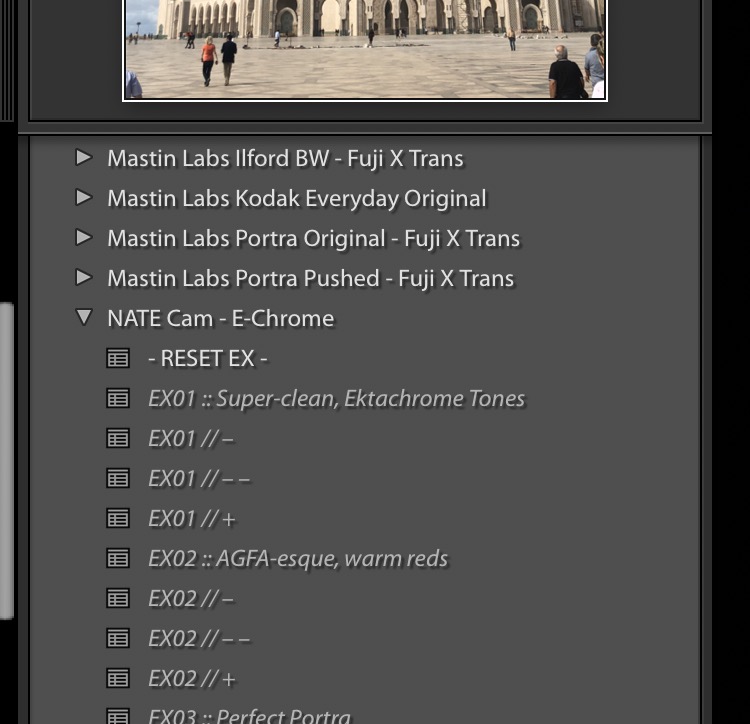
same picture in the CC App, where I could not see the presets yesterday however miraculously see them today:
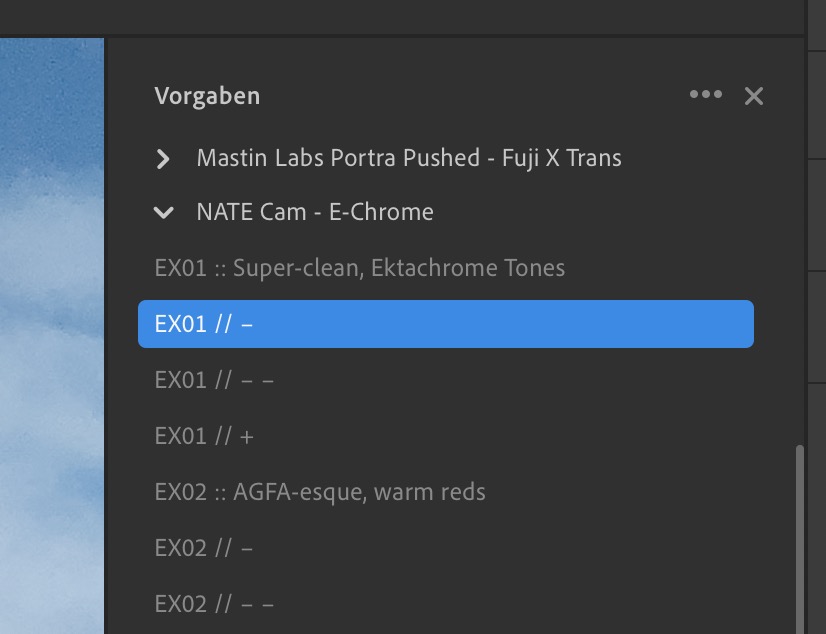
and now the same picture in the Lightroom Mobile App on the iPad:
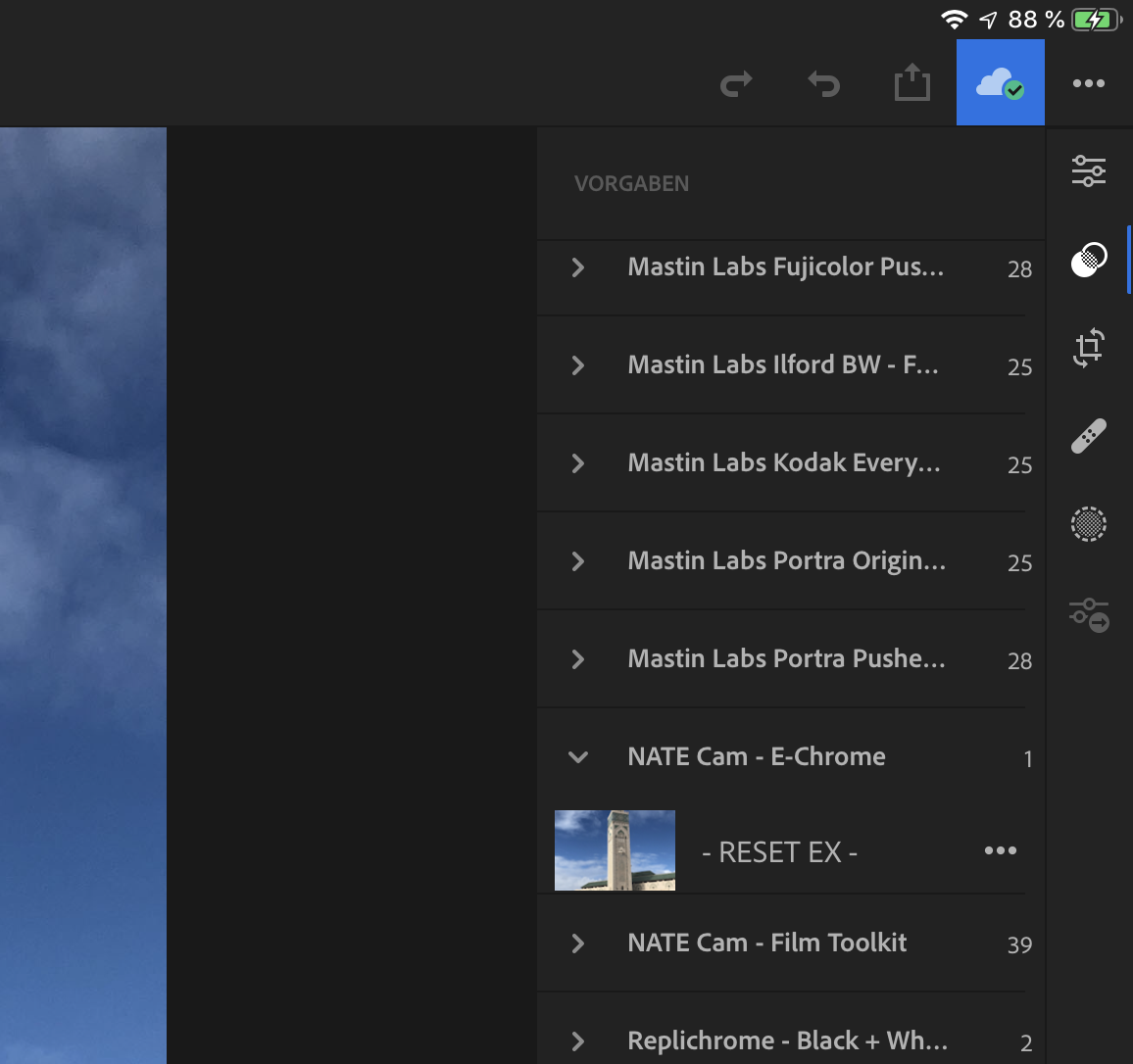
also other presets are not synced at all so I believe in the meanwhile this is a sync error
Copy link to clipboard
Copied
Same here. There was an update that definetly caused this issue...
Adobe needs to fix it.
All presets that are only partly compatible are not shown in the mobile app.
Copy link to clipboard
Copied
Ditto! So called "partially compatible presets" unavailable on CC Mobile. Have uninstalled and reinstalled both OS, IOS Lightroom & presets data - no change...
:((
Copy link to clipboard
Copied
I also can confirm that the iPhone version 4.1 of Lightroom CC is not showing any custom presets. I can see them in Lightroom CC 4.1 on my iPad, and of course in Lightroom CC on my desktop. But on the phone, there are no user presets. Even tapping the (...) menu on the iPhone to manage presets, only lists the basic sets, while on iPad I see a longer list including User Presets.
Perhaps greule or Mohit Goyal, who commented earlier in this thread, can advise if Adobe engineers are aware of this? Of course, Adobe teams are likely mostly out for the holidays, so I wouldn’t get my hope up for a quick response just now.
Ah, the perils of releasing a major point update just prior to the holidays!
Mike
Copy link to clipboard
Copied
On my Iphone not all of my presets have gone, it’s just the partially compatible presets that are not shown (and no option here to display these presets), all other presets are still there! On the Lightroom CC Version for the Mac it’s possible to click on the 3 dots and decide whether to show all the presets or to hide those partially compatible presets - this option is not available on the Iphone and it’s just annoying! Don‘t know the sense of this dumb „feature“ anyway! Please do something, Adobe!!
Copy link to clipboard
Copied
same here! On my Lightroom CC App on the Mac it’s possible to show the partially compatible presets, in the Lightroom CC Mobile App on my Phone it is not! Does anyone have a solution, yet? Very annoying, Adobe...
Copy link to clipboard
Copied
Same here... Why do you do this Adobe? -.-
Copy link to clipboard
Copied
Can we get an update or help with this issue? It's been one week with no workaround or replies....
Copy link to clipboard
Copied
Adobe team should consider rolling back the update if this can't be fixed within a short time period. We can't be waiting for the fix to be included in the next release 2 months later when there are major bugs like this and white balance issues. How did you guys pass and approve the regression testing for this release with these bugs? New features are nice but not at the expense of broken existing functionalities.
Copy link to clipboard
Copied
Yep, having the same issue where "partially compatible" presets are not showing up in the app. STILL no answer on this? Adobe, where are you?
Copy link to clipboard
Copied
same issue here... currently traveling light working with just my iPad Pro and camera. Sadly all of my user Presets are now missing, this is going to add hours and hours to my workflow, costing me time and money. Needs to be resolved immediately. At least a word of reassurance from adobe would be nice... where does all this money We fork out each month go?! Still no real export filetype options either... something thousands of users have been asking for for years now... what’s happened to adobe?


