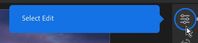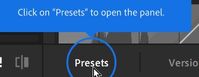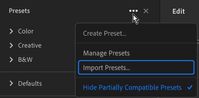Adobe Community
Adobe Community
presets
Copy link to clipboard
Copied
Im a beginner with lightroom and just bought some presets and not sure why but they are syncing but I dont see them. is there a detailed outline other then the basic 3 step one?
Copy link to clipboard
Copied
Im a beginner with lightroom
Which Version Number of Lightroom?
What Operating System Number?
and just bought some presets
Are they .XMP or .LRTEMPLATE files? Are they Develop Presets or Profile Presets?
and not sure why but they are syncing
How are they "syncing"? Where do you see them syncing? And where are they syncing to?
but I dont see them.
Where are you looking? Are you editing a photo?
is there a detailed outline other then the basic 3 step one?
What are the details of the "basic 3 step" that you used?
And if you are using Lightroom v4.2 on a Laptop (PC or Mac) then the {?} will set you on the process of Importing Presets.
Type Presets in the search bar, and select the option [Import Presets]-