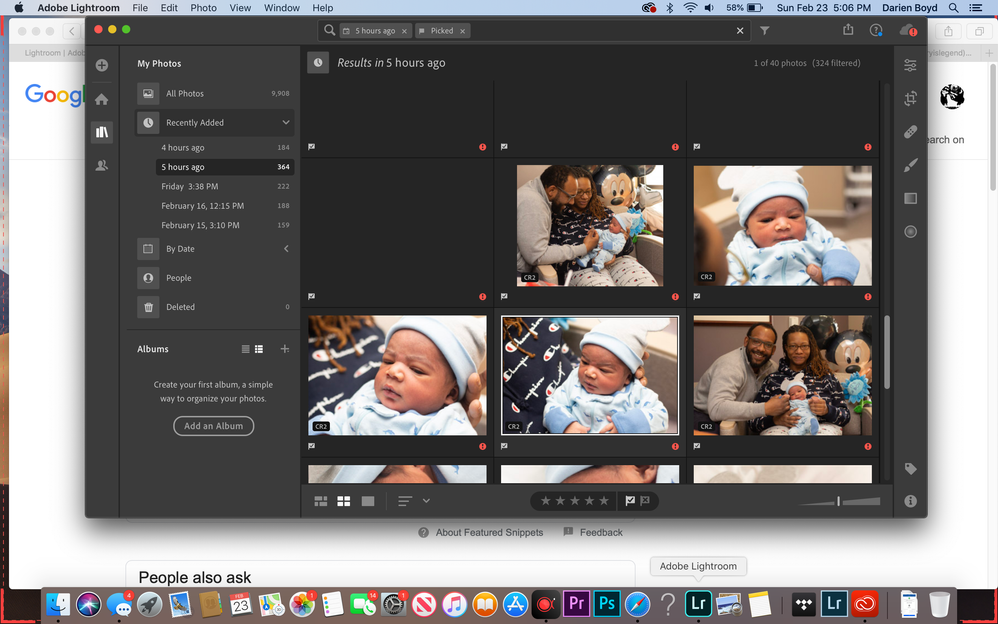Adobe Community
Adobe Community
Turn on suggestions
Auto-suggest helps you quickly narrow down your search results by suggesting possible matches as you type.
Exit
- Home
- Lightroom ecosystem (Cloud-based)
- Discussions
- Previews not showing, Photos won't export
- Previews not showing, Photos won't export
1
Previews not showing, Photos won't export
New Here
,
/t5/lightroom-ecosystem-cloud-based-discussions/previews-not-showing-photos-won-t-export/td-p/10942693
Feb 23, 2020
Feb 23, 2020
Copy link to clipboard
Copied
Out of nowhere, my pictuers wont export. They will stay on this screen.
Also, my previews will not show (after I've already looked at them and did my editing.) A similar thing happened on my Lightroom Classic which is why I switched to Cloud. What is happening? I need answers quick. I've done multiple restarts and closing of the app.
Community guidelines
Be kind and respectful, give credit to the original source of content, and search for duplicates before posting.
Learn more
Community Expert
,
LATEST
/t5/lightroom-ecosystem-cloud-based-discussions/previews-not-showing-photos-won-t-export/m-p/10943174#M24695
Feb 23, 2020
Feb 23, 2020
Copy link to clipboard
Copied
Are you connected to the internet, and are you signed-in to the Creative Cloud?
The 'CLoud' icon has a red dot! Does this suggest your are not online?
Regards. My System: Lightroom-Classic 13.2 Photoshop 25.5, ACR 16.2, Lightroom 7.2, Lr-iOS 9.0.1, Bridge 14.0.2, Windows-11.
Community guidelines
Be kind and respectful, give credit to the original source of content, and search for duplicates before posting.
Learn more
Resources
Quick links - Lightroom Mobile
Troubleshooting
Learn Something New!
Carissa Massongill
Katrin Eismann
Carissa Massongill
Copyright © 2023 Adobe. All rights reserved.