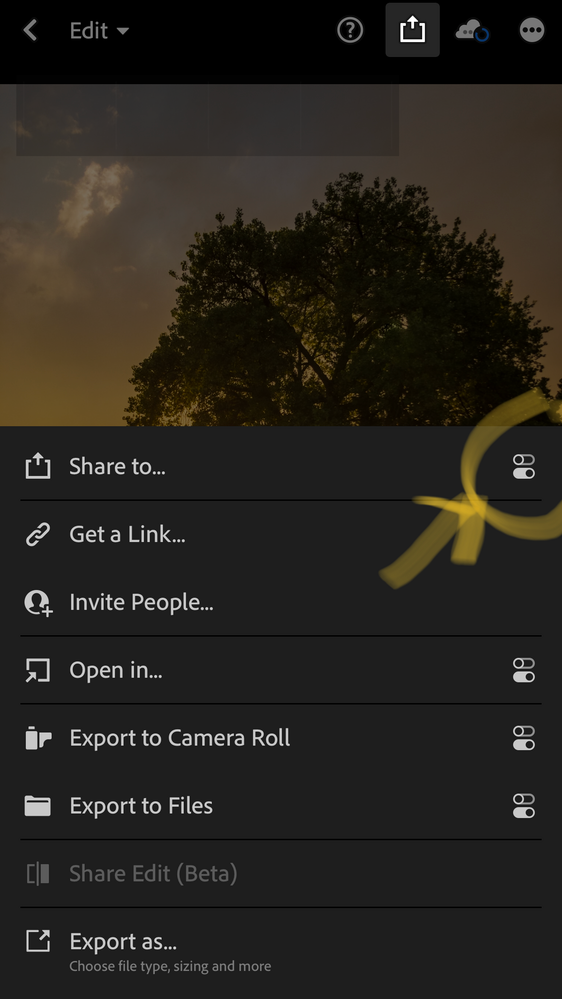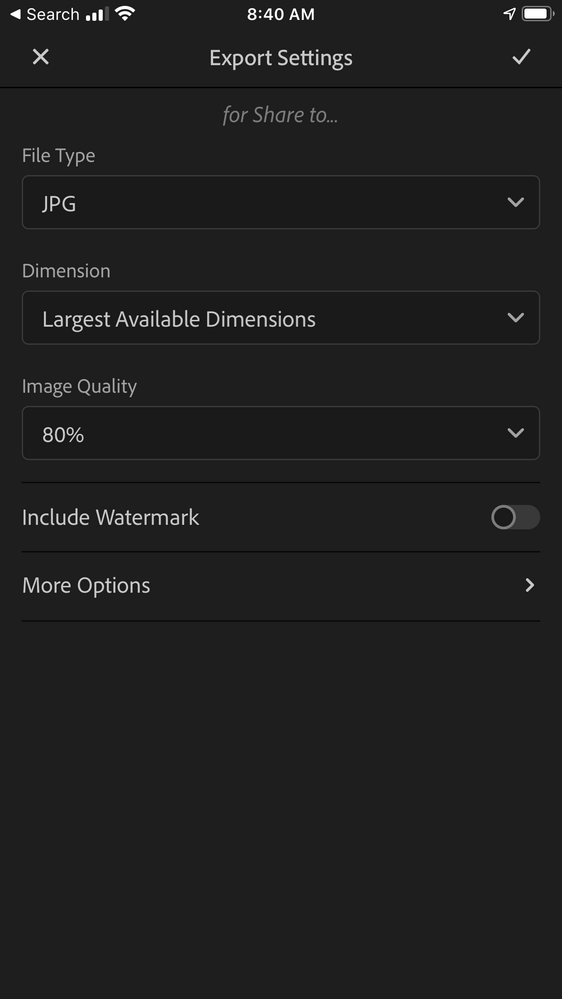Adobe Community
Adobe Community
Printing
Copy link to clipboard
Copied
Hi could someone tell me since I had updated my software now I cannot print any pictures out as I'm getting this message up.... everything was fine until update thanks in advance
im getting a message saying this file formate is not supported cannot open or print
Copy link to clipboard
Copied
This is the forum for Lightroom, the cloud-based Lightroom. It doesn't have ANY printing functions whatsoever. What exact version of Lightroom (meaning the version number) are you using?
Copy link to clipboard
Copied
Lightroom plan 1tb ... but have it on my phone and computer just says Adobe Lightroom and can't see anything else like classic or anything like that sorry
Copy link to clipboard
Copied
That's correct. The plan you subscribed to does not include Lightroom Classic, which is the version of Lightroom that DOES have printing features.
Copy link to clipboard
Copied
I've always been able to print up until now so I don't understand it
Copy link to clipboard
Copied
Not from the desktop version of Lightroom. Maybe you have been able to print from your mobile device, I don't know because I don't use that version. Lightroom 3.4 does not have any printing functions. Lightroom Classic does have printing functions. What exact version number of Lightroom are you referring to?
Copy link to clipboard
Copied
V.5.4.2 25D6E5. So ok can I get the classic so I can print without losing the photos I already have on Lightroom thanks
Copy link to clipboard
Copied
IF you have Lightroom Classic synchronized with your mobile images then they will download to Lightroom Classic and you will have them in that program as well. Then you will be able to print those images using Lightroom Classic. Whether or not LrC is available in the plan you have subscribed to is something I cannot tell. You will have to go to the Creative Cloud Application Manager and see if it is available for download. If it is, then all you have to do is install it. Someone will have to instruct you on the procedure to synchronize it with your online collection. I have never done that. If Lightroom Classic is not available for you to download then it will be necessary for you to modify your subscription in order to get it.
Copy link to clipboard
Copied
Thank you I appreciate your help 👍
Copy link to clipboard
Copied
Lightroom V.5.4.2 is an App for mobile phones! (Free or paid Premium)
It does not have a print function.
You can Export (save) edited photos from the App. Then find a way to print from the phone.
Lightroom-CLASSIC (only available by a paid annual subscription to the Photography Plan 20Gb from Adobe) is the only 'Lightroom' App that has a 'Print' module to allow printing from a Mac or PC.
Copy link to clipboard
Copied
From my Apple devices I was always able to print from the share option and only since I've done update have I had this issue... I pay 8:99 a month thanks
Copy link to clipboard
Copied
You can indeed print from the Lightroom app on iOS devices. It should just work but you need to have a printer that is AirPrint compatible. The error message you are getting indicates something is wrong with the file you are trying to print. Is this a raw? HEIC image?
Copy link to clipboard
Copied
lso make sure to tap on the little sliders next to the share to option and make sure to set the format for sharing to jpg using sRGB color space and to use the largest available size.
Copy link to clipboard
Copied
Thanks Jao I've always been able to print from my iPad Lightroom but not since I've done update.... I've tried all the above but still getting that syble up which is very annoying..... I also have Lightroom classic now but again it's was easier to print from my iPad or phone..... it's very frustrating
Copy link to clipboard
Copied
Can you check in the "share to" dialog check if your settings are correct:
The above settings should work fine for most cases.
Copy link to clipboard
Copied
Yes have the same settings as you but still can't print as saying doesn't support file.... thanks
Copy link to clipboard
Copied
I can export photo onto camera roll and print from there but not how I used too
Copy link to clipboard
Copied
Really strange. I would try to delete the app (make sure all syncing to the cloud is done) and reinstall it and log back on to your account. I can print just fine from my phone and iPad using fully updated OS and app so something wrong in your installation. Reinstalling the app can help with that.
Copy link to clipboard
Copied
Thank you for your help I'll try that