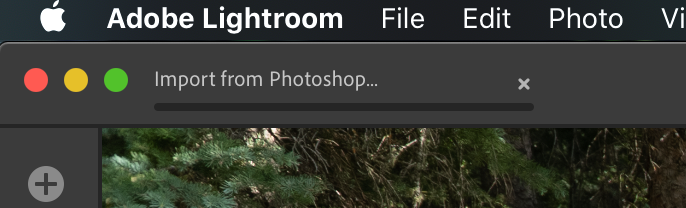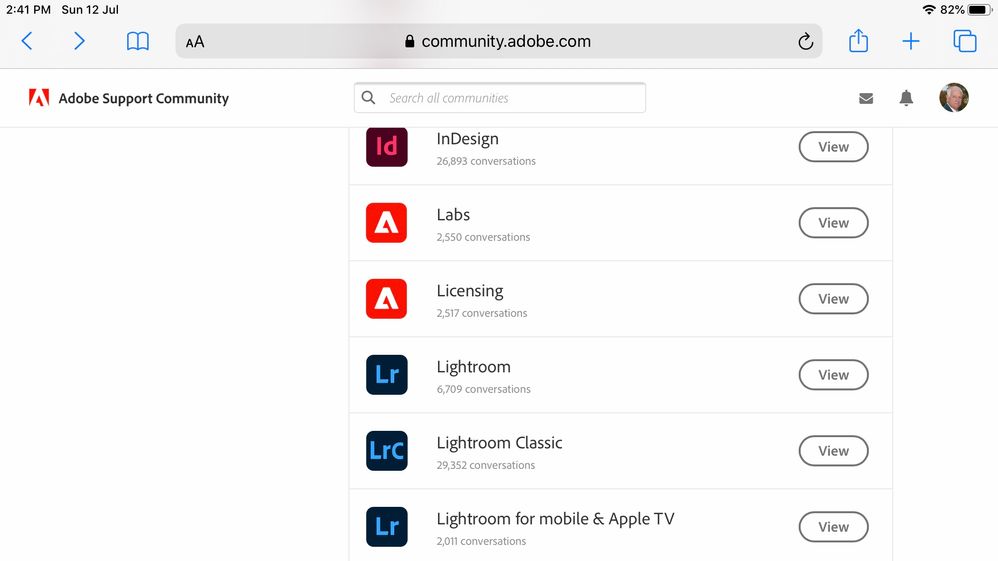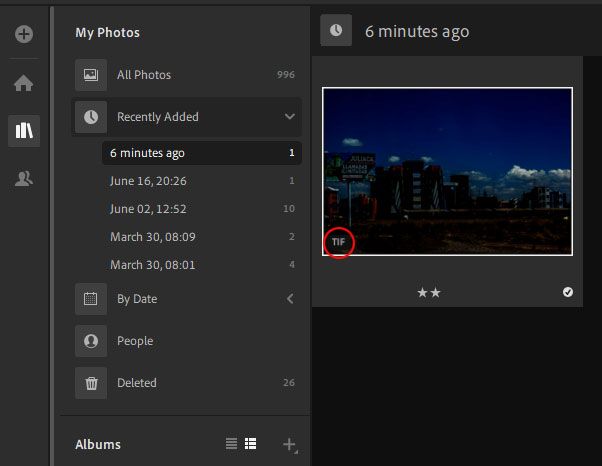Adobe Community
Adobe Community
- Home
- Lightroom ecosystem (Cloud-based)
- Discussions
- Problem Getting Photos Back to Lightroom from Phot...
- Problem Getting Photos Back to Lightroom from Phot...
Problem Getting Photos Back to Lightroom from Photoshop
Copy link to clipboard
Copied
Using Adobe Photoshop Lightroom v. 3.3 and Adobe Photoshop 21.2.0 on MacBook Pro mid-2015 running Catalina 10.15.4.
I import RAW photo into Lightroom. I choose File > Edit in Photoshop. Photo transfers to Photoshop as a .TIF. I edit the photo then go through the following process to attempt to get it back to Lightroom to finish my edits:
1. Save the image using Command + S.
2. Close the image using Command + W.
The image closes in Photoshop and this creates a file in Pictures > Lightroom Library.lrlibrary with a file name that looks like: FILENAME-edit.tif.
I go back into Lightroom and expect to see my edited image there, but it isn't. I the top left corner of the Lightroom window, I see "Import from Photoshop" with a progress bar, but no progress is made after waiting quite a while.
I can't access the temporary "edit" file using Photoshop or Lightroom to try to restart the process.
Anyone have any ideas as to how I can get my "edit" file back into Lightroom?
Copy link to clipboard
Copied
Do not post this in the Lightroom Classic forum. Please post it in the Lightroom forum.
Copy link to clipboard
Copied
This probably isn't going to help you, but I'm going to outline the steps I just tried. I don't use Lightroom (for the cloud) that much. I opened an image from Lightroom into Photoshop and did some editing. When finished, I simply closed Photoshop. Photoshop prompted me to save the image, and I accepted. I didn't choose any save options in Photoshop. Photoshop closed and I returned to Lightroom and the edited image was there and stacked with the original. I'm using Lightroom 3.3 on Windows 10.
Copy link to clipboard
Copied
Thu is the Lightroom Classic forum. You need to post this in the Lightroom forum. See the screen capture.
Copy link to clipboard
Copied
Try looking in Recently Added after sync has completed – see web image below.
Tip. after editing in PS click Cmd+W then click the save button.
[Question moved from LrC to Lr]