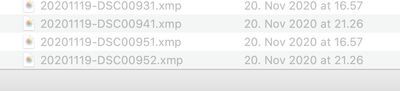Adobe Community
Adobe Community
- Home
- Lightroom ecosystem (Cloud-based)
- Discussions
- Problem in finding missing photos
- Problem in finding missing photos
Problem in finding missing photos
Copy link to clipboard
Copied
I tried to retuen missing photos by this instruction here: https://helpx.adobe.com/fi/lightroom-classic/help/locate-missing-photos.html (which has some time previously been very helpful and successful until now). Lightroom finds only some of the files, but they are not "activated", they are light in colour (see my attached picture 1), or doesn`t find some at all.
However, in Mac, when I search for the files via FINDER, they do exist and are active, dark in colour (See my attached picture 2).
How can I get to those files and return them back to Lightroom the correct way?
NOTE: I noticed that when I searched for my photos via Lightroom and via Mac Finder, the files that I want are all in XMP format. Their ARW format is missing. Why is this?
Thanks heaps for your help, folks 😄
Copy link to clipboard
Copied
The XMP files are "sidecar" files which Lightroom (or any other imaging software) can create alongside the raw file. These sidecar files would typically contain metadata relating to the originals which was added in Lightroom, including any editing instructions.
The problem is that Lightroom can only read the contents of XMP sidecar files in conjunction with the original raw file, so if the raw file is missing (as it appears to be) there's nothing that Lightroom can do with those sidecar files. Basically, you need to figure out why the raw files are missing but the XMP sidecars are still in place. If you can't find them, do you have a backup of your images that you could search?
Copy link to clipboard
Copied
Yeah thanks for this response. I must go through my back-up and see what s “happening”.
Sari Mikkola