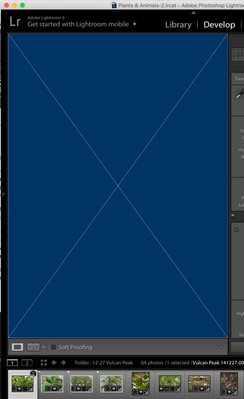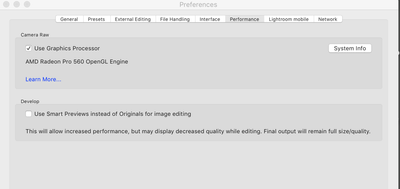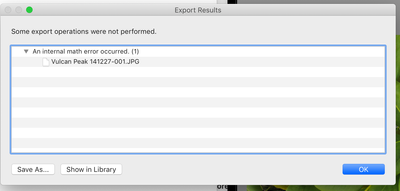Adobe Community
Adobe Community
- Home
- Lightroom ecosystem (Cloud-based)
- Discussions
- Re: problems reading this photo.
- Re: problems reading this photo.
problems reading this photo.
Copy link to clipboard
Copied
Increasingly, I am getting the attached message when working with an image in the Development Module.
The image remains in the Library Module but the Development Module looks like this and is not usable.
Assistance would be appreciated.
Jim Gonsman
Copy link to clipboard
Copied
Try updating the driver for your graphics card. If that doesn't solve the problem then go to the preferences in Lightroom and disable GPU acceleration and see if that resolves the issue.
Copy link to clipboard
Copied
Thanks for your reply Jim. My first reply to that would not go due to "an unexpected error" so I am trying again. I am not skilled with computer trouble shooting. I have a 2 year old iMac and am using Lightroom 6. I talked to someone at Apple Support re the graphics card and he was sure that the graphics card would have been updated along with the OS if such an update were available.
I was not able to find anything in the Lightroom preferences re GPU acceleration. I did find one thing that might be relevent. See screenshot below.
Copy link to clipboard
Copied
One more thing and I hope this helps. I attempted to export this image and got this reply.
Copy link to clipboard
Copied
My mistake. Remove the checkmark from, "Use graphics processor". Try that and see if it makes a difference.
Copy link to clipboard
Copied
I removed the checkmark and my fingers are crossed.