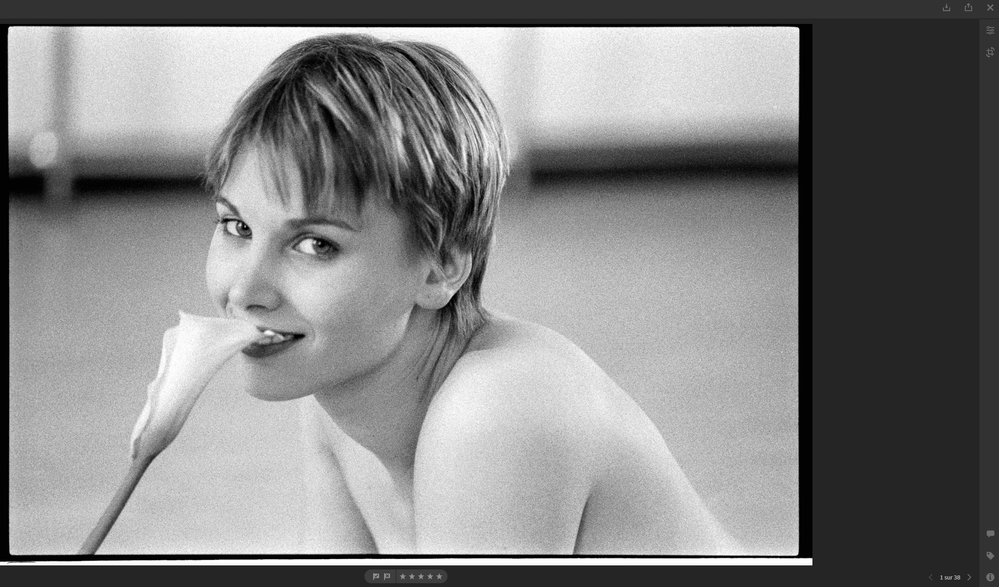Adobe Community
Adobe Community
- Home
- Lightroom ecosystem (Cloud-based)
- Discussions
- Profile ingnored on Lightroom WEB, but applied aft...
- Profile ingnored on Lightroom WEB, but applied aft...
Profile ingnored on Lightroom WEB, but applied after rotation of the image
Copy link to clipboard
Copied
Hello,
I use my Miror Less to scan my old negatives and I use the plugin Negative Lab Pro to have a positive.
Negative Lab Pro use a Lightroom Profile.
I have synchronized this profile on Lightroom (CC).
I have synchronized the collection on my Lightroom WEB
Bhen I go on Lightroom WEB my images are really dark (Thumbmails).
The profile seems not apply.
Now on Lightroom WEB, if I edit my image, just a roration, the image is udaped and the Profile is taken in account. So my image is lighter like on my Lightroom Desktop.
Now, if I do a modification on Lightroom Desktop, when the image is synchronized again, it become again dark lightroom WEB, (so the profile is again ingnored on synchronization)
On Lightroom Desktop, we can see that the profile is applied to the image
On Lightroom WEB, the image is really darker
As soon as I click on the button to crop or rotate, the image is displayed correctly.
I do 4 rotations (to keep the same orientation) and then close the modification. The Thumbmail is recalculated.
Now the image is not dark anymore and correctly displayed
But if I do a modification on Lightroom Desktop when the image is synchronized, it become again Dark.
Copy link to clipboard
Copied
What you call Lightroom Desktop is actually Lightroom Classic. Lightroom Desktop is a different app. It is a port of the mobile operating system Lightoom (you know for iPhones and Androids and such) to Desktop operating systems. It appears that the profiles you have installed are not getting uploaded to the cloud. This might be a bug. What does it say if on the web you go to the edit section and look for the profile? It probably has the wrong profile listed there. This might be a bug with Classic not uploading the profiles as it should do (not uncommon).
You can also check in the actual Lightroom Desktop which you can install from the creative cloud app. It just says Lr in the icon instead of LrC for Classic. This should show you what's on the cloud but without the interference of a web browser. Does it also not apply the profile there?
Copy link to clipboard
Copied
Hello Jao,
Thank you for your reply.
The profile is uploaded on the Cloud.
You can see on the video the problem and also that the Profile is known by Ligthroom WEB.
The problem is during the synchronisation from Lightroom Classic to Lightroom WEB, the profile is not applied.
On Lightroom (Previously named Lightroom CC I think), it's the same problem. Profile is not applied during import in the cloud from Lightroom Classic, but only when it's modify in the Cloud.
Copy link to clipboard
Copied
Thanks for the video. Clearly the profile is synced to the cloud. This looks like a bug to me. You should report (including the video) at https://feedback.photoshop.com . There are actual Adobe engineers there. Here it is just other users and we don't really have a mechanism to report bugs apart from the feedback forum which is the official way to report them.
P.S. Lightroom CC does not exist anymore. The version of Lightroom you are using is called Lightroom Classic. The CC moniker was only applied to a very old version. The web browser version is Lightroom Web and the cloud version of Lightroom is called Lightroom Desktop. Adobe makes this extremely confusing so we always have to be very explicit. You might try making sure your Classic version is completely up-to-date using the creative cloud app. It should be version 10.2.
Copy link to clipboard
Copied
Thank you,
I did it here, but for now, no reaction.
https://feedback.photoshop.com/conversations/lightroom-web/profile-ignored-on-lightroom-web-during-s...