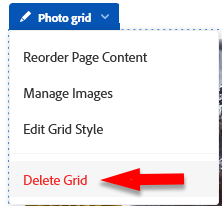Adobe Community
Adobe Community
- Home
- Lightroom ecosystem (Cloud-based)
- Discussions
- Re: Adobe Portfolio PhotoGrid [Branched from Stock...
- Re: Adobe Portfolio PhotoGrid [Branched from Stock...
Copy link to clipboard
Copied
I can't delete the last photo in the grid I made with adobe portfolio web after importing images via Lightroom on iPad. I also can't delete the last image in a grid on my MacBook Pro (desktop). The above question was the only closely related issue I could find on your site. The only other post that had the guy in it say the issue was fixed never told anyone else how to fix it and the link on the post didn't send us anywhere helpful. That's how I got here. I just started this week making my portfolio and now I regret using adobe. I was so happy at first but it just stopped working.
 2 Correct answers
2 Correct answers
Hi @clearance217,
I'm branching this post from Adobe Stock Contributors which is for Stock photo questions to Lightroom where this belongs.
Unfortunately, Adobe Portfolio does not have a dedicated community forum. For Portfolio technical questions, please contact the Adobe Portfolio Team directly.
Delete the old PhotoGrid and re-import a new LR album from Lighroom.
https://help.myportfolio.com/hc/en-us/articles/360036720853-How-the-Lightroom-integration-works
Hope that helps.
This is a serious flaw.
By @Henrik28710982l1j0
==========
A non-issue. See screenshot from Adobe Portfolio's online editor.
Copy link to clipboard
Copied
Hi @clearance217,
I'm branching this post from Adobe Stock Contributors which is for Stock photo questions to Lightroom where this belongs.
Unfortunately, Adobe Portfolio does not have a dedicated community forum. For Portfolio technical questions, please contact the Adobe Portfolio Team directly.
Delete the old PhotoGrid and re-import a new LR album from Lighroom.
https://help.myportfolio.com/hc/en-us/articles/360036720853-How-the-Lightroom-integration-works
Hope that helps.
Alt-Web Design & Publishing ~ Web : Print : Graphics : Media
Copy link to clipboard
Copied
Drop down menu in grid on portfolio doesn't give options to delete photo. How is one supposed to delete a grid? If the grid has multiple photos you can use the drop down to delete every photo in grid except for last photo and no option to delete last photo or whole grid.
Copy link to clipboard
Copied
This is a serious flaw.
Copy link to clipboard
Copied
This is a serious flaw.
By @Henrik28710982l1j0
==========
A non-issue. See screenshot from Adobe Portfolio's online editor.
Alt-Web Design & Publishing ~ Web : Print : Graphics : Media