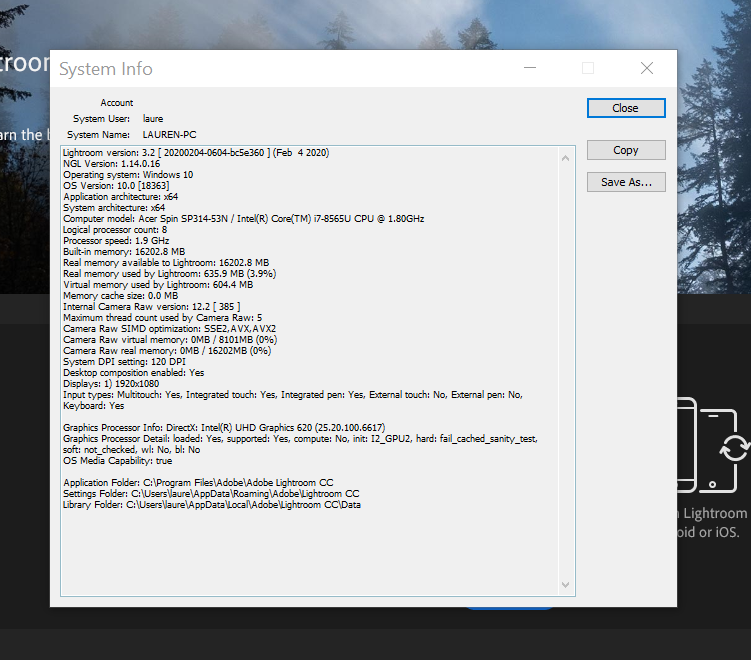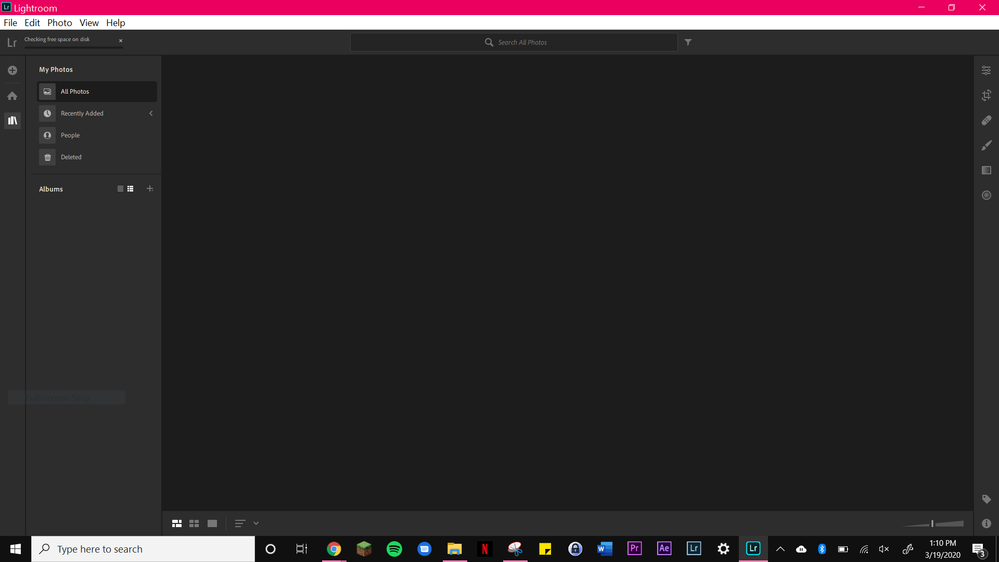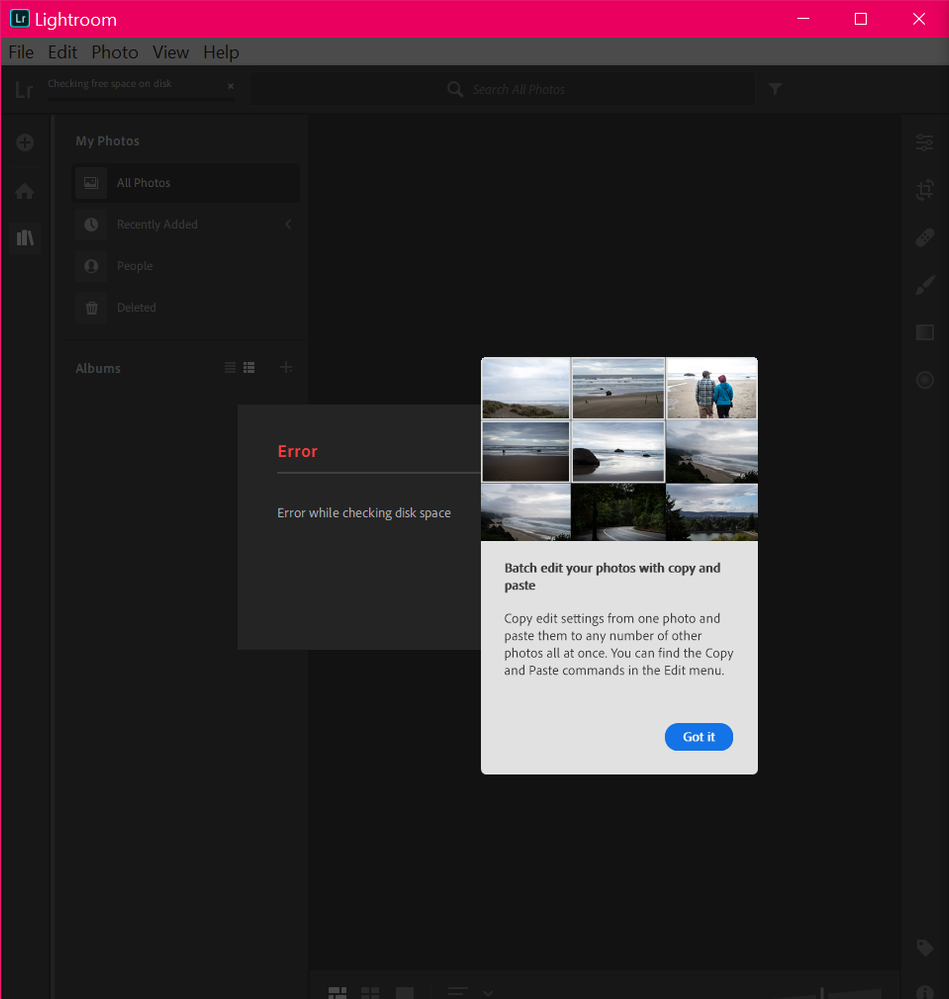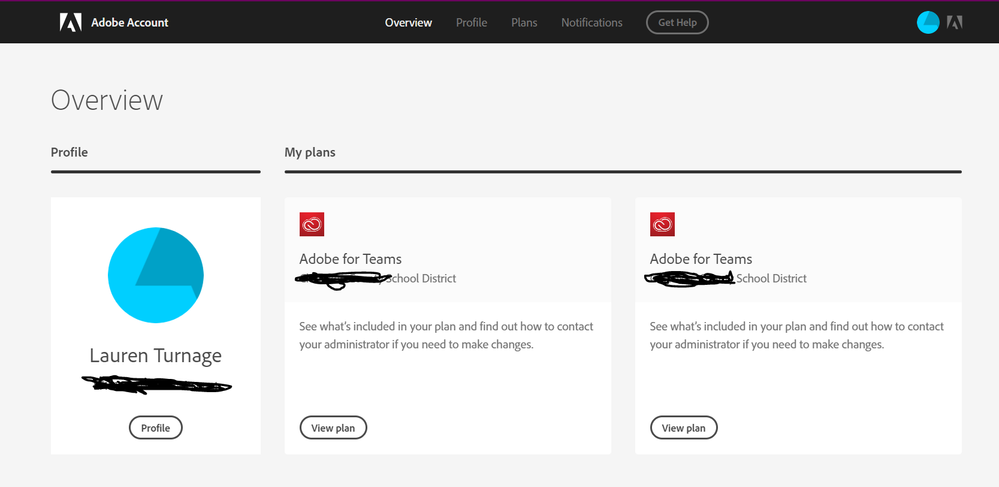Adobe Community
Adobe Community
- Home
- Lightroom ecosystem (Cloud-based)
- Discussions
- It seems it could be a sync issue, a disk space is...
- It seems it could be a sync issue, a disk space is...
Re: Lightroom CC : I cant import photos - teams subscription
Copy link to clipboard
Copied
Hey Im having the same problem and I have tried all of those methods, I dont know what to do.
Copy link to clipboard
Copied
It will help us to answer your question if you could provide the exact version number you have installed and details of your operating system e.g.
• Windows 10 v1809, v1903; MacOS Mojave (10.14) Catalina (10.15)
• Lightroom v3.2; Lightroom Classic v9.2, Lightroom Mobile iOS v5.2, Lightroom Mobile Android v5.2
You can find this from your application menu:
Help >> System Info
Copy link to clipboard
Copied
Heres this, I am on Windows 10
Copy link to clipboard
Copied
I’m not sure why it’s not working. Did you try drag and drop from a folder into the Lightroom grid. If you click the cloud icon (top-right) do you see any sync errors?
Copy link to clipboard
Copied
I tried to drag and it said there was an error, and I did not see the cloud icon you were talking about. Pictures attached
Copy link to clipboard
Copied
and when i go to exit this comes up
Copy link to clipboard
Copied
It seems it could be a sync issue, a disk space issue or a combination of both. Can you log-in from a web browser using this link to see what is in the cloud.
If that shows nothing can you check your Adobe account and subscription status.
Copy link to clipboard
Copied
When i go on the first link, it brings me to this and loads forever (I gave it at least 15 minutes), andwhen I clicked the second link i saw nothing wrong and Lightroom was included in the subscription. It probably wont be disk spac either, because my computer is relatively new and still has a fw hundred gigs of space. Thanks for your help. 🙂
Copy link to clipboard
Copied
Ah I've seen this before and believe its related to the Teams subscription. Do you have an office administrator who takes care of all software installations. It may be worth speaking as it could be something like a permissions setting that needs changing. Otherwise you or they will need to contact Adobe support directly.
Copy link to clipboard
Copied
Since schools out for a while, I might have to wait. Thank you. : )
Copy link to clipboard
Copied
I'm having the same issue here.